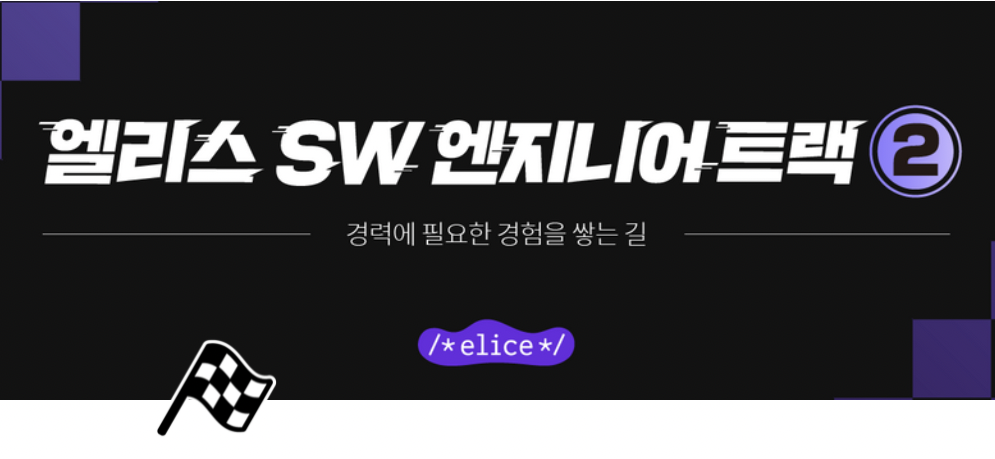이고잉님 강의
전체 코드
import "./App.css";
import { useState } from "react";
import Button from "@mui/material/Button";
import ButtonGroup from "@mui/material/ButtonGroup";
import styled from "styled-components";
const HeaderTagStyled = styled(HeaderTag)`
border-bottom: 1px solid gray;
color: blue;
`;
function HeaderTag(props) {
const myStyle = {
borderBottom: "1px solid gray",
padding: "10px",
fontSize: "20px",
};
return (
<header className={props.className} style={myStyle}>
<h1>
<a
href="/"
onClick={(evt) => {
evt.preventDefault();
console.log(props);
props.onSelect();
console.log("evt", evt);
}}
>
Web
</a>
</h1>
</header>
);
}
function Nav(props) {
const list = props.data.map((e) => {
return (
<li key={e.id}>
<a
href={"/read/" + e.id}
onClick={(evt) => {
evt.preventDefault();
props.onSelect(e.id);
}}
>
{e.title}
</a>
</li>
);
});
return (
<nav>
<ol>{list}</ol>
</nav>
);
}
function Article(props) {
return (
<article>
<h2>{props.title}</h2>
{props.body}
</article>
);
}
function Create(props) {
return (
<article>
<h2>Create</h2>
<form
onSubmit={(evt) => {
evt.preventDefault();
alert("submit!");
const title = evt.target.title.value;
const body = evt.target.body.value;
console.log(title, body);
props.onCreate(title, body);
}}
>
<p>
<input type="text" name="title" placeholder="title"></input>
</p>
<p>
<textarea name="body" placeholder="body"></textarea>
</p>
<p>
<input type="submit" value="Create"></input>
</p>
</form>
</article>
);
}
function App() {
const [mode, setMode] = useState("WELCOME");
const [id, setId] = useState(null);
const [nextId, setNextId] = useState(3);
const [topics, setTopics] = useState([
{ id: 1, title: "html", body: "html is ..." },
{ id: 2, title: "css", body: "css is ..." },
]);
function createHandler() {
alert("create!");
}
let content = null;
if (mode === "WELCOME") {
content = <Article title="welcome" body="Hello, WEB!"></Article>;
} else if (mode === "READ") {
const topic = topics.filter((e) => {
if (e.id === id) {
return true;
} else {
return false;
}
})[0];
content = <Article title={topic.title} body={topic.body}></Article>;
} else if (mode === "CREATE") {
content = (
<Create
onCreate={(title, body) => {
const newTopic = { id: nextId, title, body };
const newTopics = [...topics, newTopic];
setTopics(newTopics);
setId(nextId);
setMode("READ");
setNextId((nextId) => nextId + 1);
}}
></Create>
);
}
return (
<div>
<HeaderTagStyled
onSelect={() => {
setMode("WELCOME");
}}
></HeaderTagStyled>
<Nav
data={topics}
onSelect={(id) => {
setMode("READ");
setId(id);
console.log(mode);
}}
/>
{content}
<ButtonGroup
variant="contained"
aria-label="outlined primary button group"
>
<Button
variant="outlined"
onClick={() => {
setMode("CREATE");
}}
>
Create
</Button>
<Button variant="outlined" onClick={() => alert("Update!")}>
Update
</Button>
<Button
variant="outlined"
onClick={() => {
const newTopics = topics.filter((e) => {
if (e.id === id) {
return false;
} else {
return true;
}
});
setTopics(newTopics);
setMode("WELCOME");
}}
>
Delete
</Button>
</ButtonGroup>
</div>
);
}
export default App;
styled-components 예제
import React from 'react';
import './style.css';
import styled from 'styled-components';
function MyReactButton(props) {
console.log('props', props);
return <button style={{ color: 'blue' }}>{props.children}</button>;
}
const MyFirstStyledButton = styled.button`
color:blue;
font-size:20px;
b
`;
styled(MyFirstStyledButton)`
background-color: green;
`;
const ChildButton = styled(MyFirstStyledButton)`
background-color:green;
`;
function colorFn(props) {
return props.primary ? 'white' : 'black';
}
const PropsButton = styled(ChildButton)`
// color: white; // primary가 있으면 흰색, 없으면 검은색 color
color: ${(props) => (props.primary ? 'white' : 'black')};
background-color:${(props) => {
props.primary ? 'blue' : 'gray';
}}
`;
export default function App() {
return (
<div>
<MyReactButton>My React Button!</MyReactButton>
<MyFirstStyledButton>My First Styled Button</MyFirstStyledButton>
<ChildButton>Child Button</ChildButton>
<ChildButton as="a" href="http://w3c.org">
Child Button
</ChildButton>{' '}
<PropsButton primary>Props button</PropsButton>
<PropsButton>Props button</PropsButton>
</div>
);
}
코치님 강의
useState 코드
const addTodo = (text) => {
const newTodo = {text, hasCompleted: false};
const newTodos = [...todo, newTodo];
setTodo(newTodos);
};
const completeTodo = (index) => {
const updatedTodo = [...todo];
updatedTodo[index].hasCompleted = true;
setTodo(updatedTodo);
};styled-components 코드
const AnswerInput = styled.input`
margin-left: 12px;
padding: 12px;
box-sizing: border-box;
font-size: 1.4rem;
width: 150px;
height: 45px;
-moz-appearance: textfield;
&::-webkit-outer-spin-button, &::-webkit-inner-spin-button{
-webkit-appearance: none;
margin: 0;
}
`& : 현재 css요소 가리킴. 여기서는 styled.input 을 의미
css요소::-webkit-outer-spin-button, &::-webkit-inner-spin-button{
-webkit-appearance: none;
margin: 0;
}이거는 css요소가 input창일때 화살표로 증감버튼나오는거 없애는 코드이다.