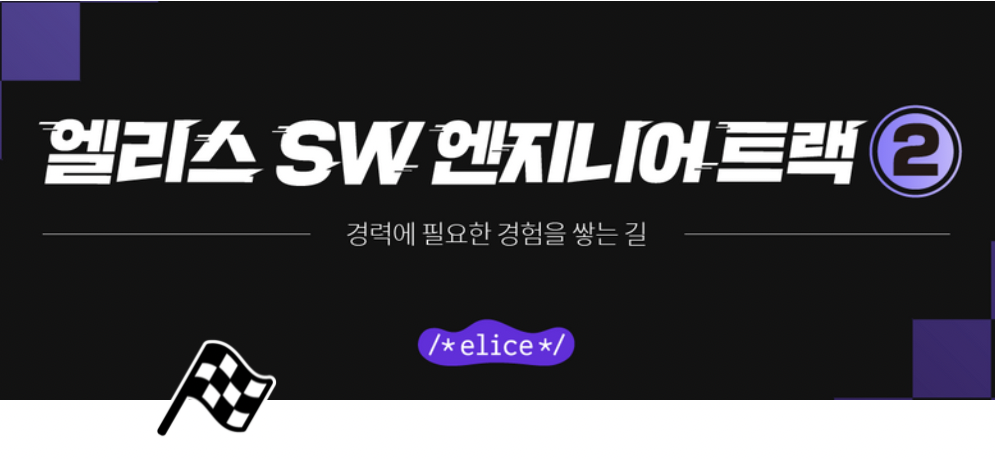01
interface
-
일반적으로 변수, 함수, 클래스에 타입 체크를 위해 사용된다.
-
직접 인스턴스를 생성할 수 없고 모든 메소드가 추상 메소드이다.
-
추상 클래스의 추상 메소드와는 달리 abstract키워드는 사용할 수 없다.
-
ES6는 인터페이스를 지원하지 않지만, TypeScript는 인터페이스를 지원한다.
Interface를 사용하는 이유
- 타입의 이름을 짓고 코드 안의 계약을 정의하나다.
- 프로젝트 외부에서 사용하는 코드의 계약을 정의하는 강력한 방법이다.
- 다음과 같은 범주에 대해 계약을 정의할 수 있다.
- 객체의 스펙 (속성과 속성의 타입)
- 함수의 파라미터
- 함수의 스펙(파라미터, 반환 타입 등)
- 배열과 객체에 접근하는 방식
- 클래스
Interface 사용 X
function hello(obj: {name: string}) {
console.log(obj.name);
}
let person = {name: "ho"};
hello(person);Interface 사용 O
interface Person {
name: string
}
function hello(obj: Person) {
console.log(obj.name);
}
let person = {name: "ho"};
hello(person);Interface를 추가하여 함수 매개변수 프로퍼티를 정의할 수 있다.
정의한 프로퍼티 값을 누락하거나 정의하지 않는 값을 인수로 전달 시 컴파일 에러가 발생한다.
Properties
- 컴파일러는 프로퍼티의 두가지 요소를 검사한다.
- 필수요소 프로퍼티의 유무
- 프로퍼티 타입
- 다음 예약어로 프로퍼티를 세밀하게 컨트롤할 수 있다.
- ? (Optional Properties)
- readonly (Readonly properties)
Optional Properties
- 프로퍼티 선언 시 이름 끝에 ?를 붙여서 표시한다.
- 인터페이스에 속하지 않는 프로퍼티의 사용을 방지하면서, 사용 가능한 프로퍼티를 기술할 때 사용한다.
- 객체 안의 몇 개의 프로퍼티만 채워 함수에 전달하는 "option bags" 같은 패턴에 유용하다.
interface person {
name: string
phone?: number
email?: string
}
function createUser(user:person): {name: string, phone:number, email:string} {
let newUser = {name: "newFace", phone:00000000000, email: ok@ok.com};
if (user.phone) {
newUser.phone = user.phone;
}
if (user.email) {
newUser.email = user.email;
}
return newUser;
}
let myUser = createUser({name: "faker"});Readonly properties
- 객체가 처음 생성될때만 값 설정이 가능하고, 이후 수정이 불가능하다.
- 프로퍼티 이름 앞에 readonly를 붙여 사용한다.
interface Point {
readonly x: number
readonly y: number
}
let point: Point = {x: 10, y: 20};
point.x = 5; // 에러readonly vs const
- 둘다 생성 후에 배열을 변경하지 않음을 보장한다.
- 변수 - const , 프로퍼티 - readonly
interface types
- TypeScript에서 인터페이스는 함수, 클래스에서 사용할 수 있다.
- 함수
- JavaScript객체가 가질 수 있는 넓은 범위의 형태를 기술한다.
- 프로퍼티로 객체를 기술하는 것 외에도, 인터페이스는 함수 타입을 설명한다.
- 클래스
- 클래스가 특정 통신 프로토콜을 충족하도록 명시적으로 강제한다.
- C#과 Java와 같은 언어에서 일반적으로 인터페이스를 사용하는 방법과 동일하다.
function type
- 함수의 인자 타입과 반환 값 타입을 정의한다
- 함수의 타입을 정의할 때도 사용
interface SearchFunc {
(source: string, substring: string): boolean
}
// 변수로 직접 함수 값이 할당되기때문에 인수 타입 생략 가능
// TypeScript의 문맨상 contextual typing
let mySearch: SearchFunc
mySearch = function (src, sub) {
let result = src.search(sub);
return result > -1;
// return "string" // 에러
}class type
- 클래스가 특정 계약을 충족하도록 명시적으로 강제한다.
interface Animal {
makeSound(): void
}
class Dog implements Animal {
makeSound(): void {
console.log("멍멍");
}
}interface 확장
interface Animal {
makeSound(): void
}
interface Dog extends Animal {
speed: number
}
class Bulldog implements Dog {
makeSound(): void {
console.log("멍멍");
}
}hybrid type
interface Counter {
(start: number): string
interval: number
reset(): void
}
function getCounter(): Counter{
let counter = function(start: number) {} as Counter
counter.interval = 123;
counter.reset = function () {}
return counter;
}
let c = getCounter();
c(10);
c.reset();
c.interval = 5.0;디자인 패턴 (Strategy pattern)
02 Generic
Generic
- 정적 type 언어는 클래스나 함수를 정의할 때 type을 선언해야 한다.
ex) c언어는 int type변수를 선언하면 정수형 값만 할당할 수 있다. - Generic은 코드를 작성할 때가 아니라 코드가 수행될 때 타입을 명시한다.
- 코드를 작성할 때 식별자를 써서 아직 정해지지 않은 타입을 표시한다.
일반적으로 식별자는 T, U, V를 사용한다.
필드 이름의 첫 글자를 사용하기도 한다.
Generic을 사용하는 이유
- 재사용성이 높은 함수와 클래스를 생성할 수 있다.
여러 타입에서 동작이 가능하다. (한번의 선언으로 다양한 타입에 재사용할 수 있다.)
코드의 가독성이 향상된다. - 오류를 쉽게 포착할 수 있다.
- any 타입을 사용하면 컴파일 시 타입을 체크하지 않는다.
타입을 체크하지 않아 관련 메소드의 힌트를 사용할 수 없다.
컴파일 시에 컴파일러가 오류를 찾지 못한다.
- any 타입을 사용하면 컴파일 시 타입을 체크하지 않는다.
- Generic도 any처럼 미리 타입을 지정하지는 않지만 타입을 체크해 컴파일러가 오류를 찾을 수 있다.
Generic으로 함수와 클래스 만들기
- function
function sort<T>(items: T[]): T[] {
return items.sort();
}
const nums: number[] = [1, 2, 3, 4];
const chars: string[] = ["a", "b", "c", "d"];
sort<number>(nums);
sort<string>(chars);- class
class Queue<T> {
protected data: Array<T> = [];
push(item: T) {
this.data.pupsh(item);
}
pop(): T|undefined {
return this.data.shift();
}
}
const numberQueue = new Queue<number>();
numberQueue.push(0);
numberQueue.push("1"); // 사전 검출 가능
numberQueue.push(+"1"); // 사전 검출 가능Union type
- Union type
"|" 를 사용해 두개 이상의 타입을 선언하는 방식 - Union과 Generic 모두 여러 타입을 다룰 수 있다.
Union은 선언한 공통된 메소드만 사용할 수 있다.
리턴 값이 하나의 타입이 아닌 선언된 union타입으로 지정된다.
1. Union type
const printMessage = (message: string|number) => {
return message;
}
const msg1 = printMessage(1234);
const msg2 = printMessage("hello");
msg1.length; // 에러 -> string과 number type의 공통된 메소드만 사용 가능제약조건 (constraints / keyof)
- 원하지 않는 속성에 접근하는 것을 막기 위해 Generic에 제약조건을 사용한다.
- Constraints: 특정 타입들로만 동작하는 Generic함수를 만들때 사용한다.
- Keyof: 두 객체를 비교할때 사용한다.
Constraints
- Generic T에 제약조건을 설정한다. (문자열 or 숫자)
- 제약조건에 벗어나는 타입을 선언하면 에러가 발생한다.
const msg = <T extends string|number> (message:T):T => {
return message;
}
msg<string>("1");
msg<number>(1);
msg<boolean>(false); // 에러keyof
const pro = <T extends object, U extends keyof T> (obj:T, key: U) => {
return obj[key]
}
pro({a:1, b:2, c:3}, "a");
pro({a:1, b:2, c:3}, "z"); // 에러- 두번째 함수에서 오류 발생
- Generic T는 키 값이 a, b, c만 존재하는 object이다
- U의 값인 z가 Generic T의 키 값 중 존재하지 않기 때문에 오류가 발생한다.
디자인패턴 (Factory Pattern with Generics)
- 객체를 생성하는 인터페이스만 미리 정의하고, 인스턴스를 만들 클래스의 결정은 서브클래스가 내리는 패턴
- 여러개의 서브 클래스를 가진 슈퍼클래스가 있을 때 입력에 따라 하나의 서브 클래스의 인스턴스를 반환한다.
interface Car {
drive(): void
park(): void
}
class Bus implements Car {
drive(): void{}
park(): void{}
}
class Taxi implements Car {
drive(): void {}
park(): void {}
}
class Suv implements Car {
drive(): void{}
park(): void{}
}
export class Car Factory{
static getInstance<T extends Car> (type: {new(): T}): T {
return new type();
}
}
const bus = CarFactory.getInstance(Bus);
const taxi = CarFactory.getInstance(Taxi);