UIButton에 세로로 버튼을 배치 하는것은 아주 간단한 기능은 아니였기에
아래와 같이 ext를 이용하여 처리 하였다.
내가 처리 해야 할 버튼UI
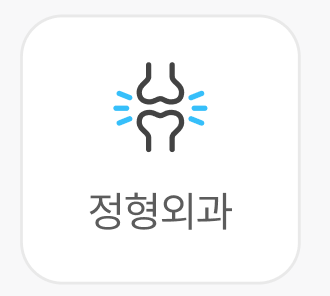
View안에 버튼을 넣어서 구현하는 방식
extension UIButton {
func alignTextBelow(spacing: CGFloat = 4.0) {
guard let image = self.imageView?.image else {
return
}
guard let titleLabel = self.titleLabel else {
return
}
guard let titleText = titleLabel.text else {
return
}
let titleSize = titleText.size(withAttributes: [
NSAttributedString.Key.font: titleLabel.font as Any
])
titleEdgeInsets = UIEdgeInsets(top: spacing, left: -image.size.width, bottom: -image.size.height, right: 0)
imageEdgeInsets = UIEdgeInsets(top: -(titleSize.height + spacing), left: 0, bottom: 0, right: -titleSize.width)
}
}사용
class CustomButton: UIView {
ovveride func viewDidLoad() {
super.viewDidLoad()
boxview.layer.cornoerRadius = 12
btn.alignTextBelow(spacing: 4)
}
}