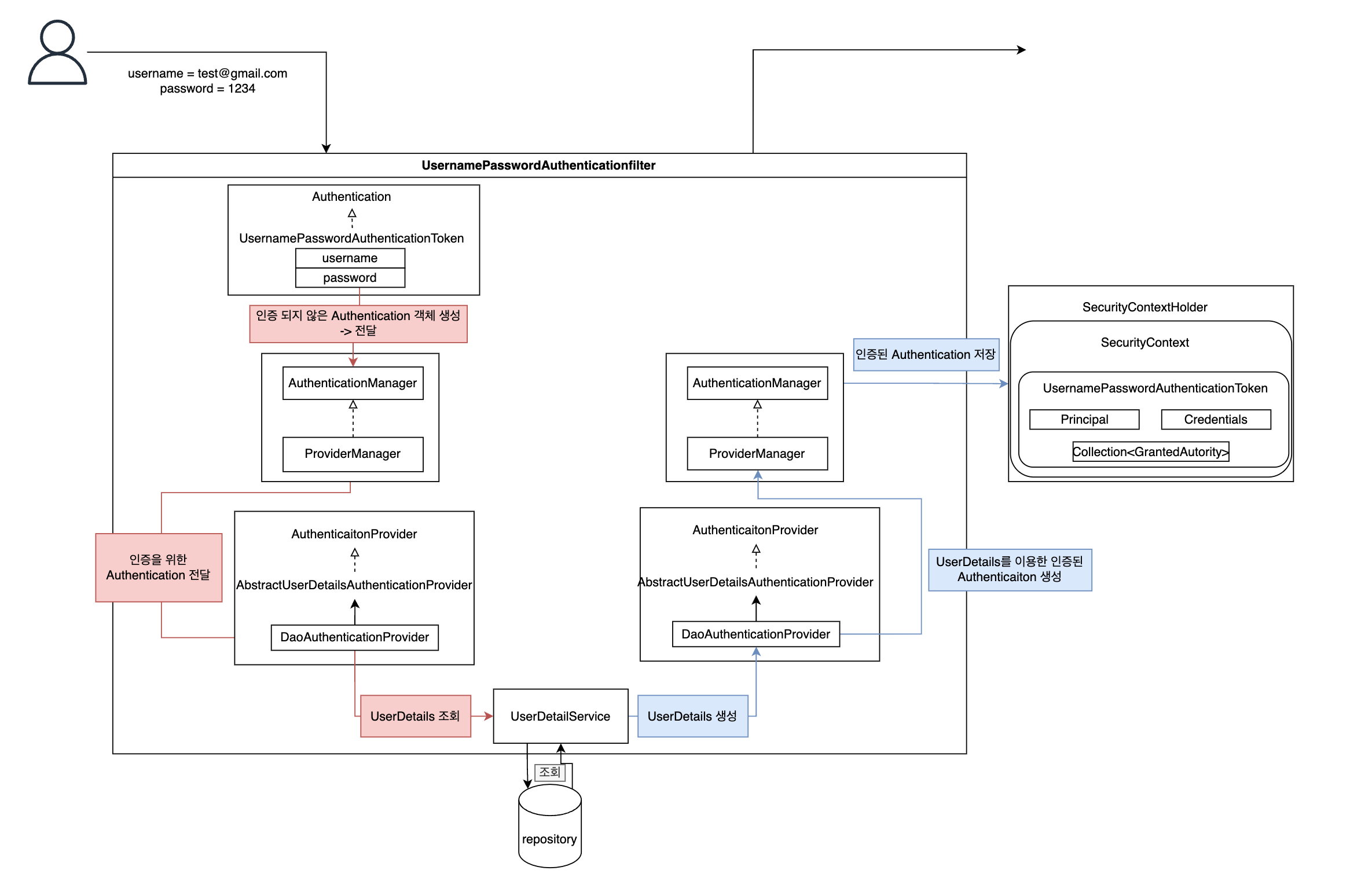
오늘 포스팅은 Spring Security 아키텍쳐에 이어서 Spring Security 인증 과정에 대하여 포스팅 하려고 한다.
form 로그인 방식에서의 인증 과정을 다루었다.
참고: https://docs.spring.io/spring-security/reference/servlet/authentication/index.html
1. Spring Security 인증 처리 과정
- form 로그인 형식에서 인증 처리 과정은 UsernamePasswordAuthenticationfilter에서 이루어지는 과정으로 보면 된다.
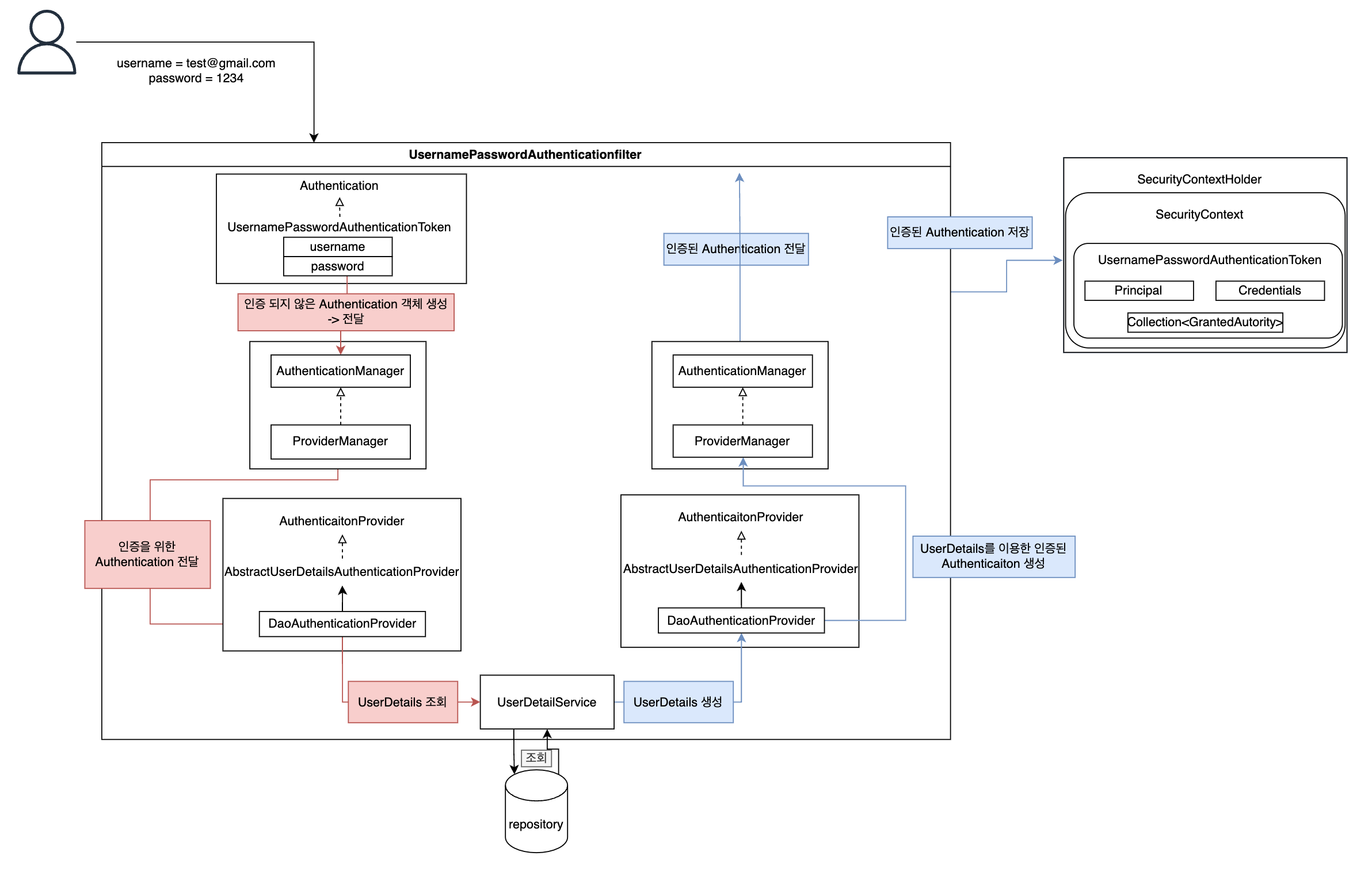
2. UsernamePasswordAuthenticationfilter, AbstractAuthenticationProcessingFilter
1) UsernamePasswordAuthenticationfilter
-
form 형식으로 로그인 request가 들어오면(POST, ”/login”)
UsernamePasswordAuthenticationfilter로 진입한다. 이 필터는 username(로그인 할 때 id)과 password를 통해 UsernamePasswordAuthenticationToken을 생성한다.1): Spring Security는 디폴트 값으로 “username”, “password”를 키값으로 사용한다. 그래서 form형식에서 username으로 키를 설정해야 한다.
2): 기본 URL 값으로
/login, 메서드는POST요청으로 지정되어 있다. HttpSecurity의 loginProcessingUrl() 메서드로 URL 설정이 가능하다.3): 인증을 시도하는 메서드이다. username과 password를 사용해서
UsernamePasswordAuthenticationToken을 생성한다. 그리고 이것을 AuthenticationManager에 전달 하여 인증 처리를 위임한다.4): authenticate() 메서드는
Authentication타입을 파라미터로 받고Authentication을 리턴한다. 즉,UsernamePasswordAuthenticationToken은Authentication 타입이라는 것을 알 수 있다.
public class UsernamePasswordAuthenticationFilter extends AbstractAuthenticationProcessingFilter {
//1)
public static final String SPRING_SECURITY_FORM_USERNAME_KEY = "username";
public static final String SPRING_SECURITY_FORM_PASSWORD_KEY = "password";
//2)
private static final AntPathRequestMatcher DEFAULT_ANT_PATH_REQUEST_MATCHER = new AntPathRequestMatcher("/login","POST");
...
public UsernamePasswordAuthenticationFilter(AuthenticationManager authenticationManager) {
super(DEFAULT_ANT_PATH_REQUEST_MATCHER, authenticationManager);
//3)
@Override
public Authentication attemptAuthentication(HttpServletRequest request, HttpServletResponse response)
throws AuthenticationException {
if (this.postOnly && !request.getMethod().equals("POST")) {
throw new AuthenticationServiceException("Authentication method not supported: " + request.getMethod());
}
String username = obtainUsername(request);
...
String password = obtainPassword(request);
...
UsernamePasswordAuthenticationToken authRequest = UsernamePasswordAuthenticationToken.unauthenticated(username, password);
...
//4)
return this.getAuthenticationManager().authenticate(authRequest);
}
...
}2) AbstractAuthenticationProcessingFilter
-
UsernamePasswordAuthenticationFilter의 부모 클래스이다.
1): 인증에 성공했을 경우의 메서드를 구현하고 있다. UsernamePasswordAuthenticationToken을
SecurityContext에저장하고HttpSession에 SecurityContext를 저장한다.2): 인증에 실패할 경우의 메서드를 구현하고 있다. SeucurityContext를 초기화하고,
AuthenticationFailureHandler를 호출한다.public abstract class AbstractAuthenticationProcessingFilter extends GenericFilterBean implements ApplicationEventPublisherAware, MessageSourceAware { private void doFilter(HttpServletRequest request, HttpServletResponse response, FilterChain chain) throws IOException, ServletException { if (!requiresAuthentication(request, response)) { chain.doFilter(request, response); return; } try { Authentication authenticationResult = attemptAuthentication(request, response); ... //생략 } ... //1) protected void successfulAuthentication(HttpServletRequest request, HttpServletResponse response, FilterChain chain, Authentication authResult) throws IOException, ServletException { SecurityContext context = SecurityContextHolder.createEmptyContext(); context.setAuthentication(authResult); SecurityContextHolder.setContext(context); this.securityContextRepository.saveContext(context, request, response); //생략 } //2) protected void unsuccessfulAuthentication(HttpServletRequest request, HttpServletResponse response, AuthenticationException failed) throws IOException, ServletException { SecurityContextHolder.clearContext(); //생략 } ... ... }
3.구성 요소
1) SecurityContextHolder, SecurityContext
SecurityContext는 SecurityContextHolder에 포함되어 있으며, Authentication을 가지고 있다.SecurityContextHolder는Spring Security가 인증된 사용자의 정보를 저장하는 곳이다. Spring Security는 어떻게 SecurityContextHolder가 채워지는 지는 신경쓰지 않고, 만약 SecurityContextHolder안에 값이 존재한다면 현재 인증된 유저로 사용할 수 있다. 기본적으로 SecurityContextHolder는 유저의 정보(details)를 저장하기 위해 ThreadLocal을 사용한다. 그래서 정보를 담고있는 SecurityContext는 thread-safe하다고 볼 수 있다.//코드가 많이 생략되어 있음 public class SecurityContextHolder { public static final String MODE_THREADLOCAL = "MODE_THREADLOCAL"; ... if (!StringUtils.hasText(strategyName)) { // Set default strategyName = MODE_THREADLOCAL; } if (strategyName.equals(MODE_THREADLOCAL)) { ////////////////////////////////////////// 스레드 로컬 ///////////// strategy = new ThreadLocalSecurityContextHolderStrategy(); return; } ... } ... //생략 }
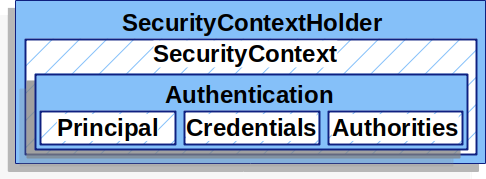
2) Authentication
-
Authentication 인터페이스는 2가지 주요 용도로 사용된다.
- 1): AuthenticationManager에게 유저 인증을 위한 입력값으로 사용된다. 즉, AuthenticationManager에게
Authentication타입의 UsernamePasswordAuthenticationToken을 넘겨주어 인증을 처리하게 한다. - 2) : 인증이 완료된 후에 현재 인증된 유저라는 것을 나타낸다. 즉, SecurityContext에 인증된 Authentication이 저장된다.
- 1): AuthenticationManager에게 유저 인증을 위한 입력값으로 사용된다. 즉, AuthenticationManager에게
-
Authentication은
principal: username/password과 관련된 인증에서 주로 UserDetails 인스턴스.credentials: 주로 password이고, 보안을 위해서 인증이 완료된 후에 지워짐.authorities: user에게 부여된 권한.
을 가지고 있다.
3) GranedAuthority
- 유저에게 주어진 권한이다.
- form 로그인 방식을 사용할 때, UserDetailService를 통해 로드된다.
4) UserDetailsService
- UserDetails를 로드하는 인터페이스이다.
public interface UserDetailsService {
UserDetails loadUserByUsername(String username) throws UsernameNotFoundException;
}5) UserDetails
- username과 password, authorites를 저장하는 컴포넌트이다.
- AuthenicationProvider는 이것을 이용해 자격 증명을 수행한다.
public interface UserDetails extends Serializable {
Collection<? extends GrantedAuthority> getAuthorities();
String getPassword();
String getUsername();
boolean isAccountNonExpired();
boolean isAccountNonLocked();
boolean isCredentialsNonExpired();
boolean isEnabled();
}6) AuthenticationManager → ProviderManager → AuthenticationProvider
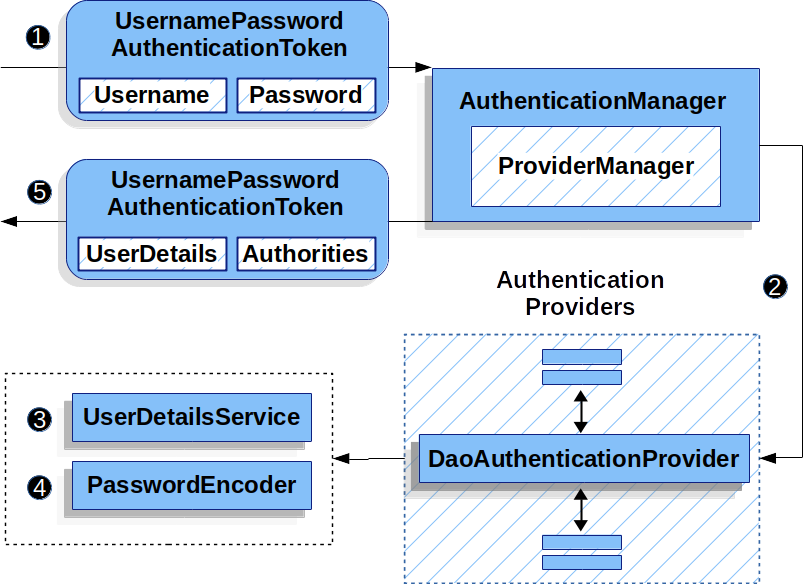
- UsernamePasswordAuthenticationToken(Authentication)이 AuthenticationManager에게 전달되고 ProviderManager로 위임된다.
- ProviderManager가 DaoAuthenticationProvider로 Authentication을 넘긴다.
- DaoAuthenticationProvider는 UserDetailsService에서 UserDetails를 조회한다.
- 조회된 UserDetails의 password를 증명하기위해 PasswordEncoder를 사용한다.
- 인증이 완료 되면 UserDetails을 가진 Authentication이 되고 이것을 다시 AuthenticationManager에게 넘기고, 이것을 SecurityContextHolder에 저장한다.
4. 인증 실패 시
- SecurityContextHolder가 지워지고 AuthenticationFailureHandler가 호출
정리
유저 로그인 -> UsernamePasswordAuthenticationFilter진입
-> UsernamePasswordAuthenticationToken 생성(Authentication 타입)
-> AuthenticationManager에게 인증되지 않은 Authentication 전달
-> AuthenticationManager가 ProviderManager에게 인증 위임
-> ProviderManager가 적절한 AuthenticationProvider를 찾아서 Authentication을 전달
-> DaoAuthenticationProvider(form 로그인 시)가 UserDetails 조회 후 인증이 완료되면 UserDetails의 principal을
Authentication에 추가해 인증된 Authentication을 만듦
-> AuthenticationManger가 UsernamePasswordAuthenticationFilter에 Authentication을 전달
-> SecurityContextHolder에 Authentication 저장.
-> 여러 과정을 거쳐 AuthenticationSuccessHandler 호출