Firestore란?
NoSQL(비관계형) 데이터 베이스
- 보통 Json 형태로 데이터를 저장하며 문서(document), key-value로 이루어짐
- 스키마를 유연하게 변경할 수 있어 빠르게 개발할 수 있음
데이터 모델
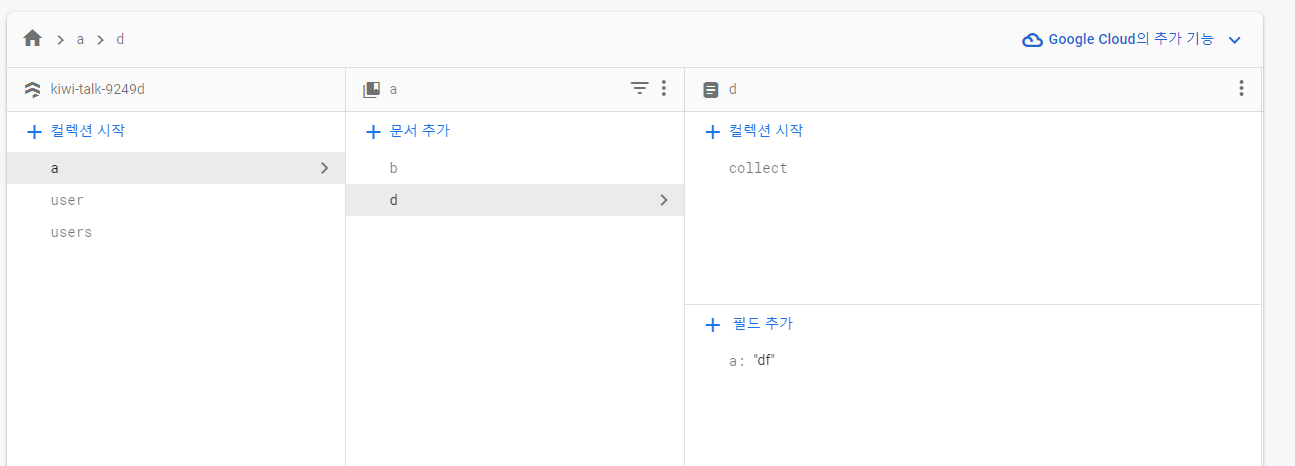
- 컬렉션, 문서, 필드로 이루어진다.
- 이름은 서로 중복될 수 없다.
- 컬렉션 안에 문서, 문서 안에 필드 or 컬렉션
- 필드는 key-value 형태이다.
- value의 타입은 string, number, boolean, map, array, null ,timestamp, geopoint, reference가 있다.
- map : 여러 필드를 가질 수 있음
- array : 여러 유형(타입)의 값을 가질 수 있음
- timestamp : 날짜+시간
- geopoint : 위도+경도
- reference : Firestore datbase 내 다른 문서의 경로
- value의 타입은 string, number, boolean, map, array, null ,timestamp, geopoint, reference가 있다.
gradle
프로젝트의 build.gradle에 의존성 추가
buildscript {
dependencies {
classpath 'com.google.gms:google-services:4.3.14'
}
}사용할 모듈(app)의 build.gradle에 id 및 의존성 추가
plugins {
.....
id 'com.google.gms.google-services'
}dependencies {
.......
implementation platform ('com.google.firebase:firebase-bom:31.0.3')
implementation 'com.google.firebase:firebase-firestore-ktx'
}BoM(Bill of Materials)을 사용하면 BoM에 선언된 개별 라이브러리 버전을 자동으로 매핑해서 가져온다.
만약 Firebase의 여러 라이브러리를 사용해야 하고 각각의 버전을 직접 관리하고 싶다면 BOM 없이 직접 선언하면 된다.
dependencies {
.......
implementation 'com.google.firebase:firebase-firestore-ktx:24.4.0'
}마지막으로 Firebase에 앱을 등록하면 받을 수 있는 google-services.json을 사용할 모듈의 최상단에 넣어줘야 한다.
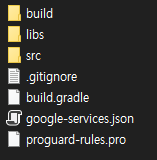
사용법
db 객체 초기화
// 초기화 후 사용
val db = Firebase.firestore// 내부 코드
val Firebase.firestore: FirebaseFirestore
get() = FirebaseFirestore.getInstance()
/* ------------ */
@NonNull
public static FirebaseFirestore getInstance() {
FirebaseApp app = FirebaseApp.getInstance();
if (app == null) {
throw new IllegalStateException("You must call FirebaseApp.initializeApp first.");
}
return getInstance(app, DatabaseId.DEFAULT_DATABASE_ID);
}- 내부에서 Singleton으로 객체를 관리하고 있다.
set, add, update
데이터 지정
val user1 = hashMapOf("first" to "hello", "second" to "world", "세번째" to "데이터")
data class User(val name: String, val team: String)
val user2 = User("김이박", "부스트")
data class Data(val key:String)
val user3 = hashMapOf("first" to "hello!", Data("value!"))- 다양한 방식으로 입력 데이터를 지정할 수 있다.
- update 메소드는 객체를 사용할 수 없고 map을 사용해야 한다.
set
db.collection("users").document("doc")
.set("first" to "hello", "second" to "world")
db.collection("users").document("doc")
.set(mapOf("first" to "value"), SetOptions.merge())users/doc에 데이터를 저장한다.- 이미
doc이 있으면 데이터를 덮어쓰며 기존 값은 모두 제거된다. SetOptions.merge()를 사용하면 기존 데이터와 병합한다.
- 이미
add
db.collection("users").add(user1)
db.collection("users").document().set(user1)
// -------------------------------
fun document(): DocumentReference {
return document(Util.autoId());
}users컬렉션에 자동으로 생성된 ID로 문서를 생성한다.- 경로는
users/{무작위 id}가 된다.
- 경로는
- set을 사용할 때 document id를 지정하지 않는 것과 같다.
update
db.collection("users").document("doc")
.update(mapOf("first" to "hi!!!!"))
db.collection("users").document("doc")
.update("first", "hi!!!!")
db.collection("users").document("doc")
.update("location", "seoul")- 기존 데이터의 값을 변경한다.
- 해당하는 이름의 필드가 없으면 필드를 생성해서 저장한다.
- document가 없으면 생성하지 않는다.
// Atomically add a new region to the "regions" array field.
washingtonRef.update("regions", FieldValue.arrayUnion("greater_virginia"))
// Atomically remove a region from the "regions" array field.
washingtonRef.update("regions", FieldValue.arrayRemove("east_coast"))
// Atomically increment the population of the city by 50.
washingtonRef.update("population", FieldValue.increment(50))- 값이 배열일 때
arrayUnion과arrayRemove로 배열에 데이터를 추가하거나 제거할 수 있다. - 값이 숫자일 때
increment로 값을 증가시킬 수 있다.- 필드가 없거나 값이 숫자가 아닌 경우 입력한 값을 저장한다.
get, where
get
db.collection("cities").document("SF").get()
.addOnSuccessListener { documentSnapshot->
if (documentSnapshot!= null) {
Log.d(TAG, "DocumentSnapshot data: ${documentSnapshot.data}")
} else {
Log.d(TAG, "No such document")
}
}
.addOnFailureListener { exception ->
Log.d(TAG, "get failed with ", exception)
}
/* --------------------------- */
db.collection("cities")
.get()
.addOnSuccessListener { result ->
for (document in result) {
Log.d(TAG, "${document.id} => ${document.data}")
}
}- 조건에 맞는 데이터를 모두 가져온다.
collection이나document가 존재하지 않으면success이지만 결과가null이다.
document를 지정하지 않으면 해당collection의 모든 문서를 가져온다.- 결과가 여러개일 때 반복문을 사용해 탐색할 수 있다.
Source
val source = Source.CACHE
docRef.get(source)DEFAULT,SERVER,CACHE를 지원한다.DEFAULT: 항상 서버에서 데이터를 가져오며, 오프라인 일 때 캐시에 저장된 데이터를 사용한다.SERVER: 항상 서버에서 데이터를 가져오며, 오프라인 일 때 오류를 발생시킨다.CACHE: 캐시된 데이터가 있으면 그 데이터를 사용한다.
toObject
documentSnapshot.toObject<City>()
documentSnapshot.toObject(City::class.java)- 원하는 객체에 mapping 시킬 수 있다.
- 프로퍼티는
var을 사용해야 하며 초기값을 지정해야 한다. - 프로퍼티와 같은 이름의 필드가 입력되지 않은 경우 초기값으로 저장된다.
where
- 연산 종류
<less than<=less than or equal to==equal to>greater than>=greater than or equal to[!=not equal to](https://firebase.google.com/docs/firestore/query-data/queries#not_equal)[array-contains](https://firebase.google.com/docs/firestore/query-data/queries#array_membership)[array-contains-any](https://firebase.google.com/docs/firestore/query-data/queries#in_and_array-contains-any)[in](https://firebase.google.com/docs/firestore/query-data/queries#in_and_array-contains-any)[not-in](https://firebase.google.com/docs/firestore/query-data/queries#in_and_array-contains-any)
db.collection("cities")
.whereEqualTo("capital", true)
.get()
db.collection("cities")
.whereArrayContains("regions", "west_coast")- 다양한 기능의 함수를 지원한다.
PropertyName
data class User(
@set:PropertyName("name")
@get:PropertyName("name")
var userName: String = "",
var team: String = ""
)- get과 set을 할 때 Firestore에서 사용하는 이름을 각각 지정할 수 있다.
- get, set 없이
PropertyName("~~~")을 사용하면 안 된다.
- get, set 없이
- 이름의 시작이
is인 경우 해당 변수에@field:JvmField를 추가해야 한다.
addOnSuccessListener, addOnFailureListener
db.collection("cities")
.add(data)
.addOnSuccessListener { documentReference ->
Log.d(TAG, "DocumentSnapshot written with ID: ${documentReference.id}")
}
.addOnFailureListener { e ->
Log.w(TAG, "Error adding document", e)
}- 메소드의 성공, 실패를 나누어서 처리할 수 있다.
addOnFailureListener를 사용하면 실패해도 앱이 종료되지 않는다.
참고 자료
Firestore | Firebase
NoSQL이란 무엇인가? 대량데이터 동시처리위한 DBMS 종류와 특징 - SAMSUNG SDS
NoSQL이란? - Amazon
