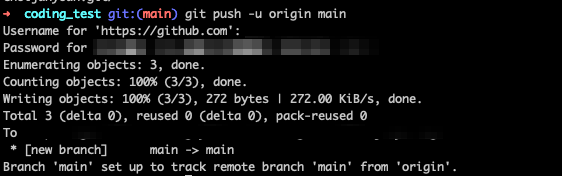git 계정 전환하기
gitlab을 사용하고 있다가 코딩테스트를 하려고 github으로 계정을 변환해 주어야 하는 상황에 놓였다
git은 계정이 중복이 되지 않기 때문에 계정 전환을 해주어야 한다는 것을 깨닫게 되었다.
gitlab에서 github또는 회사의 계정에서 나의 계정으로 계정 전환을 하기 위해서는 git의 설정을 바꾸어 주어야 한다.
git config 삭제 하기
git config --unset --global user.name
git config --unset --global user.emailgit config를 삭제 해주었으면 다시 commit 과 push를 해주면
username과 password를 입력해야 한다.
username : github의 아이디
password : github의 패스워드
하지만 github의 패스워드를 입력 하는 것은
remote: Support for password authentication was removed on August 13, 2021. Please use a personal access token instead.
remote: Please see https://github.blog/2020-12-15-token-authentication-requirements-for-git-operations/ for more information.
fatal: unable to access ': The requested URL returned error: 403이러한 오류를 나타내기 때문에 이제는 사용 할 수가 없다. 따라서 github같은 경우에는 acess token을 사용해야한다.
github 토큰 만드는 법
1. 아이콘 클릭 후 Settings을 클릭한다.

2. Developer settings를 클릭한다.
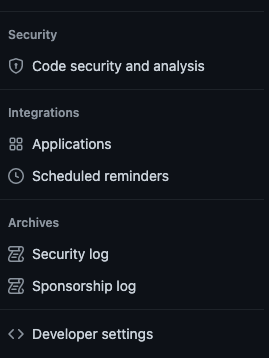
3.personal access tokens을 클릭 후 Generate new token을 클릭한다.
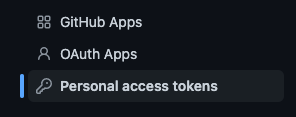
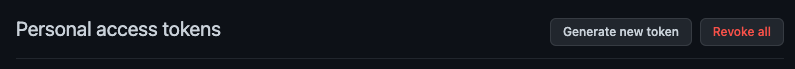
4. access token 설정
자신의 상황에 맞는 token을 설정해준다. token의 권한 및 수명주기를 결정해 줄 수 있다.
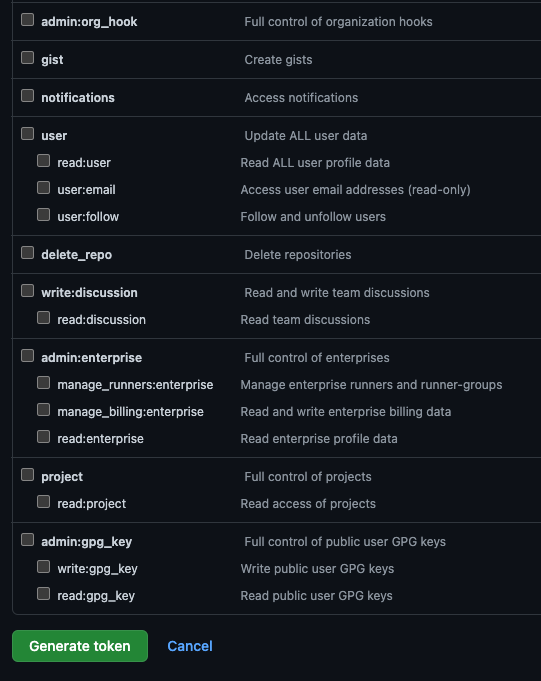
token이 발급이 되었으면 위의 password에 토큰값을 넣어 주면 계정 전환이 완료가 된다.