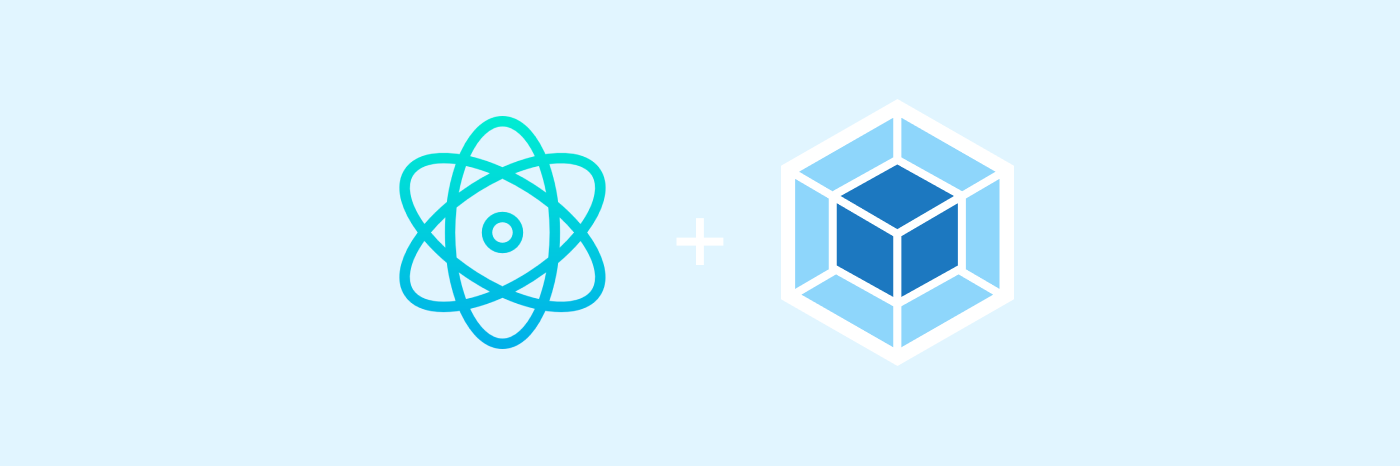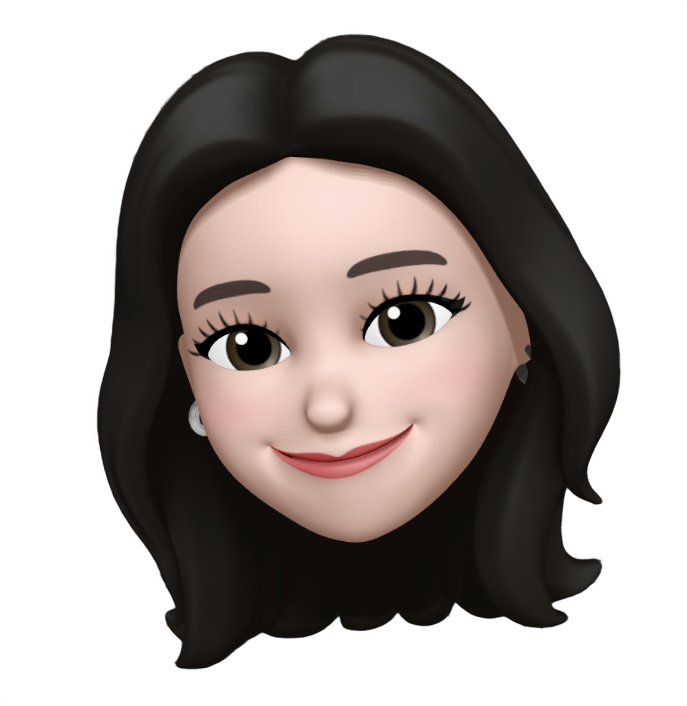Problem
mini-css-extract-plugin 작동 ❌
// webpack.config.ts
const { CleanWebpackPlugin } = require('clean-webpack-plugin');
const HtmlWebpackPlugin = require('html-webpack-plugin');
const path = require('path');
const webpack = require('webpack');
const MiniCssExtractPlugin = require('mini-css-extract-plugin');
const isProd = process.env.REACT_APP_NODE_ENV === 'production';
module.exports = {
mode: isProd ? 'production' : 'development',
entry: './src/index.tsx',
resolve: {
extensions: ['.js', '.jsx', '.ts', '.tsx'],
},
output: {
path: path.resolve(__dirname, 'dist'),
filename: 'bundle.js',
publicPath: '/',
},
module: {
rules: [
{
test: /\.(ts|tsx)$/,
use: ['babel-loader', 'ts-loader'],
exclude: /node_modules/,
},
{
test: /\.css$/i,
sideEffects: true,
use: [
isProd ? MiniCssExtractPlugin.loader : 'style-loader',
'css-loader',
],
},
],
},
plugins: [
new HtmlWebpackPlugin({
template: './public/index.html',
}),
new CleanWebpackPlugin(),
new webpack.HotModuleReplacementPlugin(),
new MiniCssExtractPlugin({ filename: 'app.css' }),
],
devServer: {
historyApiFallback: true,
port: 8080,
hot: true,
},
};
isProd라는 변수에 환경변수를 할당해서production모드일 때mini-css-extract-plugin을 실행해서 번들파일에 css 파일 따로 추출하려고 했다. 하지만 번들파일에 css 파일이 생성되지 않았고, 구글링해보니isProd가 계속해서false값을 반환해서 플러그인이 실행되지 않았던 것이다.
Solution
Webpack에서 환경변수 접근하기
공식문서에 따르면 module.exports를 함수로 변환해야한다.
// 예시
const path = require('path');
module.exports = (env) => {
// 여기에서 env.<변수> 를 사용하세요.
console.log('Goal: ', env.goal); // 'local'
console.log('Production: ', env.production); // true
return {
entry: './src/index.js',
output: {
filename: 'bundle.js',
path: path.resolve(__dirname, 'dist'),
},
};
};
// webpack.config.ts 수정 후
module.exports = (env: any) => {
const isProd = env.production === true;
// console.log(env)
return {
mode: isProd ? 'production' : 'development',
entry: './src/index.tsx',
resolve: {
extensions: ['.js', '.jsx', '.ts', '.tsx'],
}, // 확장자나 경로를 알아서 처리할 수 있도록 설정
output: {
path: path.resolve(__dirname, 'dist'),
filename: 'bundle.js',
publicPath: '/',
},
module: {
rules: [
{
test: /\.(ts|tsx)$/,
use: ['babel-loader', 'ts-loader'],
exclude: /node_modules/,
},
{
test: /\.css$/i,
sideEffects: true,
use: [
isProd ? MiniCssExtractPlugin.loader : 'style-loader',
'css-loader',
],
},
],
},
plugins: [
new HtmlWebpackPlugin({
template: './public/index.html',
}),
new CleanWebpackPlugin(),
new webpack.HotModuleReplacementPlugin(),
new MiniCssExtractPlugin({ filename: 'app.css' }),
],
devServer: {
historyApiFallback: true,
port: 8080,
hot: true,
},
};
};
webpack.config.ts를 수정하고 커맨드라인(package.json)을 수정한다.
"scripts": {
"dev": "webpack serve --open --mode development",
"start": "webpack --env development --mode development",
"build": "webpack --env production --mode production"
},development mode
$ npm start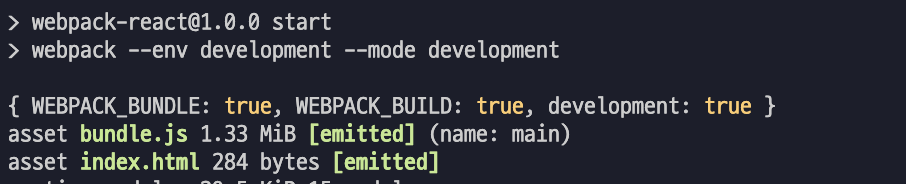
production mode
$ npm run build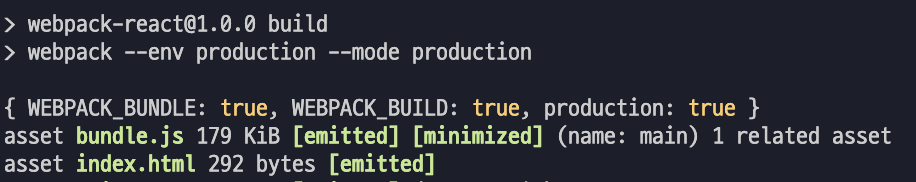
env를 콘솔에 출력해보면
{ WEBPACK_BUNDLE: true, WEBPACK_BUILD: true, development: true }or{ WEBPACK_BUNDLE: true, WEBPACK_BUILD: true, production: true }을 확인할 수 있다.