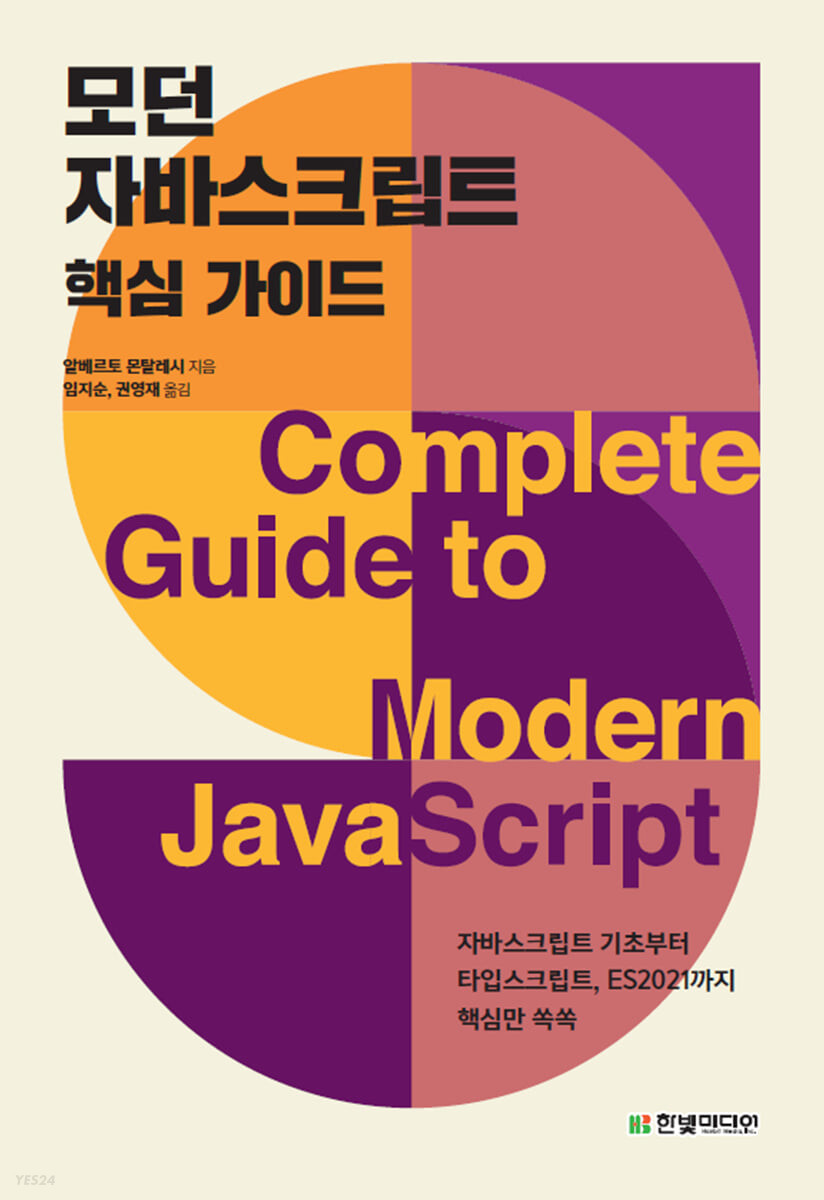책을 보며 자주 언급되는 내용을 제외한 체크하면 좋을 부분을 정리
화살표 함수를 피해야 하는 경우
화살표 함수에서 this를 주의해서 사용해야 하는 경우.
이벤트 핸들러 사용 시
const button = document.querySelector("btn");
button.addEventListener("click", () => {
// 여기서 this는 window
this.classList.toggle("on");
});객체에 함수사용 시
const person1 = {
age: 10,
grow: function () {
this.age++;
console.log(ths.age);
}
};
person1.grow();
const person2 = {
age: 10,
grow: () => {
// 오류 여기서 this는 윈도우
this.age++;
console.log(this.age);
}
};
person2.grow();함수 안에서 arguments정보 접근 시 레퍼런스 에러 발생
const shoWinner = () => {
const winner = arguments[0];
console.log(`${winner} was the winner`);
// ReferenceError : arguments is not defined
};화살표함수에서는 ...args와 같은 Rest파라미터 이용
const shoWinner = (...args) => {
const winner = args[0];
console.log(`${winner} was the winner`);
};함수에 인수 기본값
ES6이전
기본값 설정 안됨( 함수 안에서 인수값 체크 필요)
function getLocation(city, country, continent) {
if (typeof country == "undefined") {
}
if (typeof city == "undefined") {
}
}인자의 기본값을 중간에 넣으려면 호출 시 해당 인자의 순서에 undefined를 넣어줘야 함.
function getLocation(city, country, continent) {
if (typeof country == "undefined") {
}
if (typeof city == "undefined") {
}
}
getLocation(undefined, "Paris");ES6후
기본값 설정 가능
function getLocation(city, country = "Paris", continent = "France") {
console.log(city, country, continent);
}
getLocation("Seoul");특정 매개변수 전달을 건너띄려면 undefined를 이용
function getLocation(city, country = "Paris", continent = "France") {
console.log(city, country, continent);
}
getLocation("Seoul", undefined, "AAA");디스트럭처링(구조분해할당)을 이용하면 더 세련되게 처리가 가능
function getLocation({ city, country = "Paris", continent = "France" } = {}) {
console.log(city, country, continent);
}
getLocation({ city: "Seoul" });
getLocation();이때 인수객체의 기본값을 빈 객체로 설정하지 않으면 다음과 같은 디스트럭처링 에러가 발생하니 주의
Connot destructure property 'total' of 'undefined' or 'null';디스트럭처링( 구조분해할당 )
배열의 값 또는 객체의 속성을 풀어서 별개의 변수로 쓸 수 있게 해주는 자바스크립트 표현식
const person = {
first: "Alberto",
last: "Montalesi"
};
const { first, last } = person;중첩된 객체 형태의 데이터도 동일한 방식으로 적용가능
const person = {
first: "Alberto",
last: "Montalesi",
links: {
social: {
facebook: "https://www.facebook.com/alberto.montalesi"
},
website: "https://albertmontalesi.github.io/"
}
};
const { facebook } = person.links.social;아래와 같이 사용해 변수의 이름을 변경도 가능
cosnt {facebook:fb} = person.links.social;
console.log(fb);
console.log(facebook) // ReferenceError : facebook is not defined위 코드는 const {facebook:fb} person.links.social객체의 속성 facebook을 대상으로 지정하고 const 변수를 fb라고 명명한다.
다음과 같이 기본값 전달도 가능
cosnt {facebook:fb = "https://www.facebook.com"} = person.links.social;디스트럭처링을 이용한 변수 교체
임시변수를 이용하지 않고 깔끔하게 변경가능
let hungry = "yes";
let full = "no";
[hungry, full] = [full, hungry];
console.log(hungry, full);배열메서드
Array.of
전달받은 모든 인수를 배열로 생성.
const digits = Array.of(1, 2, 3, 4, 5);
console.log(digits);스프레드 연산자와 레스트 매개변수
스프레드 문법을 사용하면 0개 이상의 인수(함수 호출용) 또는 원소(배열 리터럴용)가 예상되는 위치에서 배열 표현식 또는 문자열과 같은 이터러블 항목을 확장하거나 0개 이상의 키/값 쌍(객체 리터럴용)이 예상되는 위치에서 객체 표현식을 확장할 수 있다.
const veggie = ["tomato", "cucumber", "beans"];
const meat = ["pork", "beef", "chicken"];
const menu = [...veggie, "pasta", ...meat];
console.log(menu);배열의 복사
배열의 복사에는 concat을 주로 사용했는데 스프레드 연산자를 이용해도 좋을 듯.
const veggie = ["tomato", "cucumber", "beans"];
const newVeggie = veggie.concat();
newVeggie.push("new-value");
console.log(veggie);
console.log(newVeggie);함수와 스프레드 연산자
인수들을 원소로 가지는 배열에 스프레드 연산자를 사용하면 함수를 쉽게 호출할 수 있다.
function doStuff(x, y, z) {
console.log(x, y, z);
}
let args = [0, 1, 2];
doStuff.apply(null, args);
// 스프레드 적용
doStuff(...args);
console.log(args);객체 리터럴과 스프레드(ES2018)
객체에 대해서도 스프레드 연산자를 이용할 수 있다.
let person = {
name: "Alberto",
surname: "Montalesi",
age: 25
};
let clone = { ...person };
console.log(clone);레스트 매개변수
레스트문법은 점 3개로 이루어졌다는 점은 스프레드와 동일하지만 기능적으로는 반대.
여러 원소를 하나로 '압축'
const runners = ["Tom", "Paul", "Mark", "Luke"];
const [first, second, ...losers] = runners;
console.log(...losers);객체 리터럴의 업그레이드
변수를 키와 값으로 하는 객체 만들기
아래와 같은 코드가 있다고 하자.
const name = "Alerto";
const surname = "Montalesi";
const age = 25;
const nationality = "Italian";위 코드를 일반적인 객체리터럴 적용한다면 다음과 같을 것이다.
const person = {
name: name,
sname: sname,
age: age,
nationality: nationality
};ES6에서는 다음과 같이 표현할 수 있다.
//변수들의 이름이 코드 내의 속성과 동일하기 때문에 굳이 키를 표기안해도 된다.
const person = {
name,
sname,
age,
nationality
};객체에 함수 추가하기
//변수들의 이름이 코드 내의 속성과 동일하기 때문에 굳이 키를 표기안해도 된다.
const person = {
name: "chaospace",
greet: function () {
console.log(this.name);
}
};
person.greet();ES6에서는 함수선언시 function키워드를 생략가능
const person = {
name: "chaospace",
greet() {
console.log(this.name);
}
};
person.greet();물론 화살표함수를 이용해도 된다.( this에 주의 )
const person = {
name: "chaospace",
greet: () => {
console.log("Hello");
}
};
person.greet();객체에 속성 동적정의
변수에 할당된 값을 이용해 객체에 동적인 속성을 추가할 수 있고 접근도 가능
상수를 이용한다면 나름 유용할 듯 싶다.
const name = "myname";
const person = {
[name]: "chaospace",
greet: () => {
console.log("Hello");
}
};
console.log(person[name]); // chaospace