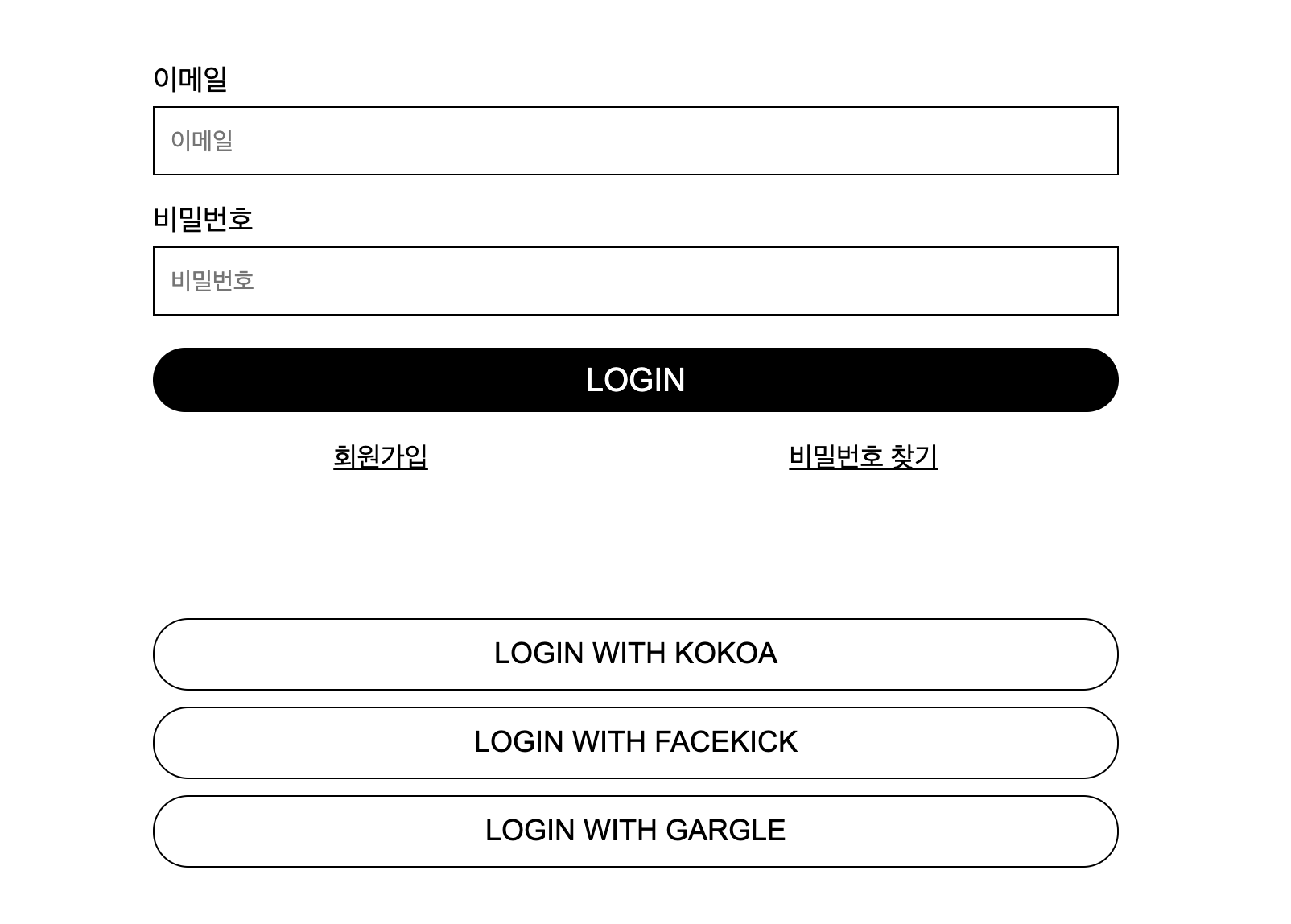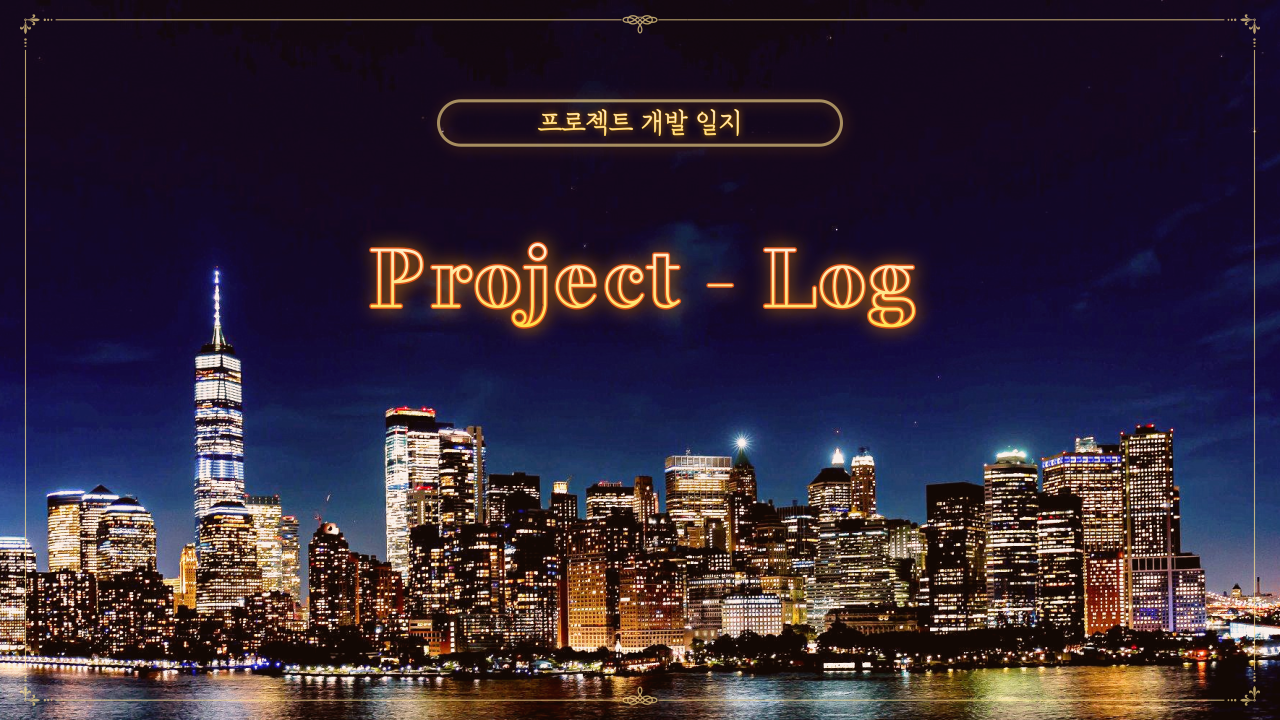
🔥 1차 프로젝트 시작
- 프론트 엔드 - 로그인 및 회원가입 화면, 기능 구현 임무
간단한 로그인 창 화면을 구현하는 것을 1차 목표로 삼고 진행했다.
- 모르는 점
- 모르는 점이라기 보다 아직도 flex를 활용한 레이아웃등 공간 배치하는 부분이
많이 미숙했었다.- 그렇기에
flex🔑에 대해서 더욱 공부하고 초반에 너무 시간을 오래 끌면 안되겠다고 생각했다.
- 배운점
- 로그인 버튼 밑에 회원가입과 비밀번호 찾기가 기존에는 세로로 붙어 있었는데 상위 태그에
justify-content: space-around🔑를 활용해서 공간적인 부분에서 더 간결하게 잘 표현할 수 있었다.
justify-content🔑를 공부해 보니 “justify”는 메인 축 방향으로 정렬을 하고
“align”은 수직 축 방향으로 정렬하는 것을 알 수 있었다.
- 그중에서
space-around🔑는 아이템들의 “둘레(around)”에 균일한 간격을 말하고 여기서 아이템은!
- 부모 요소를 Flex Container(플렉스 컨테이너)라고 부르고,
자식 요소를 Flex Item(플렉스 아이템)이라고 부르는 이 아이템이다.
- 잘한 점과 개선할 점
- hover 기능을 넣은 곳에 글자와 로그인 박스가 각자 움직이는 부분을 발견해서 동일한 움직임을 가질 수 있게 개선해야 할 것 같다.
- 코드를 조금 더 간결하게 할 수 있겠다는 생각이 들었고 그 해결방안을 추가로 찾아봐야 할 것 같다.
- CSS에서 하루 종일 발목을 붙잡혀있던 지난날과는 다르게 하루 동안
눈에 보이는 진도를 나갔다는 점에서 스스로 조금이나마 성장했다고
느낄 수 있었고 그래서 좋았다!!
- 작성한 코드
- SignIn.js
import React, { Component } from 'react';
import { Link } from 'react-router-dom';
import './SignIn.scss';
class SignIn extends Component {
render() {
return (
<section className='signIn'>
<form action='' className='form'>
<div className='signInBox'>
<p className='email'>이메일</p>
<input className='text' type='text' placeholder='이메일' />
<p className='password'>비밀번호</p>
<input
className='passwordBox'
type='password'
placeholder='비밀번호'
/>
<button className='loginButton'>
<p className='loginStyle'>LOGIN</p>
</button>
<div className='search'>
<Link className='signUp' to='/SignUP'>
회원가입
</Link>
<Link className='findPassword' to=''>
비밀번호 찾기
</Link>
</div>
<button className='button'>LOGIN WITH KOKOA</button>
<button className='button'>LOGIN WITH FACEKICK</button>
<button className='button'>LOGIN WITH GARGLE</button>
</div>
</form>
</section>
);
}
}
export default SignIn;- SignIn.scss
.signIn {
display: flex;
justify-content: center;
align-items: center;
.signInBox {
display: flex;
flex-direction: column;
width: 600px;
margin: 130px 40px 100px 40px;
}
.email,
.password {
margin-bottom: 6px;
font-size: large;
}
.text,
.passwordBox {
height: 43px;
margin-bottom: 20px;
padding-left: 10px;
border: solid 1px;
font-size: 15px;
}
.loginButton {
height: 40px;
margin-bottom: 21px;
color: white;
background-color: black;
border-radius: 45px;
border: none;
font-size: large;
cursor: pointer;
.loginStyle {
font-size: 20px;
-webkit-transition: all 0.1s linear;
transition: all 0.1s linear;
}
}
.loginButton:hover {
background-color: white;
border: solid 1px black;
.loginStyle:hover {
color: black;
-webkit-transform: scale(1.2);
-moz-transform: scale(1.2);
-ms-transform: scale(1.2);
-o-transform: scale(1.2);
transform: scale(1.2);
}
}
.search {
display: flex;
justify-content: space-around;
}
.signUp,
.findPassword {
margin-bottom: 90px;
font-size: 17px;
text-decoration: underline;
-webkit-transition: all 0.1s linear;
transition: all 0.1s linear;
}
.signUp:hover,
.findPassword:hover {
-webkit-transform: scale(1.1);
-moz-transform: scale(1.1);
-ms-transform: scale(1.1);
-o-transform: scale(1.1);
transform: scale(1.1);
}
.button {
height: 45px;
margin-bottom: 10px;
background-color: white;
border: solid 0.1px;
border-radius: 45px;
font-size: large;
cursor: pointer;
}
}✨ 성장한 모습으로 팀원들과 함께 멋지게 프로젝트를 마무리하자!