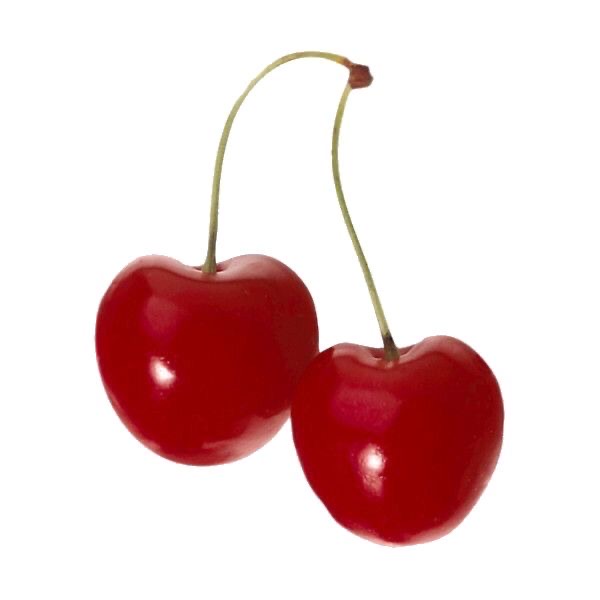styledComponent
javascript 에서 css를 사용할 수 있게 도와주는 라이브러리
-> css를 따로 페이지에 모아두는게 아니라 한 컴포넌트에 기능과 css를 같이 넣는 것이다.
✨ 사용 방법
- import
import styled from "styled-components";- 기본 문법 : styled.
원하는 HTML 태그
const ### = styled.div`
`;적용한 것 한눈에 보기
import styled from "styled-components";
//style
const Father = styled.div`
display: flex;
`;
const BoxOne = styled.div`
background-color: teal;
width: 100px;
height: 100px;
`;
const BoxTwo = styled.div`
background-color: teal;
width: 100px;
height: 100px;
`;
const Text = styled.span `
color: white;
`;
//js
function App() {
return (
<Father>
<BoxOne />
<Text>Hello</Text>
<BoxTwo />
</Father>
);
}
export default App;✨ 컴포넌트가 prop에 의해 변경 가능하게 만들기
const Box = styled.div`
background-color: ${props => props.bgColor};
width: 100px;
height: 100px;
`;
function App() {
return (
<Father>
<Box bgColor="teal" />
<Box bgColor="tomato" />
</Father>
);→ 클래스명 자동 생성
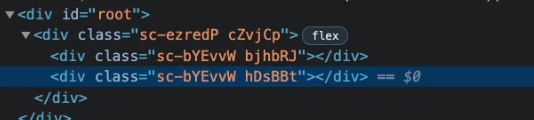
✨ styled(컴포넌트명)
style 속성이 중복될 때 복붙 없이 사용하기
const Box = styled.div`
background-color: ${props => props.bgColor};
width: 100px;
height: 100px;
`;
const Circle = styled.div`
background-color: ${props => props.bgColor};
width: 100px;
height: 100px;
border-radius: 50px;
`;원래 이렇게 중복해서 사용하던 코드를 아래처럼 줄일 수 있다
→
const Box = styled.div`
background-color: ${props => props.bgColor};
width: 100px;
height: 100px;
`;
const Circle = styled(Box)`
border-radius: 50px;
`;✨ as="태그명"
컴포넌트의 태그는 바꾸고 싶은데 스타일은 유지하고 싶을 때
const Btn = styled.button`
background-color: tomato;
color: white;
`;
function App() {
return (
<Father>
<Btn>Log in</Btn>
<Btn as="a"></Btn>
</Father>
);
}<button> → <a>
✨ styled.태그.attrs({})
태그의 속성 설정
const Input = styled.input.attrs({required : true, minLength: 10})`
background-color: tomato;
`;
function App() {
return (
<Father>
<Input />
<Input />
<Input />
</Father>
);
}.attrs({}) 안에 input으로 전달될 모든 속성을 가진 오브젝트 담을 수 있음
✨ 애니메이션 주는 법
const rotationAnimation = keyframes`
from {
transform: rotate(0deg);
}
to {
transform : rotate(360deg);
}
`;
const Box = styled.div`
height: 200px;
width: 200px;
background-color: tomato;
animation: ${rotationAnimation} 1s linear infinite;
`;
function App() {
return
<Wrapper>
<Box></Box>
</Wrapper>;
}➕) from-to 대신 %로 나타낼 수도 있다
const rotationAnimation = keyframes`
0% {
transform: rotate(0deg);
border-radius: 0px;
}
50% {
transform : rotate(360deg);
border-radius: 100px;
}
100% {
transform: rotate(0deg);
border-radius: 0px;
}
`;✨ 컴포넌트 안에서 element 선택
const Box = styled.div`
height: 200px;
width: 200px;
background-color: tomato;
display:flex;
justify-content: center;
align-items: center;
animation: ${rotationAnimation} 1s linear infinite;
//component 안에서 다른 component style 처리
span {
font-size: 36px;
}
`;
function App() {
return(
<Wrapper>
<Box>
<span>^^</span>
</Box>
</Wrapper>
);
}모든 컴포넌트에 styled component 처리를 해주지 않아도 됨
하나의 컴포넌트만 styled 처리하고 다른 건 target 처리할 수 있음
✨ &:hover = span:hover
span {
font-size: 36px;
&:hover {
font-size: 40px;
}
} &로 표시 가능
➕) 컴포넌트 직접 타겟팅
${컴포넌트명} {
font-size: 36px;
&:hover {
font-size: 40px;
}
}🧩 Theme
- import
import
import { ThemeProvider} from 'styled-components';- ThemeProvider
//index.js
const darkTheme = {
textColor: 'whitesmoke',
backgroundColor: '#111',
}
const lightTheme = {
textColor: '#111',
backgroundColor: '#111whitesmoke',
}
ReactDOM.render(
<React.StrictMode>
<ThemeProvider theme={darkTheme}>
<App />
</ThemeProvider>
</React.StrictMode>,
document.getElementById('root')
);ThemeProvider 안에 있는 (ex. App ) 모든 컴포넌트들은 그 안의 object에 접근 가능
ThemeProvider theme={darkTheme} -다크모드
ThemeProvider theme={lightTheme}> 라이트모드
//App.js
const Title = styled.h1`
color: ${(props) => props.theme.textColor};
`;
const Wrapper = styled.div`
display: flex;
height: 100vh;
width: 100vw;
justify-content: center;
align-items: center;
background-color: ${(prop) => props.theme.backgroundColor};
`;
function App() {
return(
<Wrapper>
<Title>Hello</Title>
</Wrapper>
);
}주의 사항
render 안쪽에 Styled component를 선언해서는 안된다
-> 리렌더링 될 때 마다 요소를 새로 제작하기 때문
import React from 'react';
import styled from 'styled-components';
const AnyComponent = () => {
// 절대 여기서 선언하면 안된다!
const Button = styled.button`
{button styles...};
`;
return (
<Button>Bad!!!!</Button>
);
}
return AnyComponent;Reference
https://velog.io/@tastestar/Styled-Components
https://nomadcoders.co/react-masterclass/lobby