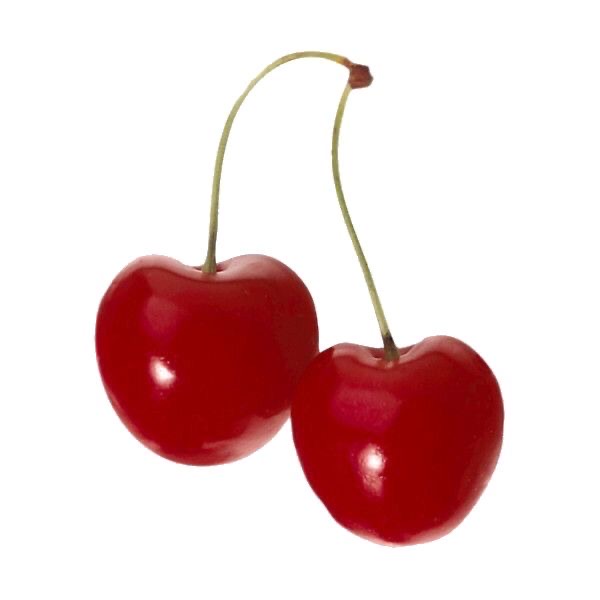React Query
React 애플리케이션에서 서버 state를 fetching, caching, synchronizing, updating할 수 있도록 도와주는 라이브러리
"global state"를 건드리지 않고 React 및 React Native 애플리케이션에서 데이터를 가져오고, 캐시하고, 업데이트한다
useQuery (queryKey, fetcher 함수)
const { isLoading, data } = useQuery("allCoins", fetchCoins);fetcher 함수 부름
→ fetcher함수가 loading 중이라면 react query가 알려줌
→ fetcher함수 끝나면 api.ts 의 json을 data에 넣음
//api.ts
export function fetchCoins() {
return fetch('https://api.coinpaprika.com/v1/coins').then((response) => response.json()
);
}function Coins() {
const { isLoading, data } = useQuery<ICoin[]>(['allCoins'], fetchCoins);
}// const [coins, setCoins] = useState<CoinInterface[]>([]);
// const [loading, setLoading] = useState(true);
// useEffect(() => {
// (async () => {
// setCoins(json.slice(0, 100));
// setLoading(false);
// })();
// }, []);뒤로 가기 해도 로딩 없는 이유
: react query가 데이터를 캐시에 저장해두기 때문
React Query Devtools
React Query의 모든 내부 작동을 시각화하는 데 도움이 되며 문제가 발생하면 디버깅 시간을 절약할 수 있다
Query Keys
핵심적으로 React Query는 쿼리 키를 기반으로 쿼리 캐싱을 관리합니다. 쿼리 키는 문자열처럼 단순할 수도 있고 많은 문자열과 중첩 개체의 배열처럼 복잡할 수도 있다
ex) const result = useQuery(['todos', todoId], () => fetchTodoById(todoId));
https://react-query.tanstack.com/guides/query-keys#_top
const { isLoading: infoLoading, data: infoData } = useQuery<InfoData>(
["info", coinId],
() => fetchCoinInfo(coinId!)
);
const { isLoading: tickersLoading, data: tickersData } = useQuery<PriceData>(
["tickers", coinId],
() => fetchCoinTickers(coinId!)
);
const loading = infoLoading || tickersLoading;✅ solve)
const { isLoading: infoLoading, data: infoData } = useQuery(
["info", coinId],
() => fetchCoinInfo(coinId!)
);
const { isLoading: tickersLoading, data: tickersData } = useQuery(
["tickers", coinId],
() => fetchCoinTickers(coinId!)
);이렇게 coinId 뒤에 !만 넣어줬더니 해결
!=> 확장 할당 어션셜로 값이 무조건 할당되어있다고 컴파일러에게 전달해 값이 없어도 변수를 사용할 수 있게 한다