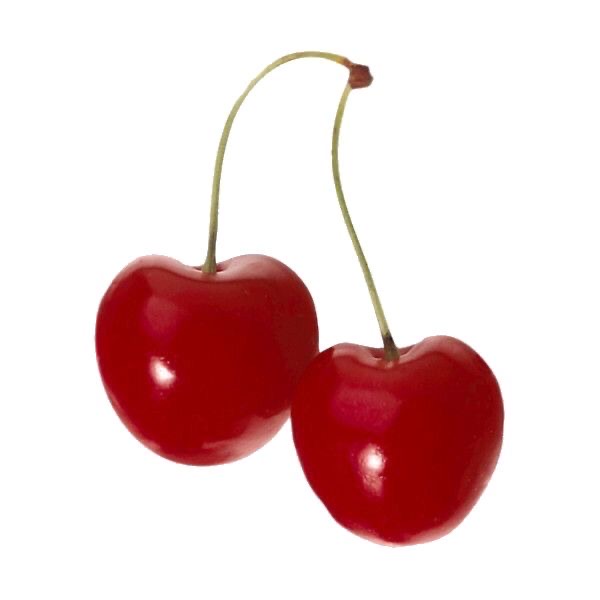기본 세팅
//tsx: creaate-react-app
yarn create react-app 이름 —template typescript//styled-componenet
npm i styled-components💠 useParams
URL의 파라미터 잡기
//Router.tsx
<Route path="/:coinId" element={<Coin/>}/>//Coin.tsx
const { coinId } = useParams();typescript → useParams를 빈 오브젝트라고 생각해서 오류 뜸
‼️ react-router-dom v6 이상 : useParams 쓰는 순간 타입이 string or undefined
✅ 해결
1) 타입 내부 선언
const { coinId } = useParams<{coinId:string}>();2) 타입 외부 선언
interface Params {
coinId: string;
}
function Coin() {
const { coinId } = useParams<Params>();
return <h1>Coin</h1>
}→ 근데 이 방법은 에러가 뜬다 😢
아마 버전문제 ...?
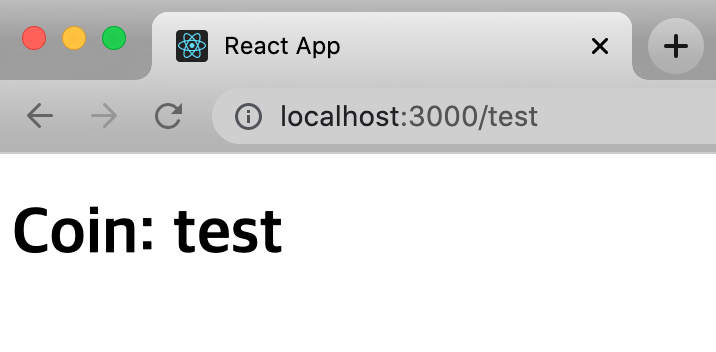
⌨️ 전체 코드
import { useParams } from "react-router-dom";
function Coin() {
const { coinId } = useParams<{coinId:string}>();
return <h1>Coin: {coinId}</h1>
}
export default Coin;💠 createGlobalStyle
렌더링될 때 전역에 스타일 적용
- import
import { createGlobalStyle } from "styled-components";⚠️ 주의
function App() {
return <GlobalStyle /><Router />;
}금지 ❌ → 하나의 element만 리턴해야함
👍 해결
<> (Fragment)
부모 없이 서로 붙어있는 것들 리턴 가능
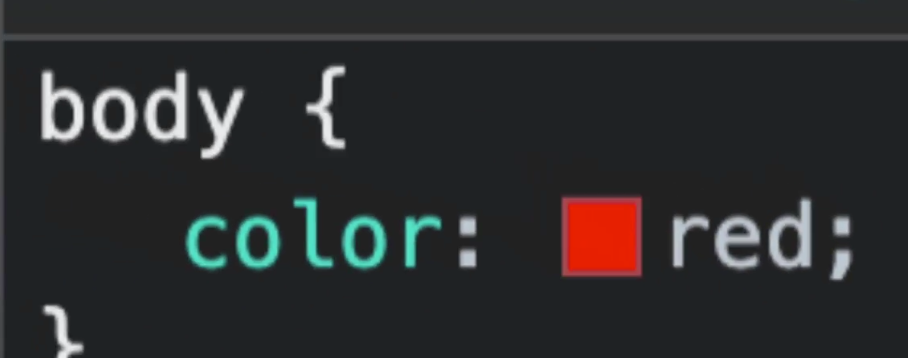
→ 스타일이 h1에서 오는 것이 아니라 body에서 옴
💠 Reset CSS
css 기본값 제거
https://github.com/zacanger/styled-reset/blob/master/src/index.ts
const GlobalStyle = createGlobalStyle`
html, body, div, span, applet, object, iframe,
h1, h2, h3, h4, h5, h6, p, blockquote, pre,
a, abbr, acronym, address, big, cite, code,
del, dfn, em, img, ins, kbd, q, s, samp,
small, strike, strong, sub, sup, tt, var,
b, u, i, center,
dl, dt, dd, menu, ol, ul, li,
fieldset, form, label, legend,
table, caption, tbody, tfoot, thead, tr, th, td,
article, aside, canvas, details, embed,
figure, figcaption, footer, header, hgroup,
main, menu, nav, output, ruby, section, summary,
time, mark, audio, video {
margin: 0;
padding: 0;
border: 0;
font-size: 100%;
font: inherit;
vertical-align: baseline;
}
/* HTML5 display-role reset for older browsers */
article, aside, details, figcaption, figure,
footer, header, hgroup, main, menu, nav, section {
display: block;
}
/* HTML5 hidden-attribute fix for newer browsers */
*[hidden] {
display: none;
}
body {
line-height: 1;
}
menu, ol, ul {
list-style: none;
}
blockquote, q {
quotes: none;
}
blockquote:before, blockquote:after,
q:before, q:after {
content: '';
content: none;
}
table {
border-collapse: collapse;
border-spacing: 0;
}💠 Google Font
@import url('https://fonts.googleapis.com/css2?family=Black+Han+Sans&family=League+Gothic&family=Noto+Sans+KR&display=swap');body {
font-family: 'Black Han Sans', sans-serif;
}💠 기본값 세팅
* {
box-sizing: border-box;
}
body {
font-family: 'Black Han Sans', sans-serif;
}
a {
text-decoration: none;
}💠 Theme
flat UI color - 배경색 팔레트
https://flatuicolors.com/palette/gb
//styled.d.ts
import 'styled-components';
declare module 'styled-components' {
export interface DefaultTheme {
textColor: string;
bgColor: string;
accentColor:string;
}
}//theme.ts
import { DefaultTheme } from "styled-components"
export const theme: DefaultTheme = {
bgColor:'#9c88ff',
textColor:'#f5f6fa',
accentColor:'#fbc531',
}//App.tsx
ReactDOM.render(
<React.StrictMode>
<ThemeProvider theme={theme}>
<App />
</ThemeProvider>
</React.StrictMode>,
document.getElementById('root')
);-> App이 ThemeProvider 안에 있기 때문에 theme에 접근 가능
//App.tsx
body {
font-family: 'Black Han Sans', sans-serif;
background-color: ${(props) => props.theme.bgColor};
color: ${(props) => props.theme.textColor};
}props 전달을 통한 스타일 적용
🧩 화살표 추가
<a href=””> → 페이지가 새로고침된다 …
→ ✅ 해결!
<Coin key={coin.id}>{coin.name} →</Coin>
🧩 <Link>
- import
import { Link } from 'react-router-dom';{coins.map((coin) => (
<Coin key={coin.id}>
<Link to={`/${coin.id}`}>{coin.name} →</Link>
</Coin>
))}//App.js
a {
color:inherit;
}✅ 글자 색 변하는 것 해결 → 부모에게서 색 가져오기
🧩 hover시 스타일 변화
&:hover {
a {
color: ${(props) => props.theme.accentColor}
}
}
🧩 글자 밖에서도 클릭되게 하기
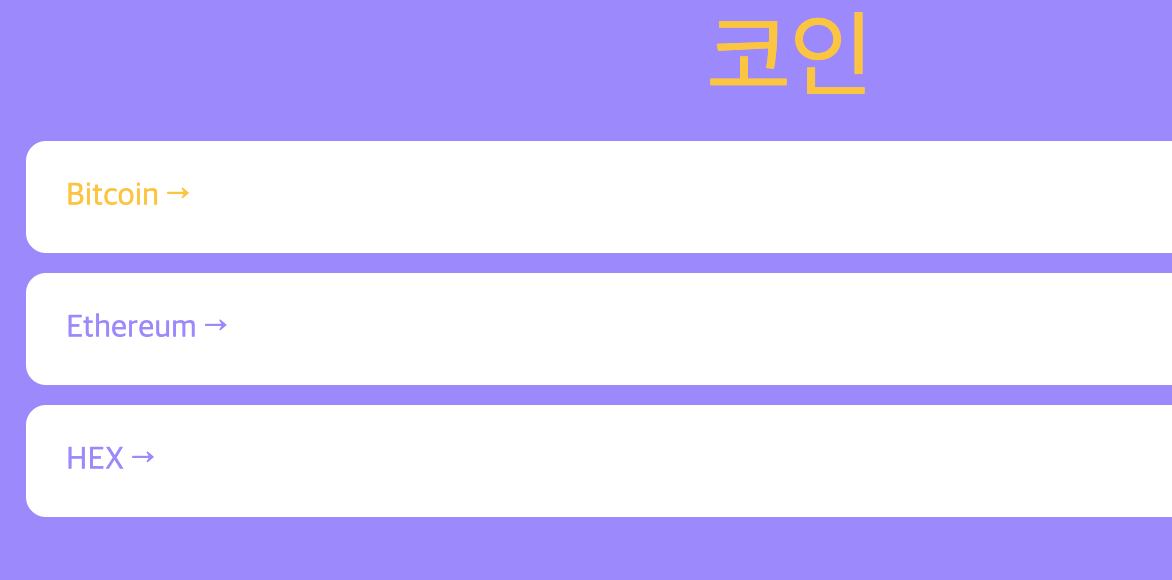
a {
display: block;
}➕) 사용자가 링크에 편하게 접속하도록
a {
padding: 20px;
}