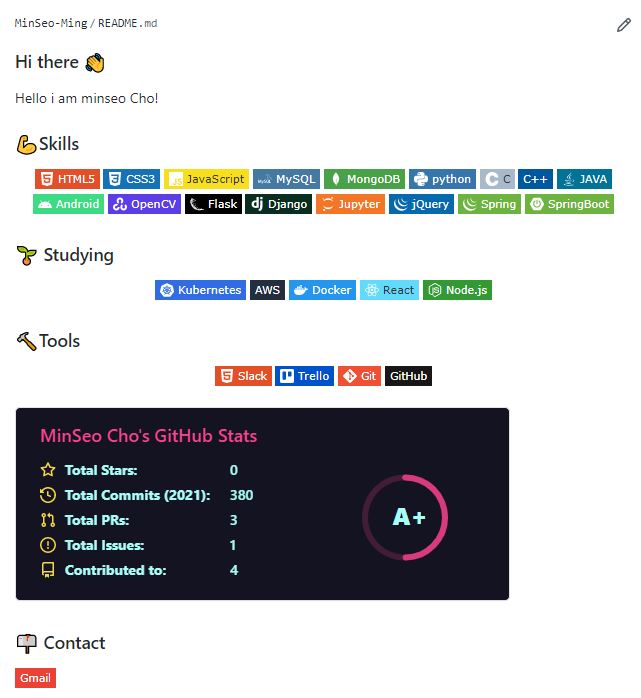주변 사람들의 github 프로필이 점점 화려해진다는 걸 알고 나서...
나도 만들어야 겠다는 결심을 하게 됨..
근데... 뭔가 어찌 만들어야 하는지 잘 모르겠는거야..
뭔가 나만 모르는거 같아서....
열심히 리서치를 통해서 + 수업을 통해서 알게된 사실..!!!
git readme를 고정해서 꾸미는 방법은..
본인 닉네임으로 repository를 생성을 한다
필자의 경우는 Minseo-Ming으로 설정을 해뒀기 때문에.. 레포를
MinSeo-Ming으로 설정을 하고 생성을 했다.

그래서 저기에 보이는데로 적으면!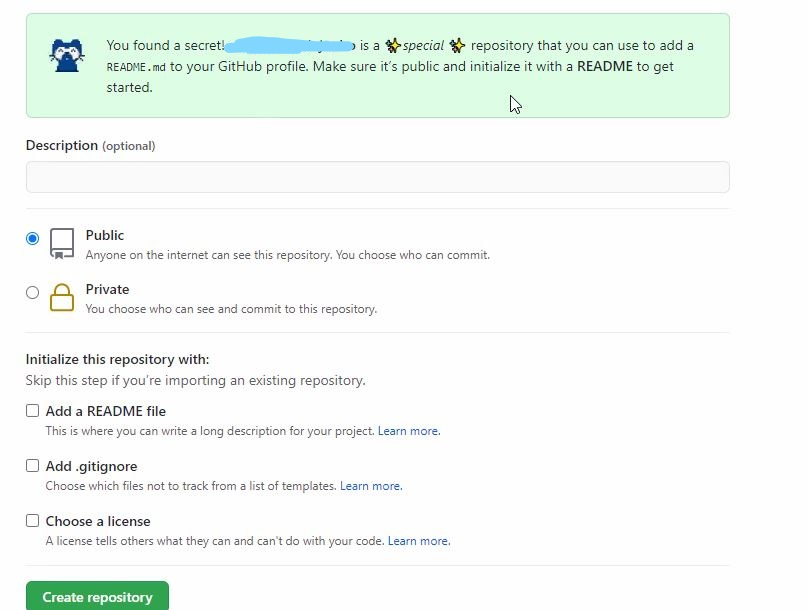
이렇게 레포가 생성이 된다. 여기서 중요한 점
꼭 README file에 대해서 체크를 하고 생성을 해야한다.
그리고 보인 깃 메인 화면으로 돌아오면
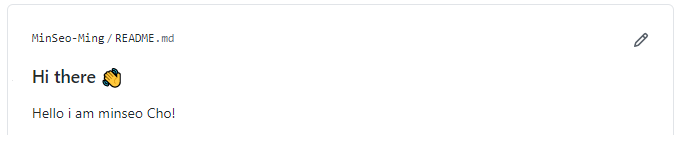
이런식으로 생성이 되는 것을 확인 할 수 있다.
여기서 이것저것 다양하게 적는 사람도 많고 줄글로 적어서 본인 github.io링크도 걸어놓는 사람들도 있다. 하지만 필자는 정리할 포트폴리오도 있고 하지만... 현재는 간단하게
-
내가 할줄 아는 기술 stack
-
현재 하고 있는 공부 or 할 예정인 공부
-
써본 개발을 위한 협업 tool들
-
Gmail 연락하기 위해서
-
그리고 깃상태
-
추가로...(?) 백준 알고리즘 과 연동된 sloved.ac랭킹과 관련되어서 꾸민것들을 보여주려고한다.
-
현재 상태에선 뭔가 위치가 애매하게 않맞아서 여기선 설명만하겠다.
그리고 이것이 내가 현재 꾸민 상태의 깃 화면이다.
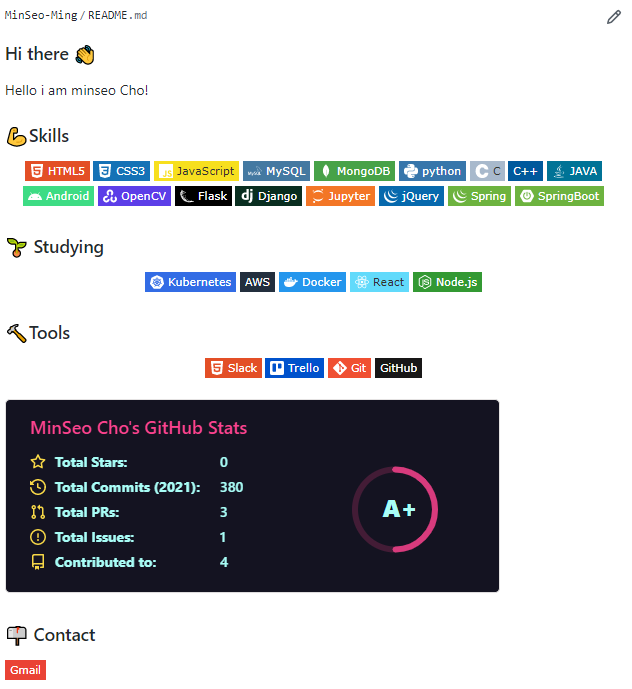
필자의 깃이 궁금하면... 창피하지만
https://github.com/MinSeo-Ming
일단 내가 사용한건
1. git emoji
https://gist.github.com/rxaviers/7360908
이 페이지에서 가져오는게 가장 좋았어서 참고사항으로 넣는다.
넣는 방법은 어렵지 않은데 그냥 :heart: :heart: 이런식으로 작성을 하면 바로 들어간다. 참고로 필자는 :seedling: :seedling:, :hammer: :hammer: :muscle: :muscle :mailbox: :mailbox:이렇게 네가지 정도만 사용했지만 다양하니
git commit 메세지나 read me 나 .md파일을 사용할 수 있는 데에선 사용해보는 걸 추천한다..!
추천만 하는 이윤 필자도 아직 readme밖에 안써봤기 때문이다..
2. 프로필 헤더
필자는 이걸 적용했다가 이름이(?) 너무 강조 되는 것 같아서...
사용했다가 철회를 했지만 원하는 사람이 있다면?? 써보는 것도 나쁘지 않을듯하다.
https://github.com/kyechan99/capsule-render
이곳에 가면 사용방법이 나와 있으나 예시를 들면

이런식으로 나오는데 코드는

저 깃에 가면 좀더 많은 정리가 되어 있겠지만 흔들리는 type을 변화 하고 싶음
app/api?type=이부분이부분이라 적힌 부분을- wave
- egg
- shark
- slice ...
등등으로 바꾸면 애니메이션이 바뀐다고 한다.
-
color=autocolor는 auto로 그때 그때 바뀌는데 원하는 색상이 있다면 색상코드를 hexcode로 바꿔서 넣으면 그색으로 고정이 된다. 대표적인 색들이 있지만 ... 뭐 auto도 나쁘지 않다고 생각한다. -
높이를 바꾸고 싶으면 height부분을
&height=300300을 다른 숫자로 바꿔주면 될 듯 싶다. -
section부분을 건들이면 아마
section=header고정되는 위치가 달라 질듯 싶으나...느낌상 header가 가장 좋을 듯 싶다. -
&text=hello%20everyone이제 가장 중요한 글인데 이때 중요한건 공백은%20으로 해줘야 공백으로 나타난다. 글자 크기는fontSize=90이부분중 90을 바꿔주면 된다.
자세한건 저 깃에 가면 잘 적혀 있으니 보고 바꾸면 좋다!
3. Simple Icons & Shield.io
이건 뭔지 궁금해할거 같은데

이걸 만드는 방법이다. 본인이 처음부터 끝까지 만들 수 있지만... 필자는
<img src="https://img.shields.io/badge/HTML5-E34F26?style=flat-square&logo=HTML5&logoColor=white" />
이런식으로 만들었다.
링크가 궁금한 분들은 shield.io 는 https://shields.io/ 이고, Simple Icons 은 https://simpleicons.org/ 여기이다.
simple Icons에만 들어가서 배경색을 가져와서 진행했다.
위의 html5는 완성본의 예시 일뿐 틀은
<img src="https://img.shields.io/badge/기술 이름-배경색?style=flat-square&logo=기술 이름&logoColor=white" />
이구조로 진행했다. 배경색은 Simple Icons에 가면
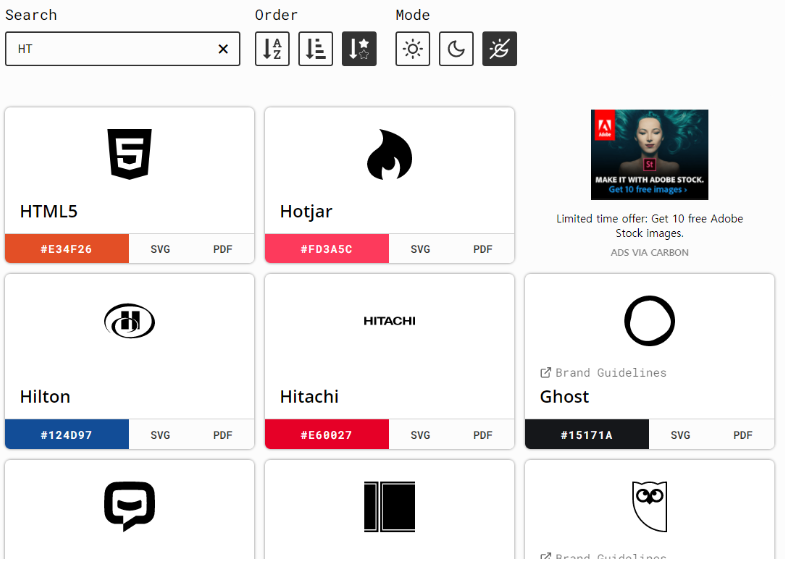
이런식으로 이름을 검색해서 배경색을 가져올 수 있다. 저 #E34F26부분을 클릭해서 복사하여 가져와서 복붙하여 하나하나 완성을 하여 만들었다.
3-1. 메일 링크
아 적다가 안 사실이... 5가지 인데 곁다리로 1가지 더 적어야 한다는 사실이 생각이 났다....ㅋㅋㅋㅋㅋㅋㅋ 그래서... 3-1을 작성한다. 이는 a태그를 사용한 링크이다.

필자의 페이지에 가서 gmail을 누르면 mail로 연동이 될텐데.... 필자가 이걸 적으려다가 놀라운 사실을 알게되었는데...
ㅋㅋㅋㅋ 필자는 이 블로그를 쓰기 전까지 저 gmail버튼을 누르면 필자에게 바로 g-mail을 보낼 수 있도록 설정을 해뒀던것이다..ㅋㅋㅋㅋㅋㅋㅋㅋㅋㅋ 혹시 참고할 사람들은 코드를 남겨둔다.
<a href="https://mail.google.com/mail/?view=cm&fs=1&to=지메일 주소" target="_blank"> </a>
그렇지만 이게 아닌 그저 메일로 연락을 하고 싶다 하는 사람들은
<a href="mailto:이메일 주소" target="_blank"><img src="https://img.shields.io/badge/Gmail-EA4335?style=flat-square&logoGmail&logoColor=white" ></a>
이렇게 진행하면 된다.
4. git status표현
이는 마지막에 존재하는 것은 내 github에 대한 사항이다.
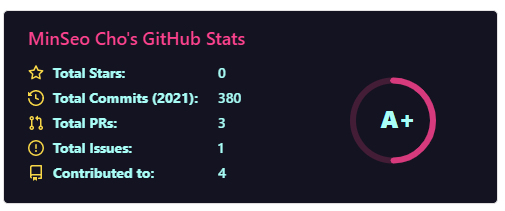
이부분인데 이것또한 오픈소스로
https://github.com/anuraghazra/github-readme-stats
이곳에 가면 적용방법이 잘 나와있고 버전이 여러가지 이므로 주의가 필요하다.
잘읽어보면 커스텀마이즈도 가능하지만... 필자는 굳이 진행하지는 않았다...
필자의 버전은 &show_icons=true&theme=radical)
이렇게 사용하면 필자와 같은 화면이 나온다. 필자 것을 제외하고도 아래에 보면 여러가지 종류가 나오는데 원하는 걸로 theme에서 바꿔쓰면 될 듯하다.

5. Solved.ac 랭크
필자는 꾸미다 보니 뭔가 배치가 맞지 않는다는 걸 알게되어서 버렸지만.. 백준 알고리즘을 잘 푸는 사람들의 경우 배지를 차는 것도 나쁘지 않다고 판단된다.
일단 이 배지를 보여주기에 앞서서... 중요한것이 백준과 solved.ac가 연동이 되어 있는지 판단을 해야한다. 물론 그전에 백준 아이디가 있어야하겠지만 연동하는 방법은 어렵지 않으니 solved.ac 링크를 남기겠다. 가입(?)하고 백준을 연동하고 다시 컴백 하길!
이것또한 https://github.com/mazassumnida/mazassumnida 주소에 가면 자세히 나와있다.
그러나... 가기 싫은 귀차니즘들을 위해서 내가 사용한 이팩트를 보여주겠다.
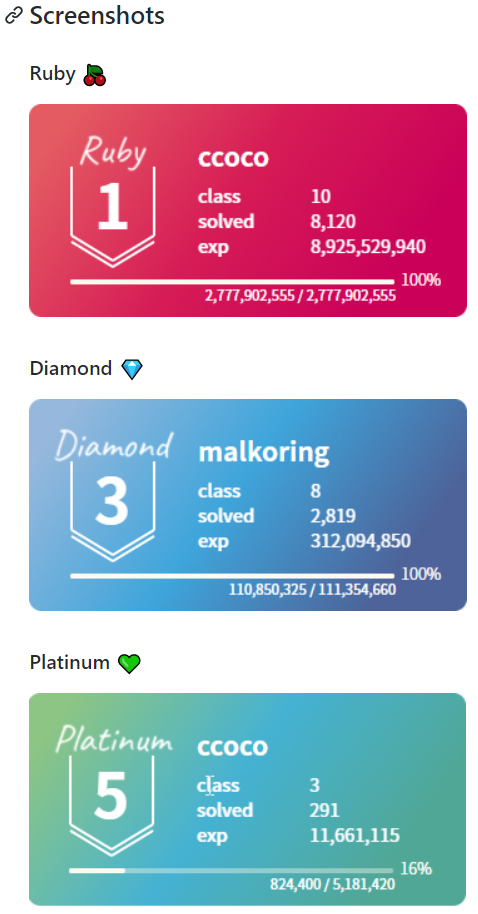
[](https://solved.ac/백준아이디/)
이렇게만 한다면 본인의 랭크가 보일것이다. 사진이 길어서 gold와 silver bronze는 가져오지 않았음을 참고 바란다. 궁금하면 git페이지에 가서 확인하길
이상으로 다 적었습니다... 라고 하면 답답해할거 같아서 필자의 스크립트를 필자 정보를 제외하고 올리겠다. 많은 참고가 되길 바라며...
스크립트
필자의 스크립트 이지만 원하는 데로 바꿔서 사용하라
### :muscle:Skills
<p align ="center">
<img src="https://img.shields.io/badge/HTML5-E34F26?style=flat-square&logo=HTML5&logoColor=white" />
<img src="https://img.shields.io/badge/CSS3-1572B6?style=flat-square&logo=CSS3&logoColor=white" />
<img src="https://img.shields.io/badge/JavaScript-F7DF1E?style=flat-square&logo=JavaScript&logoColor=white" />
<img src="https://img.shields.io/badge/MySQL-4479A1?style=flat-square&logo=MySQL&logoColor=white" />
<img src="https://img.shields.io/badge/MongoDB-47A248?style=flat-square&logo=MongoDB&logoColor=white" />
<img src="https://img.shields.io/badge/python-3776AB?style=flat-square&logo=python&logoColor=white" />
<img src="https://img.shields.io/badge/C-A8B9CC?style=flat-square&logo=C&logoColor=white" />
<img src="https://img.shields.io/badge/C++-00599C?style=flat-square&logo=C++&logoColor=white" />
<img src="https://img.shields.io/badge/JAVA-007396?style=flat-square&logo=JAVA&logoColor=white" />
<img src="https://img.shields.io/badge/Android-3DDC84?style=flat-square&logo=Android&logoColor=white" />
<img src="https://img.shields.io/badge/OpenCV-5C3EE8?style=flat-square&logo=OpenCV&logoColor=white" />
<img src="https://img.shields.io/badge/Flask-000000?style=flat-square&logo=Flask&logoColor=white" />
<img src="https://img.shields.io/badge/Django-092E20?style=flat-square&logo=Django&logoColor=white" />
<img src="https://img.shields.io/badge/Jupyter-F37626?style=flat-square&logo=Jupyter&logoColor=white" />
<img src="https://img.shields.io/badge/jQuery-0769AD?style=flat-square&logo=jQuery&logoColor=white" />
<img src="https://img.shields.io/badge/Spring-6DB33F?style=flat-square&logo=jQuery&logoColor=white" />
<img src="https://img.shields.io/badge/SpringBoot-6DB33F?style=flat-square&logo=SpringBoot&logoColor=white" />
### :seedling: Studying
<p align ="center">
<img src="https://img.shields.io/badge/Kubernetes-326CE5?style=flat-square&logo=Kubernetes&logoColor=white" />
<img src="https://img.shields.io/badge/AWS-232F3E?style=flat-square&logo=AWS&logoColor=white" />
<img src="https://img.shields.io/badge/Docker-2496ED?style=flat-square&logo=Docker&logoColor=white" />
<img src="https://img.shields.io/badge/React-61DAFB?style=flat-square&logo=React&logoColor=white" />
<img src="https://img.shields.io/badge/Node.js-339933?style=flat-square&logo=Node.js&logoColor=white" />
### :hammer:Tools
<p align ="center">
<img src="https://img.shields.io/badge/Slack-E34F26?style=flat-square&logo=HTML5&logoColor=white" />
<img src="https://img.shields.io/badge/Trello-0052CC?style=flat-square&logo=Trello&logoColor=white" />
<img src="https://img.shields.io/badge/Git-F05032?style=flat-square&logo=Git&logoColor=white" />
<img src="https://img.shields.io/badge/GitHub-181717?style=flat-square&logoGitHub&logoColor=white" />

### :mailbox: Contact
<a href="mailto:여러분의 지메일주소" target="_blank"><img src="https://img.shields.io/badge/Gmail-EA4335?style=flat-square&logoGmail&logoColor=white" ></a>