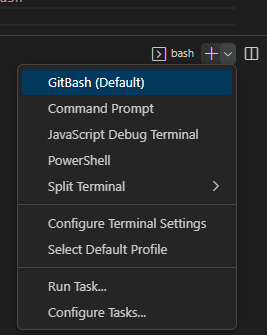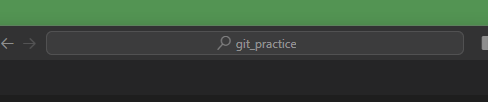visual studio code 에서 터미널을 열고 gitbash 를 선택하고 싶었는데 안되서 해결방법을 찾아서 해결하였다. 정리목적으로 올린다.
내 사용환경은 윈도우11 이다.
우선 vscode 에서 상단 검색창에
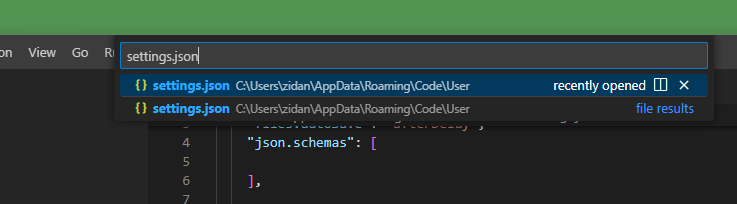
settings.json 입력해서 열자
그리고 다음과 같이 변경하자
{
"workbench.colorTheme": "Default Dark+",
"files.autoSave": "afterDelay",
"json.schemas": [
],
"terminal.integrated.profiles.windows": {
"PowerShell": {
"source": "PowerShell",
"icon": "terminal-powershell"
},
"Command Prompt": {
"path": [
"${env:windir}\\Sysnative\\cmd.exe",
"${env:windir}\\System32\\cmd.exe"
],
"args": [],
"icon": "terminal-cmd"
},
"GitBash": {
"path": ["D:\\Program Files\\Git\\bin\\bash.exe"],
"args": []
}
},
"terminal.integrated.defaultProfile.windows": "GitBash"}
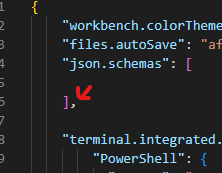
',' 콤마 찍는거 중요하다. 안하면 제이슨 문법 오류난다
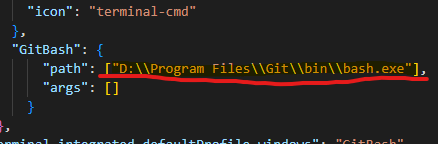
path 에 경로는 bash.exe 파일이 있는곳으로 바꾸자
완료하였다면 visual studio code를 끄고 다시 실행하자
ctrl + ~ 키를 눌러서 터미널을 열자
성공하면 다음과 같이 gitbash 를 선택할 수 있다