- File -> Settings(Ctrl + Alt + S)
- Mac이라면 IntellJ IDEA -> Prefereces (Command + ,)
- Build, Execution, Deployment Tab 에 Compiler 메뉴
- Build project automatically를 체크
이전 버전까지는 Ctrl + Shift + a (Command + Shift + a)로 나오는 Action 검색창에서 Registry로 들어가서
compiler.automake.alllow.when.app.running 옵션을 켜주었는데,
- Settings 창에서 (Windows : Ctrl + Alt + S) (mac : Command + ,)
- 좌측 하단 Advanced Settings로 들어가서,
- Allow auto-make to start even if developed application is currently running을 선택해줍니다.