음수 마진 이용해서 이미지 여백 처리
html
<div class="con"> <section></section> </div>css
.con{ /* 음수 margin을 이용하기 위한 조건 block/ inline-block으로 둘러싸진 형태에서 가능 */ display:block; margin-top: 50px; width: 100px; height: 100px; background-color:green; margin-left : auto; margin-right : auto; border:2px solid red; } .con > section{ height: 50px; background-color:blue; /* 마진을 이용해서 여백조절 가능 */ margin-left: 10px; margin-right: -10px; margin-top: -10px; }
Ex.1
html
<div class="con"> <section></section> <section></section> <section></section> <section></section> </div>css
.con{ width: 100px; height: 100px; margin-top: 100px; margin-left : auto; margin-right : auto; border:4px solid red; } .con> section{ height: 50%; } .con > section:nth-child(1) { background-color:gold; margin-top : -50% } .con > section:nth-child(2) { background-color:green; margin-left : -100%; width: 100%; } .con > section:nth-child(3) { background-color:grey; margin-right: -100%; margin-left:auto; width: 100%; } .con > section:nth-child(4) { background-color:pink; }
Ex.2 옛날방식
html
<div class="con box-1 inline-grid"> <img src="https://picsum.photos/id/11/600/600" alt=""> <img src="https://picsum.photos/id/12/600/600" alt=""> <img src="https://picsum.photos/id/13/600/600" alt=""> <img src="https://picsum.photos/id/14/600/600" alt=""> <img src="https://picsum.photos/id/15/600/600" alt=""> <img src="https://picsum.photos/id/16/600/600" alt=""> <img src="https://picsum.photos/id/17/600/600" alt=""> <img src="https://picsum.photos/id/18/600/600" alt=""> <img src="https://picsum.photos/id/19/600/600" alt=""> <img src="https://picsum.photos/id/20/600/600" alt=""> <img src="https://picsum.photos/id/21/600/600" alt=""> <img src="https://picsum.photos/id/22/600/600" alt="">>> </div>css
/* 노멀라이즈 */ body, ul, li { margin: 0; padding: 0; list-style: none; } /* 인라인그리드 */ .inline-grid { font-size: 0; } .inline-grid > * { font-size: 1rem; display: inline-block; vertical-align: top; box-sizing: border-box; } .con{ width: 100%; margin-left:auto; margin-right:auto; background-color:#afafaf; } .box-1 > img { /* width: ( (100%/ 1행의 img의수) - img의 margin-rignt * (1행의img갯수 - 1) / 1행의img갯수) */ width: (100% / 3 - 10px * (3 - 1) / 3) margin-top:20px; } .box-1 > img:not(:nth-child(3n)){ /* border: 2px solid red; */ margin-right: 10px; }
Ex.3 요즘방식
html
<div class="con"> <div class="box-1 inline-grid"> <img src="https://picsum.photos/id/11/600/600" alt=""> <img src="https://picsum.photos/id/12/600/600" alt=""> <img src="https://picsum.photos/id/13/600/600" alt=""> <img src="https://picsum.photos/id/14/600/600" alt=""> <img src="https://picsum.photos/id/15/600/600" alt=""> <img src="https://picsum.photos/id/16/600/600" alt=""> <img src="https://picsum.photos/id/17/600/600" alt=""> <img src="https://picsum.photos/id/18/600/600" alt=""> <img src="https://picsum.photos/id/19/600/600" alt=""> <img src="https://picsum.photos/id/20/600/600" alt=""> <img src="https://picsum.photos/id/21/600/600" alt=""> <img src="https://picsum.photos/id/22/600/600" alt=""> </div> </div>css
/* 노멀라이즈 */ body, ul, li { margin: 0; padding: 0; list-style: none; } /* 인라인그리드 */ .inline-grid { font-size: 0; } .inline-grid > * { font-size: 1rem; display: inline-block; vertical-align: top; box-sizing: border-box; } .con{ width: 100%; margin-left:auto; margin-right:auto; background-color:#afafaf; } .box-1 { /* background-color: #343434; */ margin: 0 -10px; } .box-1 > img { /* 여기서 이미지 수 만큼만 조절한다 */ width: calc(100%/5); margin-top: 20px; padding: 0 10px; }