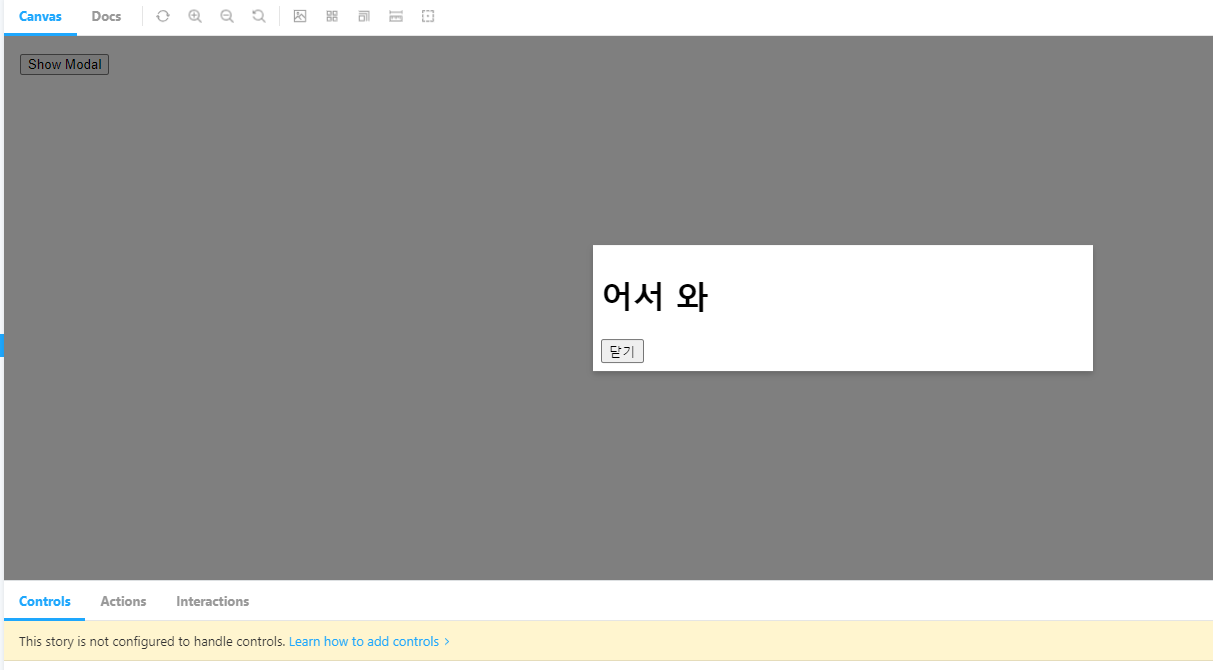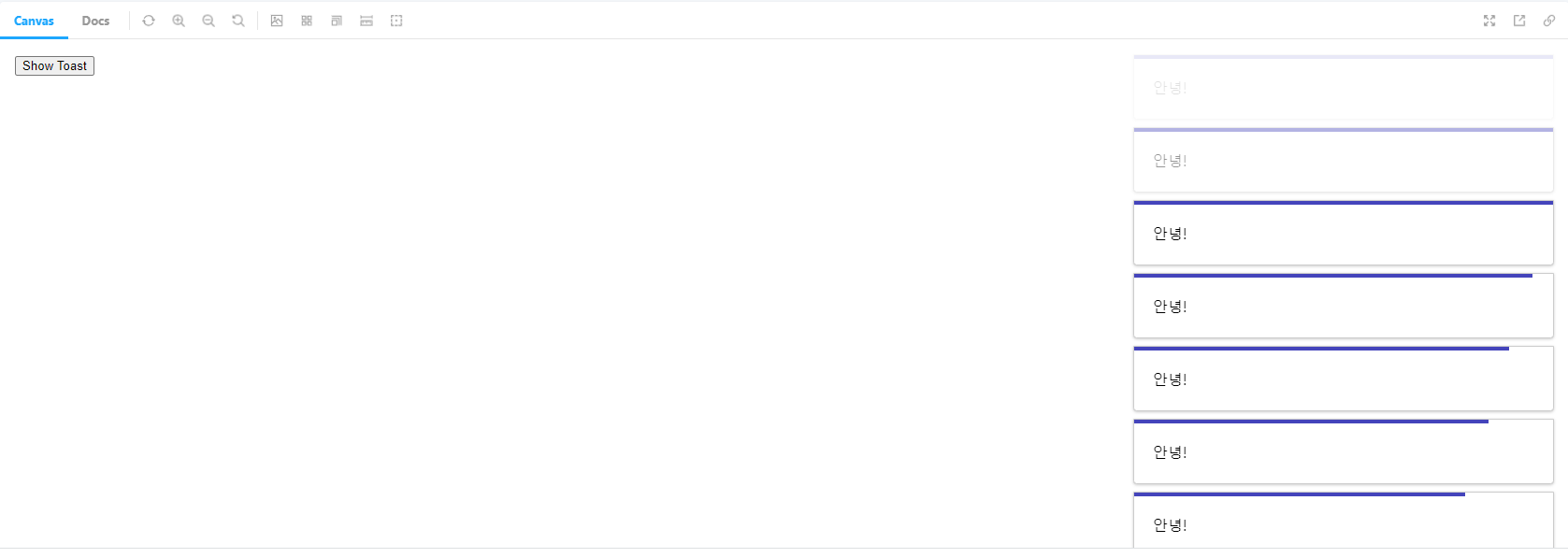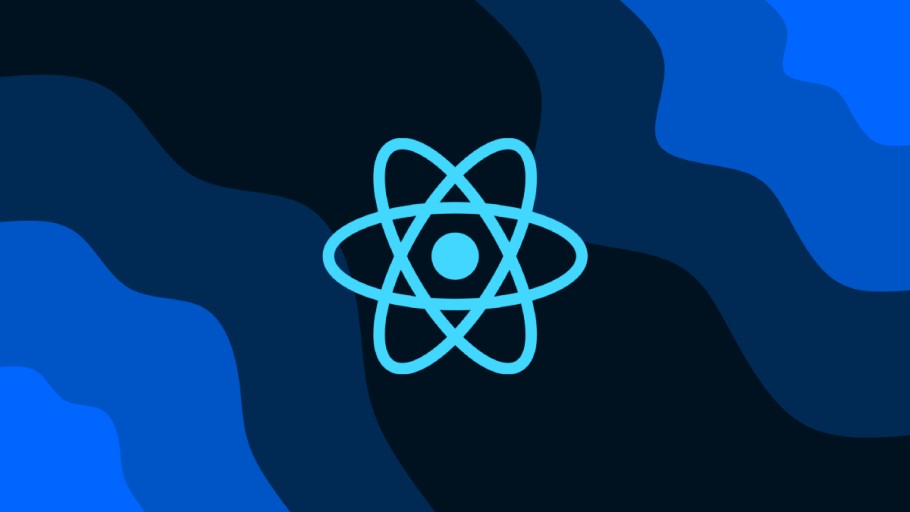
⚡ 컴포넌트 연습 6
📌 Modal
-
페이지 내 이벤트를 통해 별도의 페이지 이동 없이 팝업창으로 보여주는 컴포넌트
-
Modal의 특성상 body의 가장 최상위에 위치해야하는데 이 때 react portal을 이용한다.
💡 ReactDom.createPortal
첫 번째로 DOM을 받고 두 번째로 넣을 element를 받아서 이용한다.
element는 해당 DOM의 최상위에서 작동한다. -
useClickAway 훅을 이용하여 팝업창 바깥을 누르거나 닫기 버튼을 누르면 나갈 수 있다.
💻 Modal/index.js
이전에 제작한 useClickAway 훅을 사용한다.
import styled from "@emotion/styled";
import { useEffect, useMemo } from "react";
import ReactDOM from "react-dom";
import useClickAway from "../../hooks/useClickAway";
const BackgroundDim = styled.div`
position: fixed;
top: 0;
left: 0;
width: 100vw;
height: 100vh;
background-color: rgba(0, 0, 0, 0.5);
z-index: 1000;
`
const ModalContainer = styled.div`
position: fixed;
top: 50%;
left: 50%;
transform: translate(-50%, -50%);
padding: 8px;
background-color: white;
box-shadow: 0 3px 6px rgba(0, 0, 0, 0.2);
box-sizing: border-box;
`
const Modal = ({
children,
width = 500,
height,
visible = false,
onClose,
...props
}) => {
const ref = useClickAway(() => {
onClose && onClose();
});
const containerStyle = useMemo(() => ({
width,
height
}), [width, height])
const el = useMemo(() => document.createElement('div'), []);
useEffect(() => {
document.body.appendChild(el);
return () => {
document.body.removeChild(el);
}
})
return ReactDOM.createPortal(
<BackgroundDim style={{ display: visible ? "block" : "none" }}>
<ModalContainer ref={ref} {...props} style={{...props.style, ...containerStyle}}>
{children}
</ModalContainer>
</BackgroundDim>,
el
)
}
export default Modal;💻 Modal.stories.js
import { useState } from "react";
import Modal from "../../components/Modal";
export default {
title: 'Component/Modal',
component: Modal
}
export const Default = () => {
const [visible, setVisible] = useState(false);
return (
<div>
<button onClick={() => setVisible(true)}>Show Modal</button>
<Modal visible={visible} onClose={() => setVisible(false)}>
<h1>어서 와</h1>
<button onClick={() => setVisible(false)}>닫기</button>
</Modal>
</div>
)
}🖨 완성된 컴포넌트
useClickAway 훅을 이용하였기 때문에 팝업창의 바깥을 눌러도 팝업창을 나갈 수 있다.
📌 Toast
-
알림을 띄울 때 사용하는 컴포넌트
-
jsx가 아닌 별도 클래스를 통해 즉시 띄우는 컴포넌트이다.
-
ReactDOM.render을 이용한다.
💡 createPortal은 원하는 위치에 컴포넌트를 넣는 용도, render는 포탈 자체를 출력
-
이전에 제작한 useTimeout 훅을 이용하여 일정 시간이 지나면 알림이 사라진다.
💻 Toast/ToastItem.js
import Text from '../Text'
import useTimeout from '../../hooks/useTimeout';
import styled from '@emotion/styled';
import { useState } from 'react';
const Container = styled.div`
position: relative;
display: flex;
width: 450px;
height: 70px;
padding: 0 20px;
align-items: center;
border-radius: 4px;
border-top-left-radius: 0;
border-top-right-radius: 0;
border: 1px solid #ccc;
background-color: white;
box-shadow: 0 1px 3px rgba(0, 0, 0, 0.2);
box-sizing: border-box;
opacity: 1;
transition: opacity 0.4s ease-out;
&:first-of-type {
animation: move 0.4s ease-out forwards;
}
&:not(:first-of-type) {
margin-top: 8px;
}
@keyframes move {
0% {
margin-top: 80px;
}
100% {
margin-top: 0;
}
}
`;
const ProgressBar = styled.div`
position: absolute;
top: 0;
left: 0;
width: 0;
height: 4px;
background-color: #44b;
animation-name: progress;
animation-timing-function: linear;
animation-fill-mode: forwards;
@keyframes progress {
0% {
width: 0%;
}
100% {
width: 100%;
}
}
`
const ToastItem = ({ id, message, duration, onDone }) => {
const [show, setShow] = useState(true);
useTimeout(() => {
setShow(false);
setTimeout(() => onDone(), 400)
}, duration);
return (
<Container style={{opacity: show ? 1 : 0}}>
<ProgressBar style={{ animationDuration: `${duration}ms` }} />
<Text>{message}</Text>
</Container>
)
}
export default ToastItem;💻 Toast/ToastManager.js
import styled from "@emotion/styled";
import { useCallback, useEffect, useState } from "react";
import { v4 } from 'uuid';
import ToastItem from "./ToastItem";
const Container = styled.div`
position: fixed;
top: 16px;
right: 16px;
z-index: 1500;
`
const ToastManager = ({ bind }) => {
const [toasts, setToasts] = useState([]);
const createToast = useCallback((message, duration) => {
const newToast = {
id: v4(),
message,
duration
};
setToasts((oldToasts) => [...oldToasts, newToast]);
}, []);
const removeToast = useCallback((id) => {
setToasts((oldToasts) => oldToasts.filter(toast => toast.id !== id))
}, []);
useEffect(() => {
bind(createToast);
}, [bind, createToast]);
return (
<Container>
{toasts.map(({ id, message, duration }) => (
<ToastItem
id={id}
message={message}
duration={duration}
key={id}
onDone={() => removeToast(id)}
></ToastItem>
))}
</Container>
)
}
export default ToastManager;💻 Toast/index.js
import ReactDOM from "react-dom";
import ToastManager from "./ToastManager";
class Toast {
portal = null;
constructor() {
const portalId = 'toast-portal';
const portalElement = document.getElementById(portalId);
if(portalElement) {
this.portal = portalElement;
return;
} else {
this.portal = document.createElement('div');
this.portal.id = portalId;
document.body.appendChild(this.portal);
}
ReactDOM.render(
<ToastManager
bind={(createToast) => {
this.createToast = createToast;
}}
/>,
this.portal
);
}
show(message, duration = 2000) {
this.createToast(message, duration);
}
}
export default new Toast();💻 Toast.stories.js
import Toast from "../../components/Toast"
export default {
title: 'Component/Toast'
}
export const Default = () => {
return (
<button onClick={() => Toast.show("안녕!", 3000)}>Show Toast</button>
);
}🖨 완성된 컴포넌트
CSS animation을 이용하여 매끄럽게 알람이 사라진다.
컴포넌트 제작도 우선은 이것으로 마무리하였다.
확장성에 신경을 많이 썼지만 많은 컴포넌트들이 CSS적인 부분에서 좀 더 건드렸어도 괜찮았겠다는 생각이 든다.
추후에 더 추가하거나 수정할 일이 있을 때 계속 건드릴 예정이다.