목표: 브라우저의 confirm을 대신할 modal을 직접 만들어보자
참고 링크
https://stackabuse.com/how-to-create-a-confirmation-dialogue-in-vue-js (vue2)
구현 (Vue 3)
https://codesandbox.io/s/bidonggi-modal-4in0z
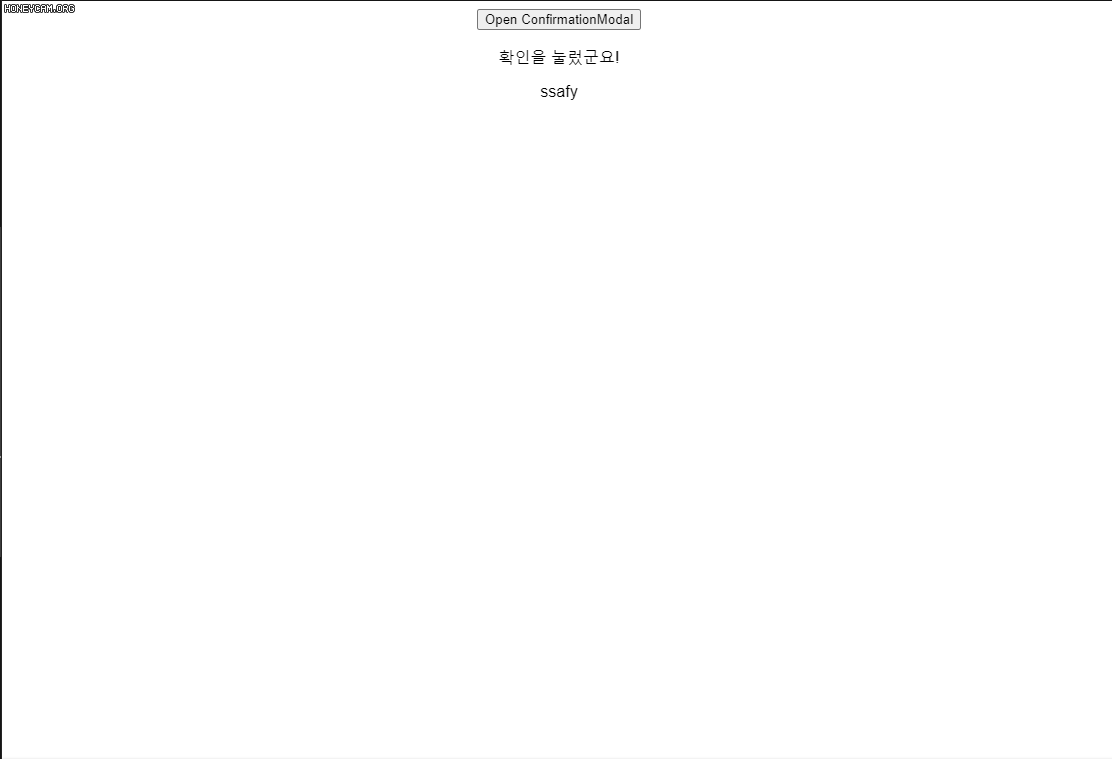
필요 컴포넌트 (자식 > 부모 순)
- Modal.vue
- ConfirmationModal.vue
- App.vue
- App.vue
- components
- Modal.vue
- ConfirmationModal.vue구현 코드
Modal.vue
모달의 공통 요소를 갖고 있는 BaseComponent
<template>
<!-- teleport: 렌더링 시 위치를 지정합니다. -->
<teleport to="body">
<!-- Modal의 열리고 닫힘을 관리합니다. -->
<div class="backdrop" v-if="isVisible">
<div class="modal-container">
<!-- slot을 통해 BaseComponent를 확장시킵니다. -->
<slot></slot>
</div>
</div>
</teleport>
</template>
<script>
import { ref } from "vue";
export default {
name: "Modal",
setup() {
const isVisible = ref(false);
// 부모 컴포넌트에서 접근하기 위한 함수를 선언합니다.
const open = () => {
isVisible.value = true;
};
const close = () => {
isVisible.value = false;
};
// setup 함수에서 리턴해주어야, 부모 컴포넌트에서 접근이 가능합니다.
return {
isVisible,
open,
close,
};
},
};
</script>
<style lang="scss" scoped>
.backdrop {
z-index: 999;
display: flex;
position: fixed;
align-items: center;
justify-content: center;
top: 0;
left: 0;
width: 100%;
height: 100%;
background: rgba($color: #000000, $alpha: 0.2);
.modal-container {
background: white;
max-width: 320px;
width: 100%;
padding: 1.5rem;
}
}
</style>ConfirmationModal.vue
Modal을 확장키신 컴포넌트로 App.vue에 렌더링됩니다.
<template>
<Modal ref="baseModal">
<div class="content-container">
<p v-for="text in content" :key="text">
{{ text }}
</p>
</div>
<div class="buttons-container">
<button class="btn confirm" @click="confirm">확인</button>
<button class="btn cancel" @click="cancel">취소</button>
</div>
</Modal>
</template>
<script>
import Modal from "@/components/Modal.vue";
import { ref } from "vue";
export default {
name: "ConfirmationModal",
components: {
Modal,
},
// 렌더링할 텍스트를 가져옵니다.
props: {
content: Array,
},
setup() {
// 자식 컴포넌트를 핸들링하기 위한 ref
const baseModal = ref(null);
// Promise 객체를 핸들링하기 위한 ref
const resolvePromise = ref(null);
const show = () => {
// baseModal을 직접 컨트롤합니다.
baseModal.value.open();
// Promise 객체를 사용하여, 현재 모달에서 확인 / 취소의
// 응답이 돌아가기 전까지 작업을 기다리게 할 수 있습니다.
return new Promise((resolve, _) => {
// resolve 함수를 담아 외부에서 사용합니다.
resolvePromise.value = resolve;
});
};
const confirm = () => {
baseModal.value.close();
resolvePromise.value(true);
};
const cancel = () => {
baseModal.value.close();
resolvePromise.value(false);
};
return { baseModal, show, confirm, cancel };
},
};
</script>App.vue
<template>
<div>
<button @click="handleClick">Open ConfirmationModal</button>
<p>{{ result }}</p>
<p>ssafy</p>
<ConfirmationModal ref="modal" :content="modalContent" />
</div>
</template>
<script>
import { ref } from "vue";
import ConfirmationModal from "./components/ConfirmationModal.vue";
export default {
name: "App",
components: {
ConfirmationModal,
},
setup() {
const modal = ref(null);
const modalContent = ref([
"확인/취소를 누르고",
"배경에 결과가 출력되는 것을",
"확인해보세요",
]);
const result = ref("");
// async-await을 사용하여, Modal로부터 응답을 기다리게 된다.
const handleClick = async () => {
const ok = await modal.value.show();
if (ok) {
result.value = "확인을 눌렀군요!";
} else {
result.value = "취소를 눌렀네요?";
}
};
return {
modal,
modalContent,
result,
handleClick,
};
},
};
</script>
<style>
#app {
font-family: Avenir, Helvetica, Arial, sans-serif;
text-align: center;
box-sizing: border-box;
}
</style>
알게된 내용
vue template refs
- 템플릿 ref로 연결시킨 자식 컴포넌트의 setup에 선언한 값도 접근할 수 있구나!
<!-- ChildComponent -->
<template>
<div></div>
<template>
<script>
import {ref} from "vue"
export default {
name: "ChildComponent",
setup() {
const text = ref("이 값도 볼 수 있다구")
return {text}
}
}
</script><!-- ParentComponent -->
<template>
<ChildComponent ref="child" />
</template>
<script>
import {ref} from "vue"
import ChildComponent from "@/components"
export default {
name: "ParentComponent",
components: {ChildComponent},
setup() {
const child = ref(null)
console.log(child.value.text) // 이 값도 볼 수 있다구
return {child}
}
}
</script>- Promise를 이용해, alert 창이 떴을 때 이후 동작을 정지시키는 것을 구현할 수 있구나!
- Promise 객체의 resolve, reject를 변수에 담아 객체 외부에서 동작시킬 수도 있다!
<script>
import {ref} from "vue"
export default {
setup() {
const resolvePromise = ref(null)
// 실제로는 show가 끝나기를 기다리고 있지만,
const show = () => {
return new Promise((resolve, reject) => {
// ...
resolvePromise.value = resolve
})
}
// show 함수가 끝날 수 있도록 하는 건 confirm이다.
const confirm = () => {
resolvePromise.value(true)
// ...
}
}
}
</script>