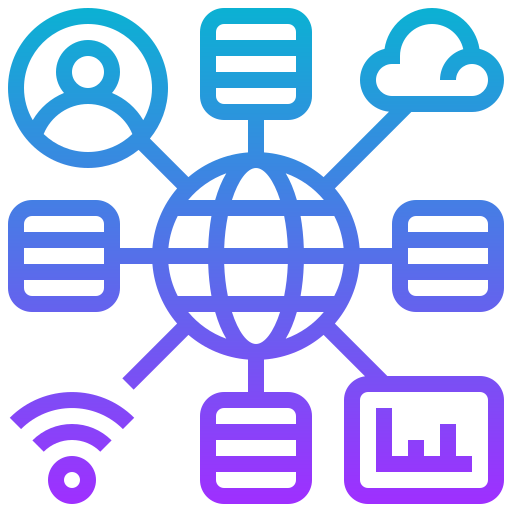사전 단계는 이전 내용과 똑같으니 코드만 나열하고 패스
from selenium import webdriver
from selenium.common.exceptions import NoSuchElementException
import pandas as pd
#영화 랭킹 클릭
driver.find_element('xpath','//*[@id="scrollbar"]/div[1]/div/div/ul/li[3]/a').click()
#평점순 항목 클릭
driver.find_element('xpath','//*[@id="old_content"]/div[1]/ul/li[2]/a/img').click()이번에는 except 부분을 이전 코드와 조금은 다르게 했다.
그 이유는 평점 또한 중복될 가능성이 있는데 여기서 이전 방식대로 예외 처리를 하게 되면-> 영화A 평점 : 9
-> 영화B 평점 : 9
-> 예외 처리된 부분에 대체되는 평점 : 9
와 같은 경우의 수가 발생할 수 있다.그렇기에 이전의 방식대로 중복제거를 하게되면 예외 처리로 발생한 평점 뿐만 아니라 영화B or 영화A의 평점까지 없어지는 문제가 발생한다.
그래서 예외처리하는
except NoSuchElementException:부분의 코드를 기존에 예외가 되었을 때 출력만 하는 방식이 아니라 리스트에 특정값을 형성해 주는 방식으로 바꾸었다.for i in range(1,36): try: movie_name = driver.find_element('xpath','//*[@id="old_content"]/table/tbody/tr['+str(i)+']/td[2]/div/a').text movie_score = driver.find_element('xpath','//*[@id="old_content"]/table/tbody/tr['+str(i)+']/td[4]').text print(movie_name, movie_score) except NoSuchElementException: movie_name = '---' movie_score = '---' print(movie_name, movie_score)
이제 pandas의 DataFrame을 활용하기 위해 리스트 형식으로 다시 정리하면
product_list = []
product_score = []
for i in range(1,36):
try:
movie_name = driver.find_element('xpath','//*[@id="old_content"]/table/tbody/tr['+str(i)+']/td[2]/div/a').text
movie_score = driver.find_element('xpath','//*[@id="old_content"]/table/tbody/tr['+str(i)+']/td[4]').text
print(movie_name, movie_score)
except NoSuchElementException:
movie_name = 'null'
movie_score = 'null'
print(movie_name, movie_score)
product_list.append(movie_name)
product_score.append(movie_score)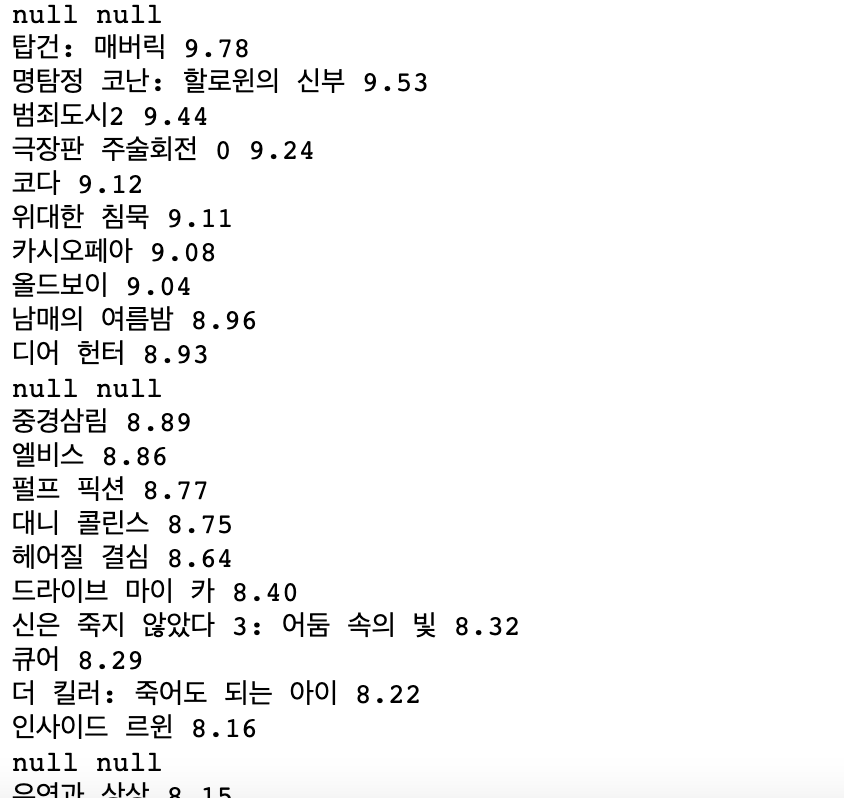
예외 처리된 값을 movie_score에 지정해서 넣어줬기 때문에 유사하지만 조금은 다른 중복 제거 방식을 사용해야한다
#영화 제목중에서 null로 표기된 값만 제거
for list1 in product_list:
if list1 == 'null':
product_list.remove('null')
#평점중에서 null로 표기된 값만 제거
for list2 in product_score:
if list2 == 'null':
product_score.remove('null')마지막으로
index_list = list(range(1,32)) #기본 index를 사용하면 0부터 시작하기에 1부터 시작하는 index로 변경
pd.DataFrame({'영화 제목': product_list, '평점': product_score}, index = index_list)