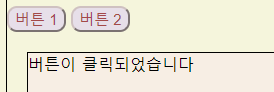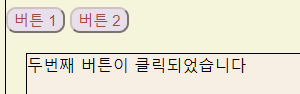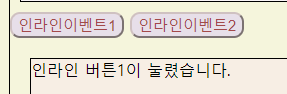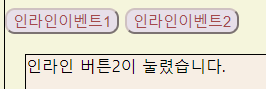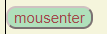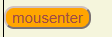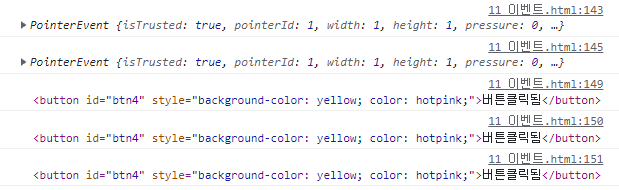이벤트
고전 이벤트 모델(기본 이벤트 모델)
요소 객체를 가져와서 해당 요소 객체에 이벤트 속성에 접근한 후 이벤트 핸들러를 연결하는 방식
이벤트를 제거할 수 있다.(이벤트 속성에 null 대입)
버튼1, 버튼2를 누르면 area div영역의 innerHTML 속성을 변경한다.
- 코드 :
<button id="btn1">버튼 1</button>
<button id="btn2">버튼 2</button>
<div class="area" id="area1"></div>
<script>
var area1 = document.getElementById("area1");
// var btn1 = document.getElementById("btn1");
// btn1.onclick
document.getElementById("btn1").onclick = function(){
area1.innerHTML = "버튼이 클릭되었습니다<br>";
}
document.getElementById("btn2").onclick = function(){
area1.innerHTML = "두번째 버튼이 클릭되었습니다<br>";
// document.getElementById("btn1").onclick = null;
// 윗 줄을 넣으면 이벤트가 제거된 후 btn1을 클릭하면 아무것도 실행되지 않는다 null로 바꿔서
}
</script>- 출력 :
버튼 1 클릭 시
버튼 2 클릭 시
인라인 이벤트 모델
요소 내부에 직접적으로 이벤트 속성을 제시해서 실행할 내용을 정의하는 방식
주로 script 태그 내에 정의된 함수를 호출하는 방식을 선호한다.
- 코드 :
<button onclick="inlineEventTest();">인라인이벤트1</button>
<!-- 잘 사용하지 않는 버튼2 방식. 가독성 좋지 않음-->
<button onclick="document.getElementById('area2').innerHTML = '인라인 버튼2이 눌렸습니다.'">인라인이벤트2</button>
<div class="area" id="area2"></div>
<script>
function inlineEventTest(){
document.getElementById("area2").innerHTML = "인라인 버튼1이 눌렸습니다.";
}
</script>- 출력 :
인라인이벤트1 클릭 시
인라인이벤트2 클릭 시
표준 이벤트 모델(addEventListener)
- 코드 :
<button id="btn3">mousenter</button>
<script>
var btn3 = document.getElementById("btn3");
// 이벤트를 걸 요소객체.addEveneListener("이벤트명", 이벤트핸들러);
btn3.addEventListener("click", function(){
alert("표준이벤트 모델 실행");
})
// 버튼 안으로 마우스 포인터가 들어가는 순간 발생하는 이벤트
btn3.addEventListener("mouseenter", function(){
btn3.style.backgroundColor = "orange";
})
// 버튼 밖으로 마우스 포인터가 나가는 순간 발생하는 이벤트
btn3.addEventListener("mouseout", function(){
btn3.style.backgroundColor = "rgb(176, 224, 187)";
})
</script>- 출력 :
평상시 버튼와 마우스를 올렸다가 마우스가 버튼 밖으로 다시 나갔을 경우
마우스를 올렸을 경우 버튼
마우스 클릭 시 팝업 창
현재 이벤트가 발생한 해당 요소객체에 접근하는 방법
고전 이벤트 방식
- 코드 :
<button id="btn4">고전 이벤트 방식</button>
<script>
// 고전 이벤트 모델 방식
document.getElementById("btn4").onclick = function(e){
console.log(window.event);
window.event = e;
console.log(e);
// 이벤트가 발생한 요소에 대해 알려면?
// window.event.target / e.target / this
console.log(window.event.target);
console.log(e.target);
console.log(this);
window.event.target.style.backgroundColor="yellow";
e.target.innerHTML = "버튼클릭됨";
this.style.color = "hotpink";
}
</script>- 출력 :
고전 이벤트 방식 버튼 클릭 후 버튼 모양
콘솔 로그 확인
표준 이벤트 방식
- 코드 :
<button id="btn5">표준 이벤트 방식</button>
<script>
// 표준 이벤트 모델 방식
document.getElementById("btn5").addEventListener("click", function(e){
window.event.target.style.backgroundColor="violet";
e.target.innerHTML = "누름";
this.style.color="red";
this.style.border = "none";
setTimeout(function(){
// e.target.innerHTML = "표준 이벤트 방식";
// this.style.color="black";
// this.style.backgroundColor="cornflowerblue";
// this.style.border = "rgb(188, 212, 219)";
}, 1000);
})
</script>- 출력 :
표준 이벤트 방식 버튼 클릭 후 버튼 모양
인라인 이벤트 방식
- 코드 :
<button onclick="test2();">인라인 이벤트 방식</button>
<script>
// 인라인 이벤트 모델 방식
function test2(){
// 호출 시 매개변수를 같이 넣지 않았기 때문에 오류 발생
// 매개변수를 넣더라도 표준, 고전방식과 같이 사용할 수
// console.log(e.target); //사용불가
// this 키워드 사용 시 window객체를 가리키게 된다.
// console.log(this); 사용불가
// 때문에 위 두 방식과 다르게 인라인 모델 방식에서는 window.event.target만 가능
console.log(window.event.target);
}
</script>- 출력 :
인라인 이벤트 방식 버튼 클릭 후 콘솔 로그
태그별 기본적으로 가지고 있는 이벤트 제거
기본적으로 이벤트를 가지고 있는 요소
- a태그 : 클릭 시 href에 제시된 url 요청을 하는 기본 이벤트 보유
- form 태그 내의 submit 버튼 : 클릭 시 사용자가 입력한 정보들을 action에 제시된 url로 제출하며 요청하는 이벤트 보유
(태그 내 기본적으로 설정된 이벤트를 제거하려면)- 이벤트 핸들러의 return 값을 false로 리턴하면 된다.
기본 이벤트가 있는 요소에 onclick 이벤트 속성을 부여하면 onclick이 먼저 수행된다.
기본 이벤트가 수행되지 않게 해주려면 return false를 작성한다.
<a href="https:www.naver.com" target="_blank" onclick="test4();">Naver로 이동~</a>
<script>
function test4(){
alert("이동 하지 않아야하는데 이동한다.");
return false; // 함수 안에서 return false; 를 해도 기본 이벤트를 막을 수 없다.
}
</script>위 링크를 누르면 해당 페이지로 이동한다.
<a href="https:www.naver.com" target="_blank" onclick="test4(); return false;">Naver return false</a>
<script>
function test4(){
alert("이동 하지 않는다.");
return false; // 함수 안에서 return false; 를 해도 기본 이벤트를 막을 수 없다.
}
</script>위 링크를 누르면 링크로 이동하지 않는다.