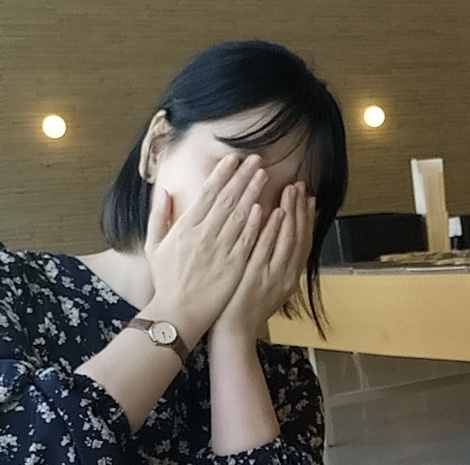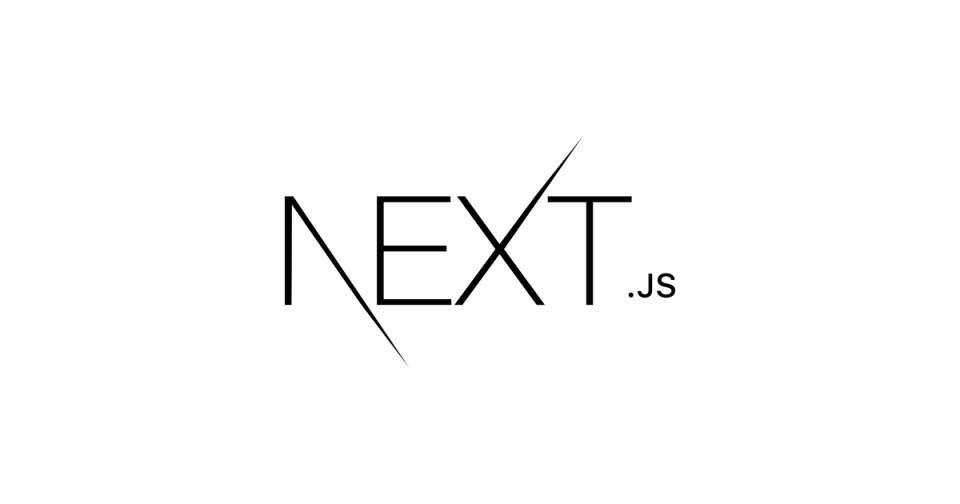
NextJS에서 styled-components를 적용했을 때 뜨는 경고입니다.
말 그대로 className이 달라서 생기는 경고인데요.
NextJS는 초기 렌더링만 서버가 담당(SSR)하고 그 이후에는 서버를 거치지 않은 채 내부 라우팅을 이용해 페이지가 이동되면서 브라우저에서 렌더링(CSR)을 하게 됩니다.
첫 화면 로딩시에는 SSR로 렌더링하면서 오류가 발생하지 않지만 그 이후 부터는 CSR로 렌더링하면서, 서버에서의 클래스명과 클라이언트에서 클래스명이 달라져서 생기는 오류입니다.
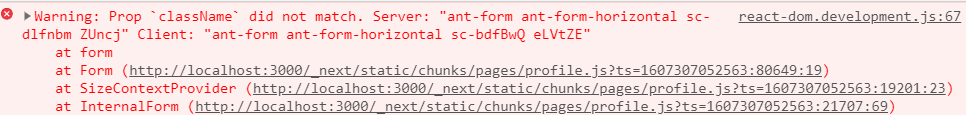
1. babel-plugin 설치
npm i babel-plugin-styled-components2. 프로젝트 루트 경로에 .babelrc 파일 생성 후 내용 작성하기
{
"presets": ["next/babel"],
"plugins": ["babel-plugin-styled-components"]
}추가로 babel-plugin-styled-components에 옵션을 줄 수도 있습니다.
{
"presets": ["next/babel"],
"plugins": [
[
"babel-plugin-styled-components",
{
ssr: true,
displayName: true,
preprocess: false
}
]
]
}