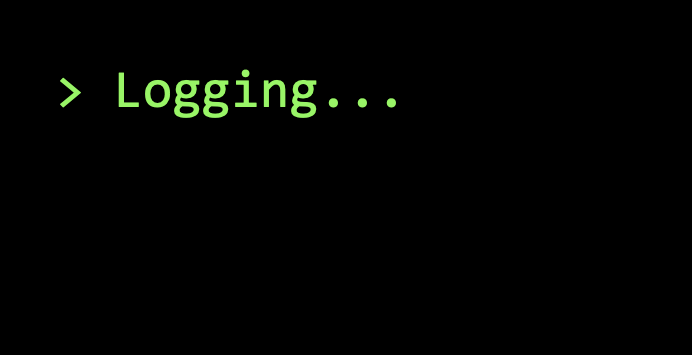winston을 사용하면서 console에만 colorize() 해야한다. 파일에 저장할 때도 colorize하게 되면 파일에 색관련 특수문자가 같이 찍히기 때문이다.
console에만 colorize하기
아래 예에서
consoleOpts옵션을new winston.transports.Console(consoleOpts)에 적용해주면 된다.
const winston = require('winston')
const WinstonDaily = require('winston-daily-rotate-file')
const path = require('path')
const { combine, timestamp, printf, colorize } = winston.format
const logDir = 'logs'
const levels = {
error: 0,
warn: 1,
info: 2,
http: 3,
debug: 4
}
const colors = {
error: 'red',
warn: 'yellow',
info: 'green',
http: 'magenta',
debug: 'blue'
}
winston.addColors(colors)
const level = () => {
const env = process.env.NODE_ENV || 'development'
const isDevelopment = env === 'development'
return isDevelopment ? 'debug' : 'http'
}
// Log Format
const logFormat = combine(
timestamp({ format: 'YYYY-MM-DD HH:mm:ss:ms' }),
printf((info) => {
if (info.stack) {
return `${info.timestamp} ${info.level}: ${info.message} \n Error Stack: ${info.stack}`
}
return `${info.timestamp} ${info.level}: ${info.message}`
})
)
// 콘솔에 찍힐 때는 색깔을 구변해서 로깅해주자.
const consoleOpts = {
handleExceptions: true,
level: process.env.NODE_ENV === 'production' ? 'error' : 'debug',
format: combine(
colorize({ all: true }),
timestamp({ format: 'YYYY-MM-DD HH:mm:ss:ms' })
)
}
const transports = [
// 콘솔로그찍을 때만 색넣자.
new winston.transports.Console(consoleOpts),
// error 레벨 로그를 저장할 파일 설정
new WinstonDaily({
level: 'error',
datePattern: 'YYYY-MM-DD',
dirname: path.join(__dirname, logDir, '/error'),
filename: '%DATE%.error.log',
maxFiles: 30,
zippedArchive: true
}),
// 모든 레벨 로그를 저장할 파일 설정
new WinstonDaily({
level: 'debug',
datePattern: 'YYYY-MM-DD',
dirname: path.join(__dirname, logDir, '/all'),
filename: '%DATE%.all.log',
maxFiles: 7,
zippedArchive: true
})
]
const Logger = winston.createLogger({
level: level(),
levels,
format: logFormat,
transports
})
module.exports = Logger