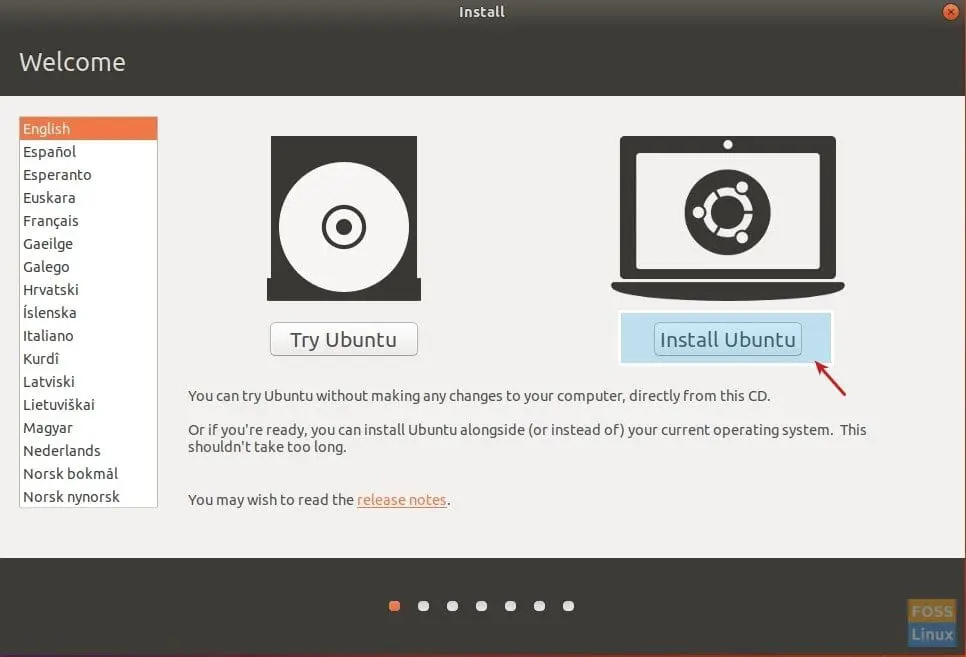Due to the failure of downgrading Ubuntu 22.04 (Downgrade Ubuntu), I had to reinstall Ubuntu, trying to keep files as much as possible.
Most Files were not necessarily needed thus reinstall was done without backup.
1. Download Desktop Image
For GUI support, I chose to go with the Desktop Image.
Also, for compatability with mellanox CONNECTX-3, I chose Ubuntu 18.04.
Can be downloaded here(18.04).
2. Launch Startup Disk Creator
Launch Startup Disk Creator (at Ubuntu),
Then choose the wanted Ubuntu version ISO and USB as below:
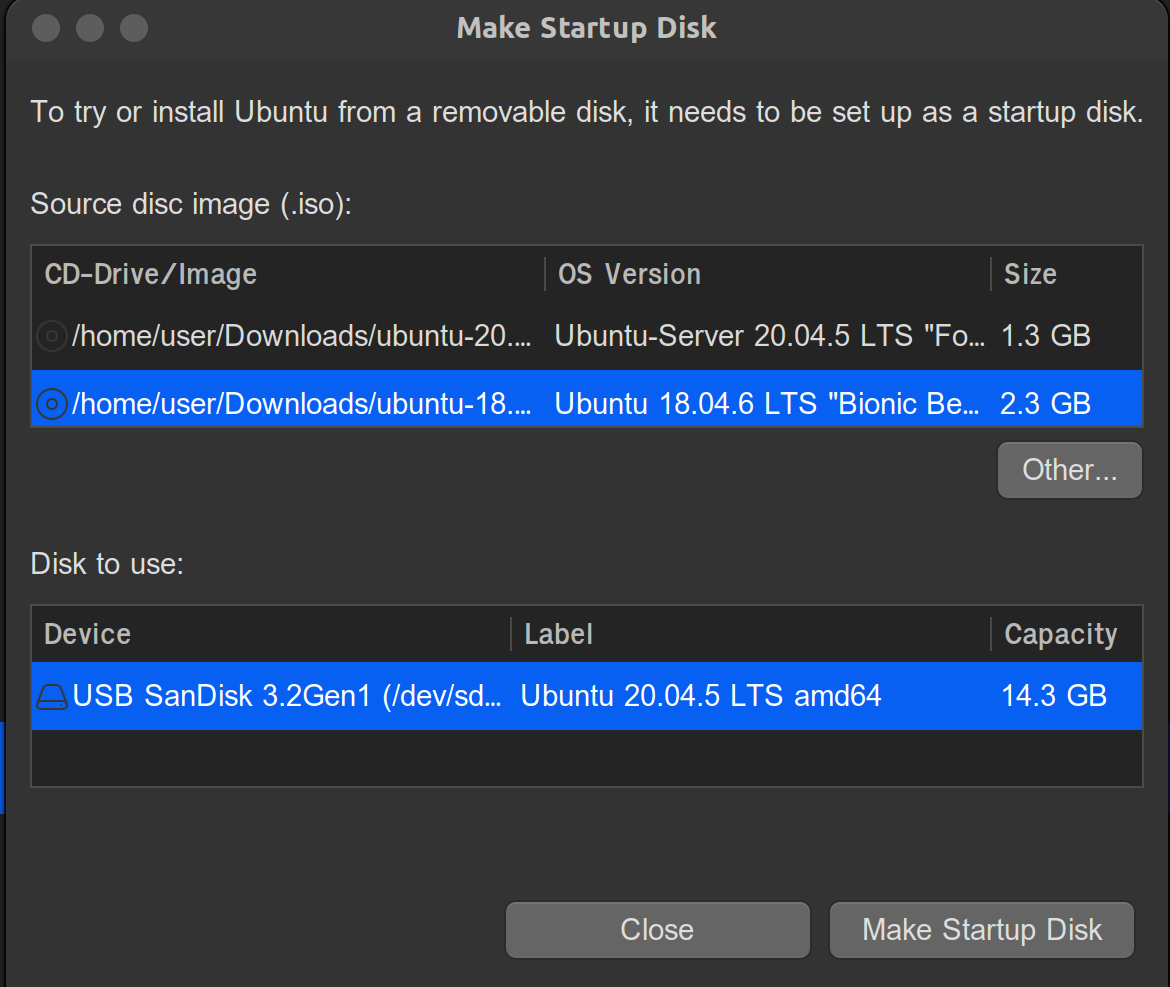
After Installing,
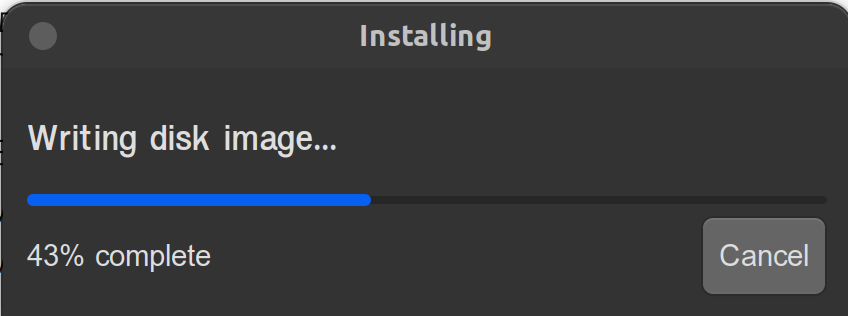
Installation is completed.
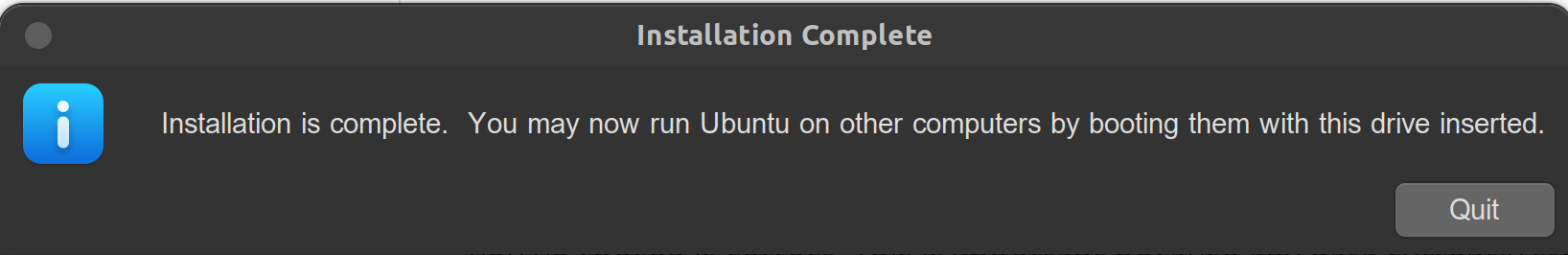
3. Start USB in BIOS and Install Ubuntu
Next Steps are faily easy.
Fist run the boot USB in BIOS
Then, just follow the Installation as Ubuntu shows as below: