1. 준비(API키)
- OpenAI에서 회원가입 후 진행
- API키 가져오기
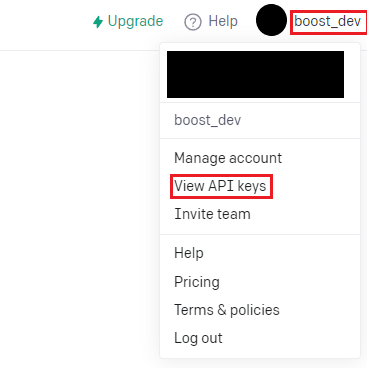
- API키 생성
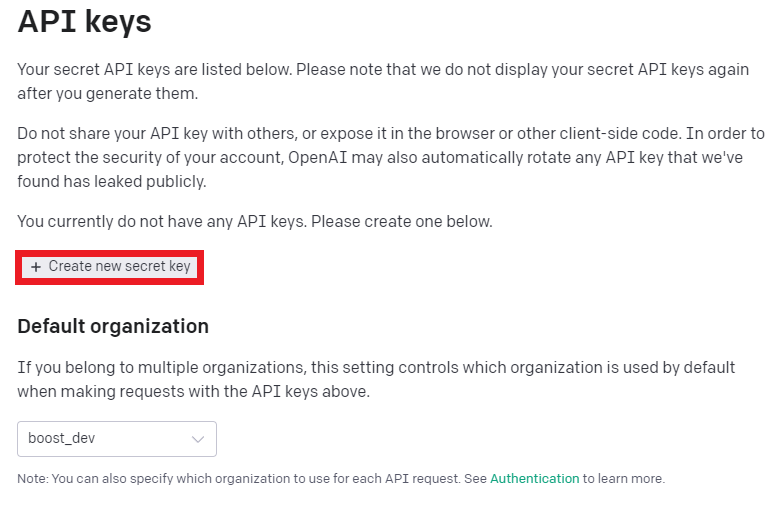
2. 코드 작성
2.1 openAI 설치
터미널에서 아래 명령어 입력으로 설치
pip install openai2.2 API 호출
import pandas as pd
import openai
openai.organization = "Organization 키를 입력"
openai.api_key = "발급받은 API 키를 입력."- Organization 키 확인
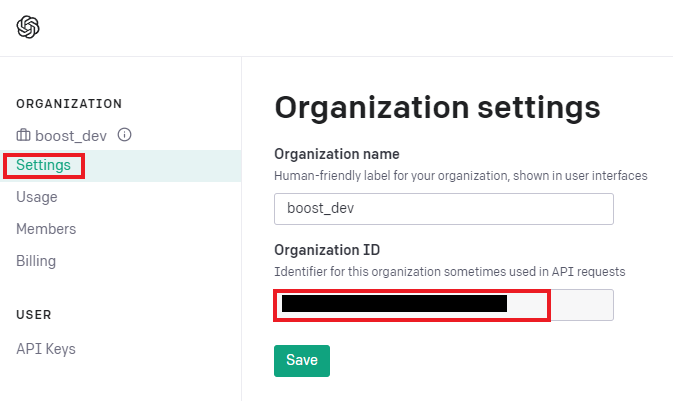
2.2.1 코드 설명
def get_openai_response(prompt, print_output=False):
completions = openai.Completion.create(
engine='text-davinci-003', # Determines the quality, speed, and cost.
temperature=0.5, # Level of creativity in the response
prompt=prompt, # What the user typed in
max_tokens=3072, # Maximum tokens in the prompt AND response
n=1, # The number of completions to generate
stop=None, # An optional setting to control response generation
)
# Displaying the output can be helpful if things go wrong
if print_output:
print(completions)
# Return the first choice's text
return completions.choices[0].text| 코드 | 기능 |
|---|---|
| get_openai_response | ChatGPT API의 응답을 반환하는 함수 |
| prompt를 request로 요청 | completions에 JSON 형태의 response가 API를 통해 반환 |
| return completions.choices[0].text | completions에서 사용자가 원하는 GPT 언어모델의 응답을 추출해서 반환 |
def split_script_1000(script):
split_script = script.split('. ')
# split_script = script.splitlines()
result = []
counter = 0
tmp = ''
for i in split_script:
tmp += i
counter += len(i)
if counter > 1000:
result.append(tmp)
tmp = ''
counter = 0
return result| 코드 | 기능 |
|---|---|
| split_script_1000 함수 | 입력된 str 형태의 스크립트를 ". " 기준으로 분할해서 result에는 ". "로 분할된 스크립트의 리스트가 반환 |
그냥 "."이 아닌 ". "로 분할하는 이유는 실수(1.1, 2.2, 3.3... etc)는 포함시키지 않기 위해
2.3 Main
# Let's get data
df = pd.read_csv('script.csv')
# Let's make prompt
prompt = 'Rewrite this script professionally and add subheadings No Titles No Introduction No Conclusion.'
# Algo to rewrite script
result_list = []
for ind, row in df.iterrows():
eng_result = ''
title = row['TITLE']
script = row['SCRIPT'].strip('\n')
split_script = split_script_1000(script)
for ss in split_script:
request = prompt + ss
response = get_openai_response(request)
eng_result += response
result_list.append({'title': title, 'eng': eng_result})
df_result = pd.DataFrame(result_list)
df_result.to_csv('rewrited_script.csv', mode='a', index=False, encoding='utf-8-sig')-
prompt는 "각각의 문단에 소제목을 달고 제목, 개요 및 결론을 내지 말고 이 글을 다시 써주세요."라는 요청에 1000자 단위로 분할된 스크립트를 추가해서 API를 호출한다.
-
script.csv의 형태는 다음과 같다.
- 엑셀로 열어보면 TITLE 칼럼과 SCRIPT칼럼을 가진 일반적인 데이터 프레임이다.
- TITLE에는 문서의 이름 SCRIPT에는 문서 내용을 써넣으면 된다.
결과는 rewrited_script.csv에 저장된다.prompt를 수정하여 API 결과에 따른 다양한 서비스를 만들 수 있다.