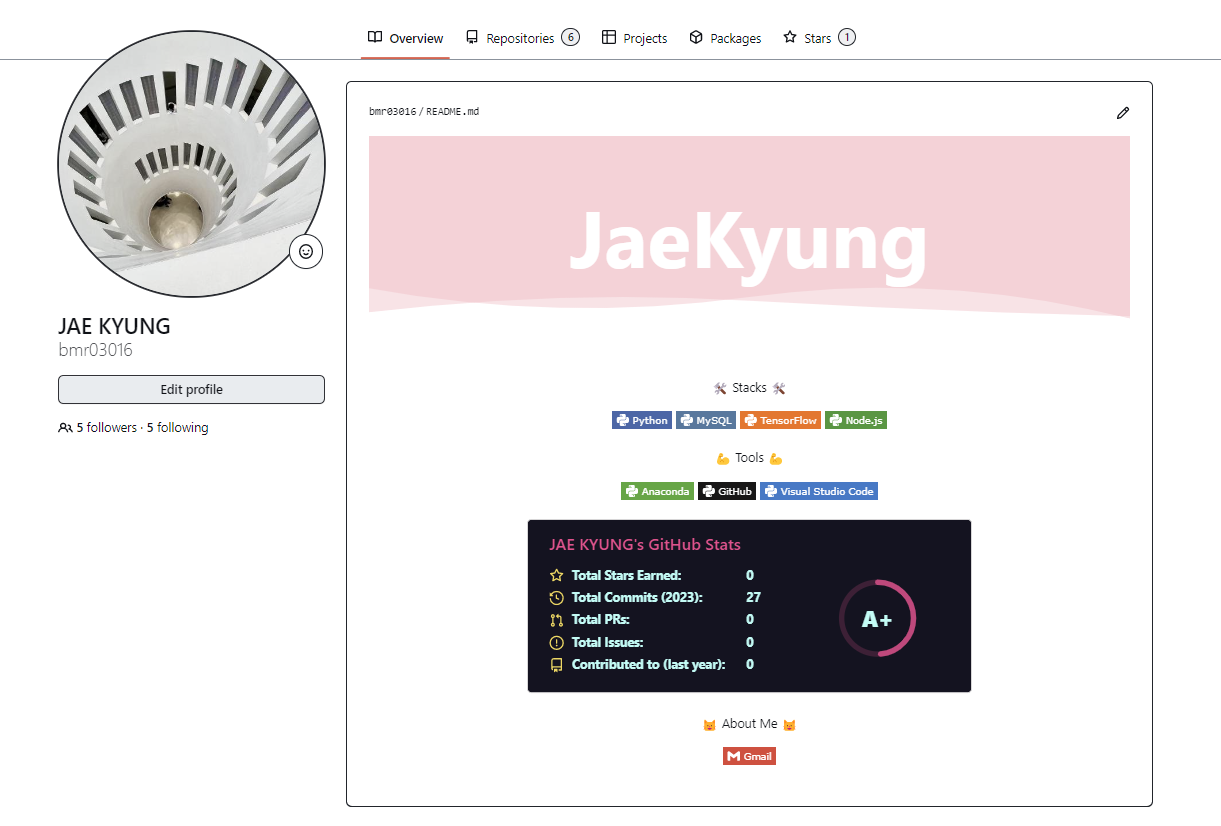부트캠프에서 프론트앤드 수업을 시작함과 동시에 이때까지 미루고 미뤄왔던.. 깃허브 꾸미기를 시도해보았다! (Velog도 첫시작이잖아)
아직 사용할 수 있는 스택이 많이 없어 조금은 휑한 느낌이 드는 건 내 기분탓일까,,
1. Repository 만들기(profile)
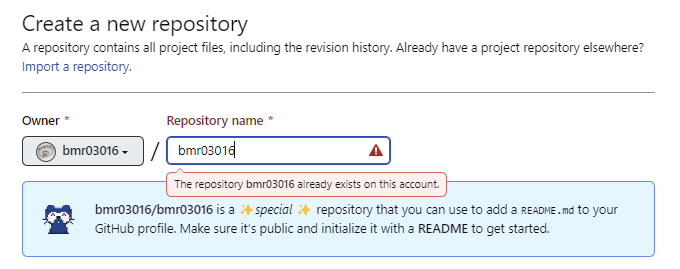
지금은 만들어져있는 상태라 해당 오류메세지가 뜨지만, 본인 github 계정이름과 동일한 이름의 repository를 생성하면 된다.
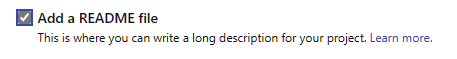
Add a README file 클릭 필수!!
2. README.md
해당 파일에서 내가 원하는대로 꾸미면 됨!
2-1. Capsule-Render
📌 https://github.com/kyechan99/capsule-render
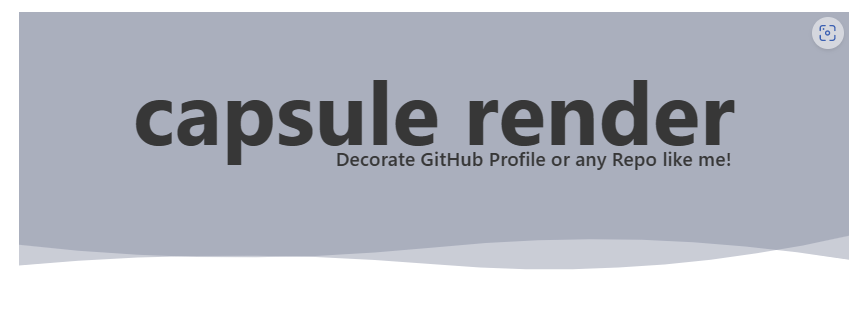
해당 사이트 참고 - Text, Height, Text Background, Font Color, Foint Size 등 여러 옵션을 변경할 수 있다.
내가 작성했던 코드는 다음과 같다!
색상코드표
📌 https://m.blog.naver.com/hellonami/30189427178
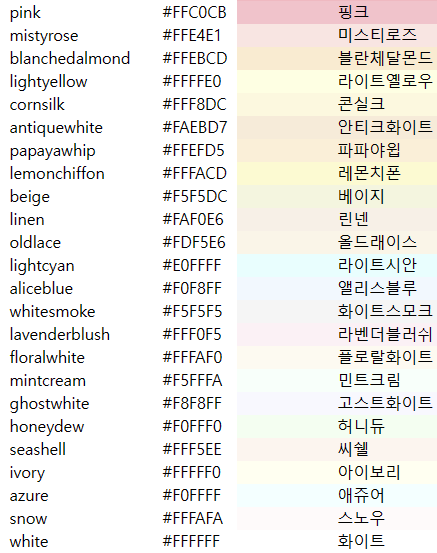
본인은 색상코드명.. 어떻게 해야하나 골머리 앓았는데 블로그에 매우 잘 설명되있었다는 후문이...
2-2. 배지
📌 https://efficientuser.com/2019/09/12/add-some-cool-badges-in-your-github-repo/
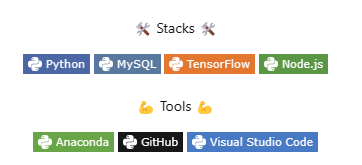
📌 배지: https://shields.io/
📌 아이콘: https://simpleicons.org/
<img src="https://img.shields.io/badge/Python-3766AB?style=flat-square&logo=Python&logoColor=white"/>배지에 링크를 걸고 싶다면?
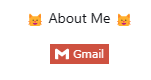
[](mailto:example@email.com)빨리 어느정도 velog, notion 포스팅해서 넣고싶은 마음..^^
2-3. Git Stats
📌 https://github.com/anuraghazra/github-readme-stats
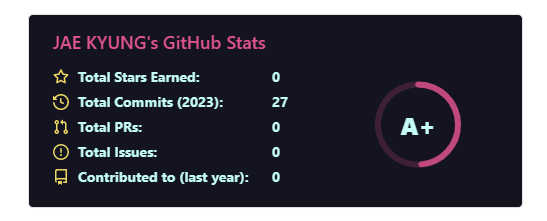
2-4. 백준 Solved.ac 잔디
📌 https://github.com/mazassumnida/mazandi#readme
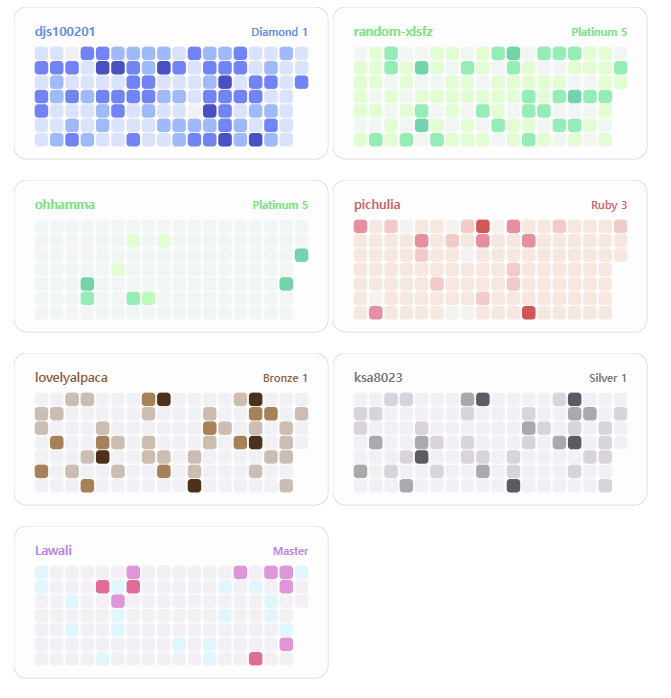
<방법 1>
<방법 2>
<img src="http://mazandi.herokuapp.com/api?handle={handle}&theme=warm"/>handle에 백준 본인 아이디를 넣어주면 된다! Ruby, Master 색상일때가 너무 이뻐서 빨리 랭킹 올리고픈 마음이다ㅠㅠ
3. 추가
3-1. 방문자 수(Hits)
📌https://hits.seeyoufarm.com/
예전 싸이월드 같은느낌? 하지만... 제 깃헙에는 잘 안들어올거같아서 아직 넣지않았습니다..하하
이젠 넣어져 있는 상태!!
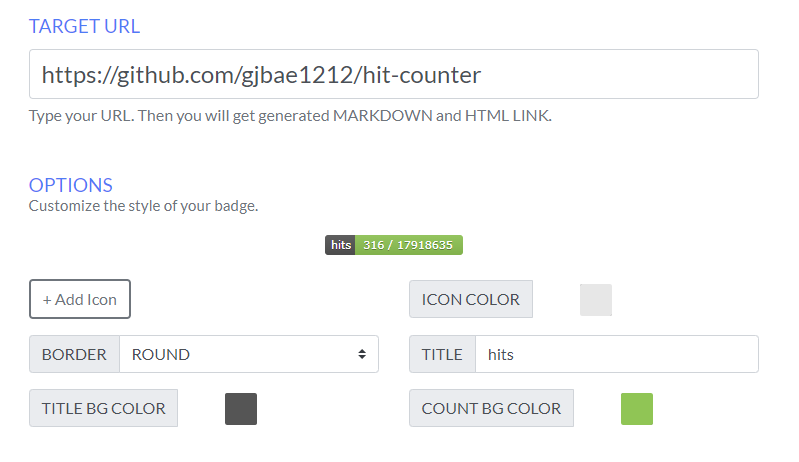
코드는 본인 깃헙 url넣고 원하는 색상 조합하면
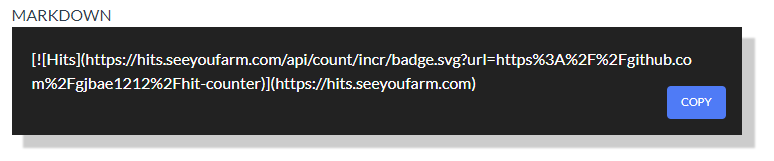
이렇게 마크다운을 만들어줍니다!! 넘나 편리.. 다들 만들어주면 얼마나 좋아.. 하하
3-2. 백준 Solved Lank
📌https://github.com/mazassumnida/mazassumnida
이건 본인 백준 아이디와 연동해서 풀었던 문제의 개수, 랭크, 클래스를 알려주는건데 본인은.. 아직 프로그래머스의 코딩테스트만 풀고 있어서 넣지 못했다ㅠㅠ 넣었습니다..!!
<version 1>
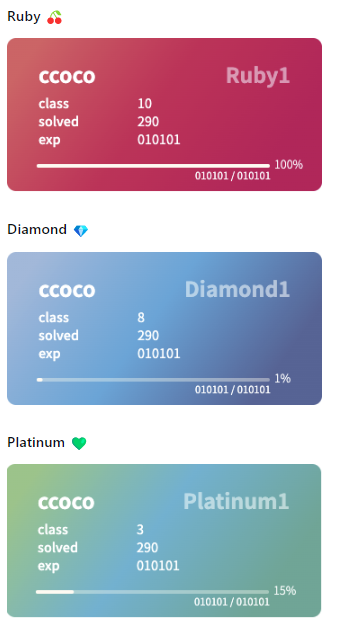
[](https://solved.ac/{handle})<version 2>
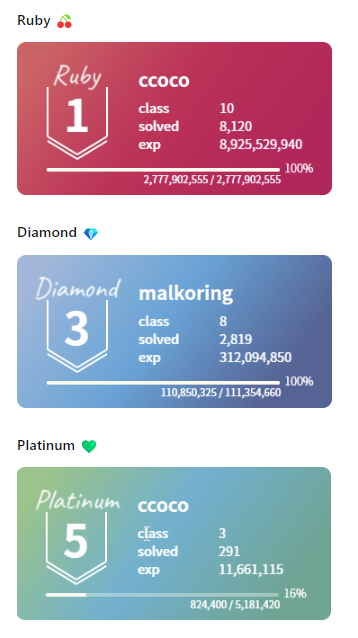
[](https://solved.ac/{handle})<version 3>

[](https://solved.ac/{handle})3-3. 언어 사용량(Most Used Language)
이것 또한 본인이 아직 파이썬 언어만을 전반적으로 사용하기 때문에 못넣은건데, 부트캠프 과정이 조금 더 지나면 넣을 예정!
그래도 깃허브 페이지가 이뻐지니까 괜히 커밋하고 싶은 맘..?
앞으로 프로필에 더 많은 것들을 넣기 위해서 노력할 예정!! 같이 파이팅합시다 ㅎㅎ