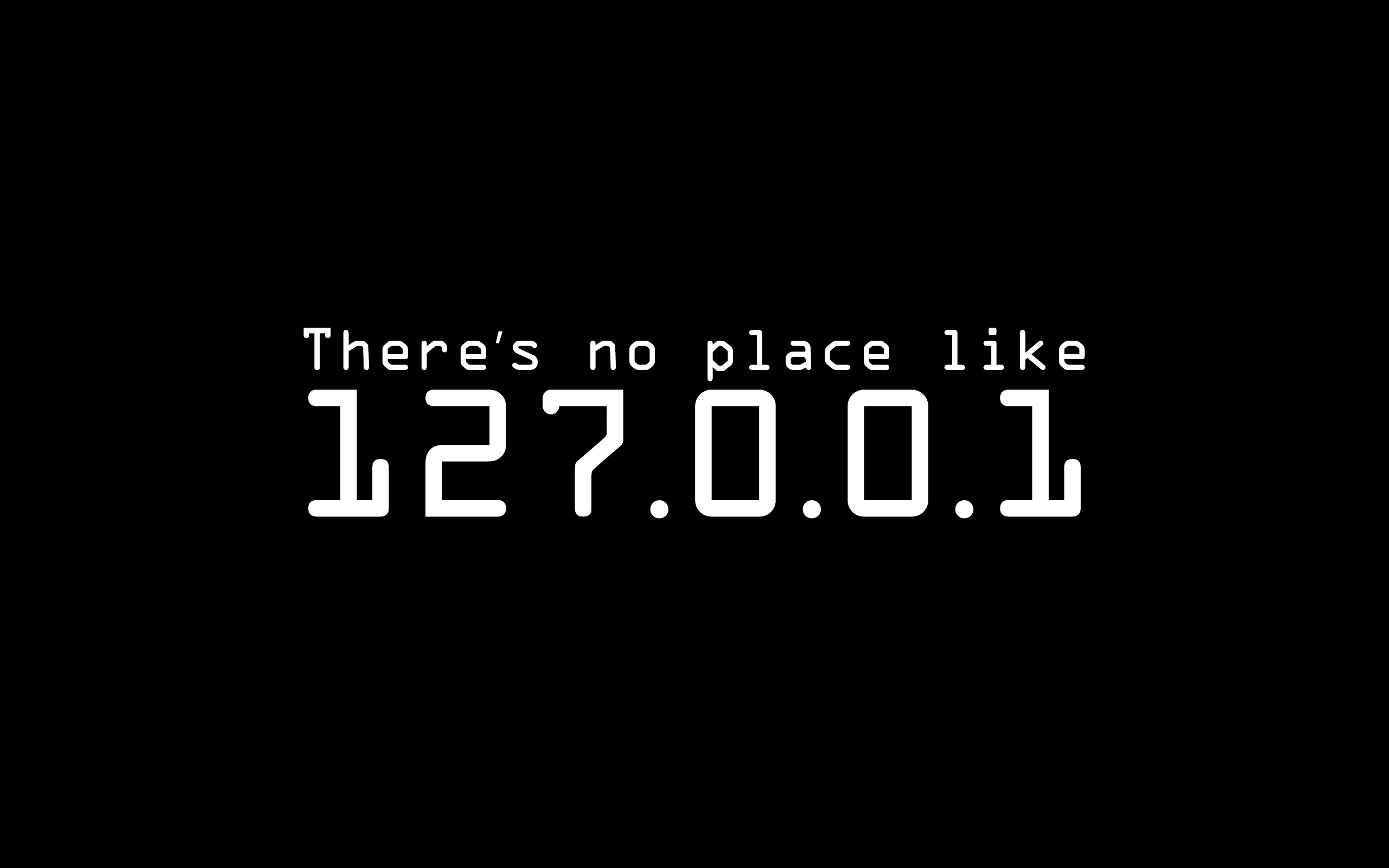Rocky Linux를 처음 설치하면 서버의 hostname이 localhost.localdomain 의 재미없는 이름으로 되어 있다. 이 기본값은 여러 서버를 사용하는 경우 구분이 명확하지 않아 변경하는 것이 필요하다.
Hostname 변경하기
[bluehope@localhost ~]$ hostname
localhost.localdomain
[bluehope@localhost ~]$ sudo hostnamectl set-hostname bluehope
[bluehope@localhost ~]$ hostname
bluehope
[bluehope@localhost ~]$ exit
logout
Connection closed.
이제 다시 접속해 보자
재접속 후에도 hostname 유지되는지 확인
$ ssh 192.168.0.179
Connecting to 192.168.0.179:22...
Connection established.
To escape to local shell, press 'Ctrl+Alt+]'.
Activate the web console with: systemctl enable --now cockpit.socket
Last login: Thu Jan 5 00:11:38 2023 from 192.168.0.195
[bluehope@bluehope ~]$
호스트명이 재 로그인 해 보면 정상적으로 변경된 것을 확인할 수 있다. 이제 여러대의 서버에 접속하더라도 hostname에서 혼선을 가져오지 않을 수 있게 하였다.