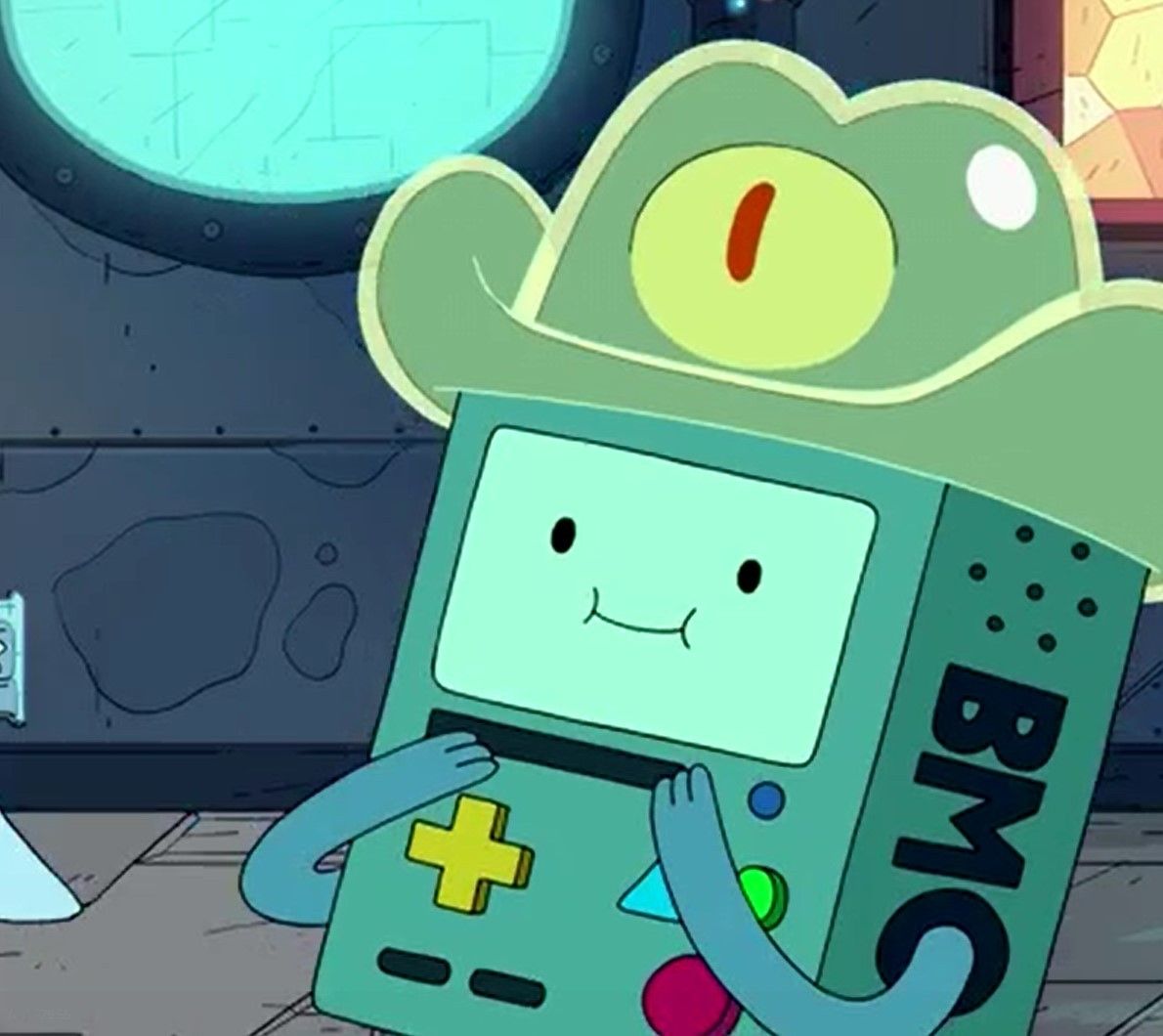itunes의 영화검색 API활용해서 검색어플리케이션을 데모로 만들고 있는데, 검색창이 비었을 때에 대해서 최근검색결과를 UserDefaults 활용해서 저장해주는 과정에서 에러가 발생했다. 작동은하고 있는데, 터미널에 빨간색으로 에러가 발생했다.
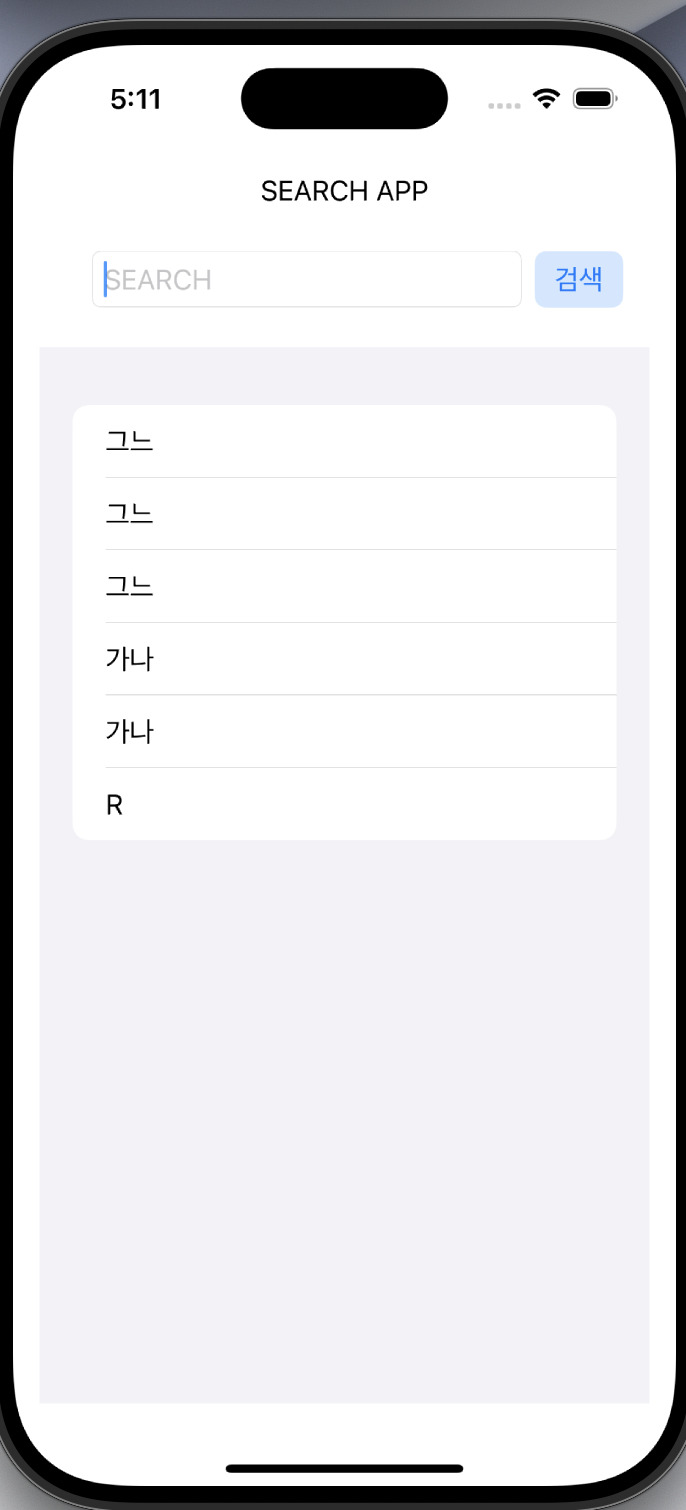
ERROR 발생 !
ForEach<Array<String>, String, Text>: the ID 그느 occurs multiple times within the collection, this will give undefined results! ForEach<Array<String>, String, Text>: the ID 가나 occurs multiple times within the collection, this will give undefined results!
작동은 되고 있는데, 이게 에러가 좀 있는 듯 하다. id값을 자체로 지정해준게, 여러번 검색 버튼을 눌러버린 탓에 ID값이 중복되어버려서 발생한 문제로 보인다.
if isShowSearchLists {
List(RecentSearchLists, id: \.self) {
item in Text(item)}}해결
중복값이 저장 되지 않게끔 로직을 수정해주었다.
private var RecentSearchLists: [String] {
UserDefaults.standard.value(forKey: "recentSearchList") as? [String] ?? []
}이랬던 코드에서
private var RecentSearchLists: [String] {
let list = UserDefaults.standard.value(forKey: "recentSearchList") as? [String] ?? []
return Array(Set(list))
}이렇게 변경해주었다. Set을 활용해서 간단하게 중복에 대한 처리가 되게끔 했다.
또 다른 문제
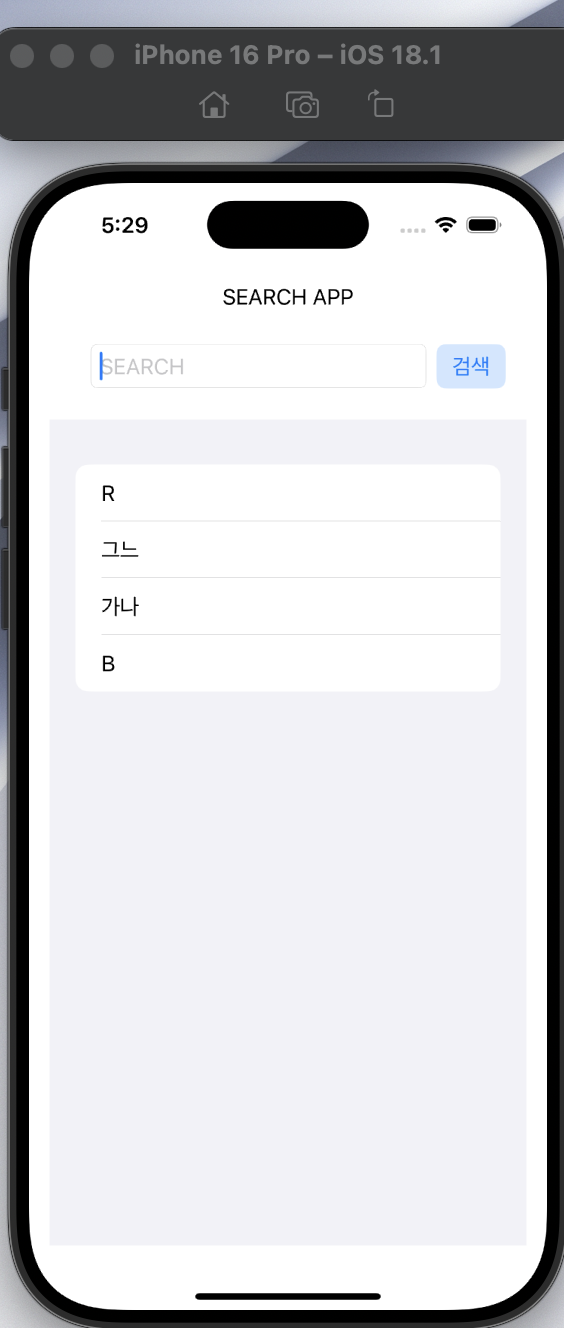
이게 SET으로 되니까, 순서에 대한 처리가 안돼서 이를 호출할 때마다 순서가 변경된다. 최근 검색이기 때문에 검색한 순서대로 보여져야 한다!
해결방법
이제는 아까처럼 SET으로하면 순서를 보장할 수 없으니까 변경해야한다.
그래서 검색을 하면, 중복을 싹 제거해주고 맨 앞에 추가해주는 방식으로 개편했다.
private var RecentSearchLists: [String] {
UserDefaults.standard.value(forKey: "recentSearchList") as? [String] ?? []
}
func registSearchLists(term: String) {
var currentSearchLists = RecentSearchLists
currentSearchLists.removeAll { $0 == term } // 기존 항목 제거
currentSearchLists.insert(term, at: 0) // 맨 앞에 추가
UserDefaults.standard.set(currentSearchLists, forKey: "recentSearchList")
}이렇게 하니까 이제 검색값이 자연스럽게 최상단으로 오게 변경할 수 있었다.
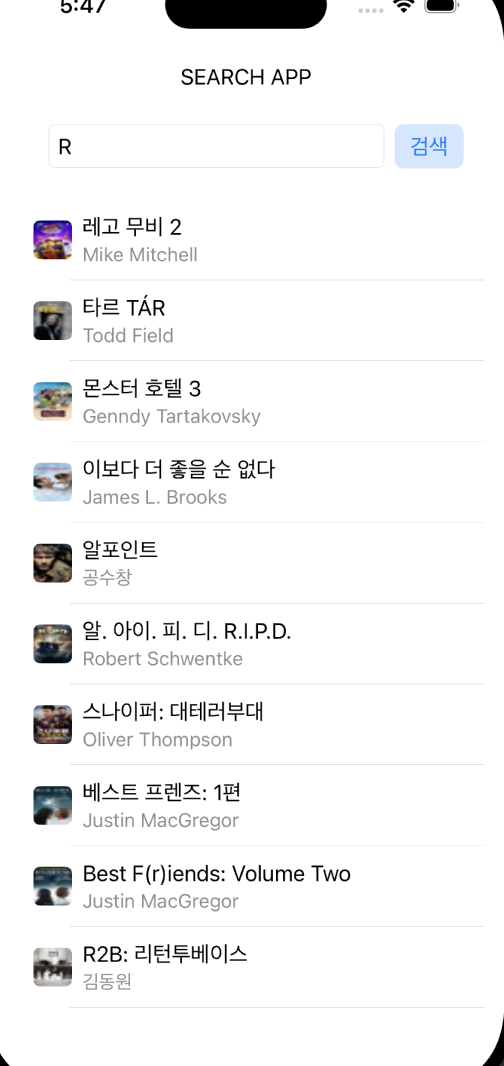
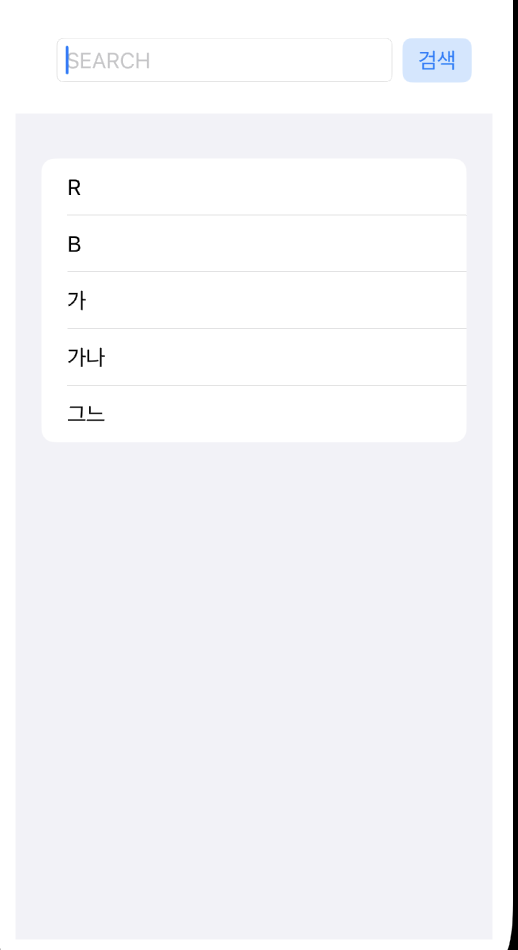
느낀점
요소 맨 앞에 넣어주는거는 각 욧들이 한칸씩 뒤로 밀리기 때문에 시간복잡도상 별로 환영받지 못할 로직인 것을 인지하고 있고, 원래는 이럴때 그냥 sort로 뒤집어준 형태로 하면 맨뒤에다 집어넣는 상수시간 복잡도로 해결할 수 있을텐데, 최근검색목록을 무한으로 저장할 것이 아니면서, 추후 확장선면에서도 직관적인게 더 좋은것 같아서, 일단은 이렇게 해결하는 것으로 마무리할 수 있었다.
다른 해결책
- 딕셔너리로 해서 TimeStamp값으로 비교할 수도 있을 것 같고 -> 이거는 로직이 너무 복잡해지긴한다.
private var RecentSearchLists: [String] {
let data = UserDefaults.standard.value(forKey: "recentSearchList") as? [[String: TimeInterval]] ?? []
return data.sorted { $0["timestamp"] ?? 0 > $1["timestamp"] ?? 0 }.map { $0["term"] as! String }
}
func registSearchLists(term: String) {
let timestamp = Date().timeIntervalSince1970
var currentSearchLists = UserDefaults.standard.value(forKey: "recentSearchList") as? [[String: TimeInterval]] ?? []
currentSearchLists.removeAll { $0["term"] == term }
currentSearchLists.append(["term": term, "timestamp": timestamp])
UserDefaults.standard.set(currentSearchLists, forKey: "recentSearchList")
}- SET으로 먼저 요소제거를 수행해주면서 일단 removeAll에 드는 o(n) 복잡도를 o(1)로 변경해주는 방식이 있을 것이다.
- sort활용해서 리스트를 뒤집어주면, 맨뒤에 요소를 추가하는게 맨앞으로 오게 될 것이다.
전체코드
import SwiftUI
struct ContentView: View {
@State private var SearchTerm: String = ""
@State private var SearchResults: [SearchResultItem] = []
@State private var isShowSearchLists: Bool = false
let BASEURL = "https://itunes.apple.com/search"
private var RecentSearchLists: [String] {
UserDefaults.standard.value(forKey: "recentSearchList") as? [String] ?? []
}
func registSearchLists(term: String) {
var currentSearchLists = RecentSearchLists
currentSearchLists.removeAll { $0 == term } // 기존 항목 제거
currentSearchLists.insert(term, at: 0) // 맨 앞에 추가
UserDefaults.standard.set(currentSearchLists, forKey: "recentSearchList")
}
var body: some View {
VStack {
Text("SEARCH APP")
HStack {
TextField("SEARCH", text: $SearchTerm)
.textFieldStyle(RoundedBorderTextFieldStyle())
.padding(.leading)
.onChange(of: SearchTerm) { _, newValue in
if newValue.isEmpty {
SearchResults.removeAll()
isShowSearchLists = true
}
}
Button("검색") {
APIManager()
.request(
api: .init(
baseURL: BASEURL,
method: .GET,
parameter: [
"term": SearchTerm,
"country": "KR",
"media": "movie"
]
)) { result in
switch result {
case .success(let data):
isShowSearchLists = false
registSearchLists(term: SearchTerm)
guard let toModel = try? JSONDecoder().decode(
ResponseSearchModel.self,
from: data
) else {
return
}
SearchResults = toModel.results.map {
item in SearchResultItem(responseModel: item)
}
case .failure(let error):
print(error)
}
}
}.buttonStyle(.bordered).tint(.blue)
}.padding()
VStack {
if !isShowSearchLists {
List(SearchResults) { item in
HStack {
if let imageUrl = Optional(item.artworkUrl30) {
AsyncImage(url: URL(string: imageUrl)) { phase in
switch phase {
case .empty:
ProgressView()
case .success(let image):
image
.resizable()
.frame(width: 30, height: 30)
.cornerRadius(5)
case .failure:
Image(systemName: "photo")
.resizable()
.frame(width: 30, height: 30)
@unknown default:
EmptyView()
}
}
}
VStack(alignment: .leading) {
Text(item.trackName)
Text(item.artistName)
.font(.subheadline)
.foregroundColor(.gray)
}
}
}.listStyle(PlainListStyle())
}
if isShowSearchLists {
List(RecentSearchLists, id: \.self) {
item in Text(item)
}
}
}
}
.padding()
}
}
#Preview {
ContentView()
}