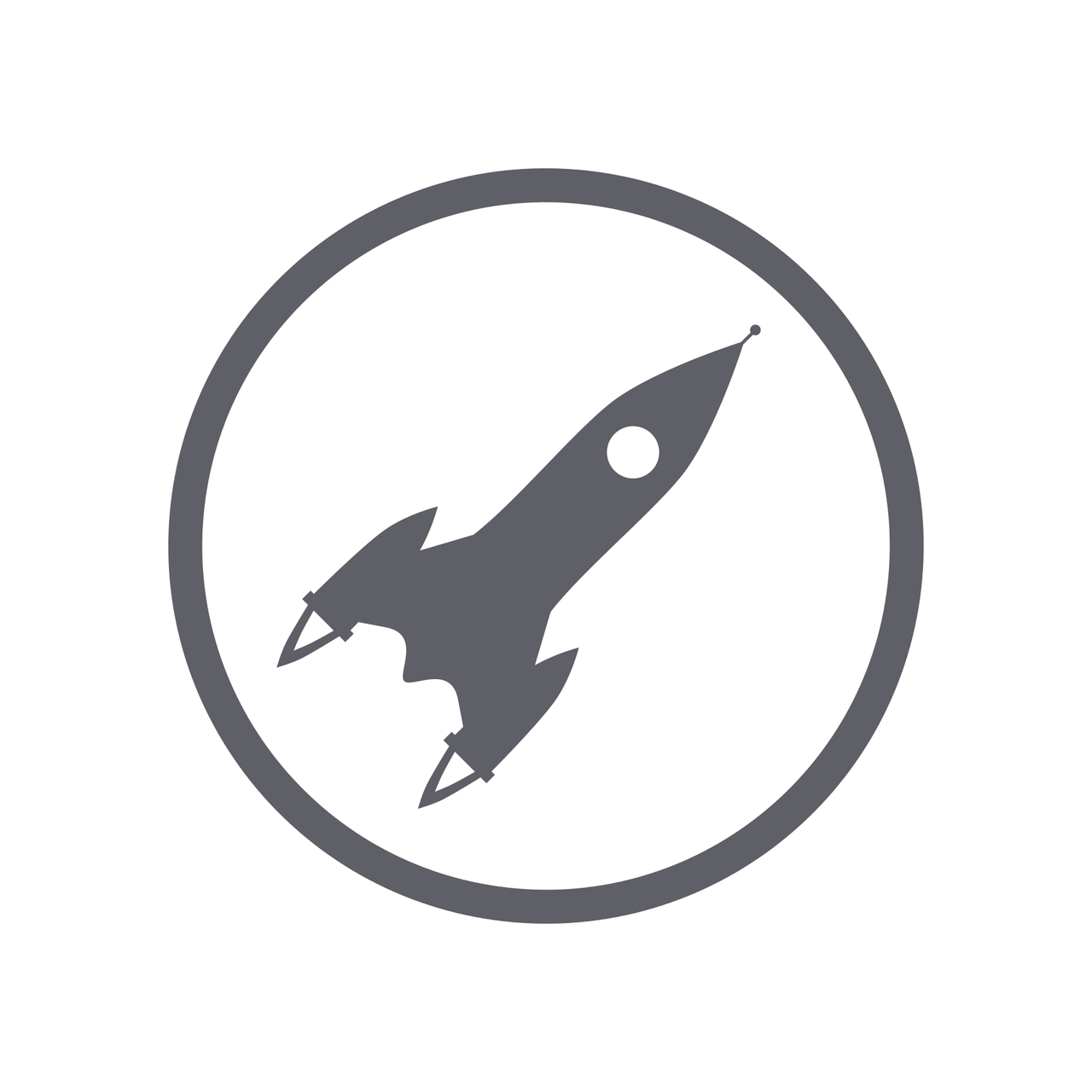sudo apt update # package list update
sudo apt upgrade # upgrade packages
sudo apt install gcc make gdb # gcc, make, gdb 등 개발 환경 설치
sudo apt install vim # vim editor 설치
sudo apt install gcc-multilib # 32-bit lib (WEEK06만 필요)
sudo snap install gh # gh auth login 실행을 위해
sudo apt install git # git 설치
sudo apt install curl # ohmyzsh 설치를 위한 작업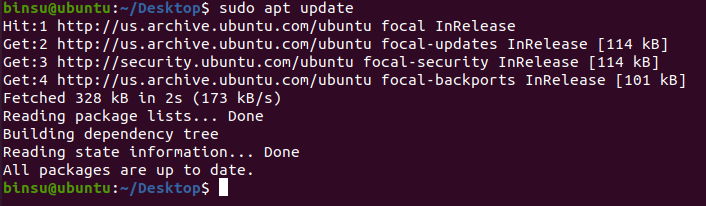
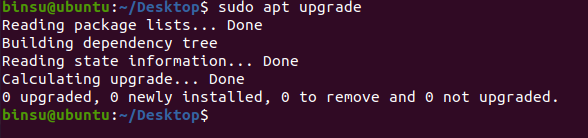
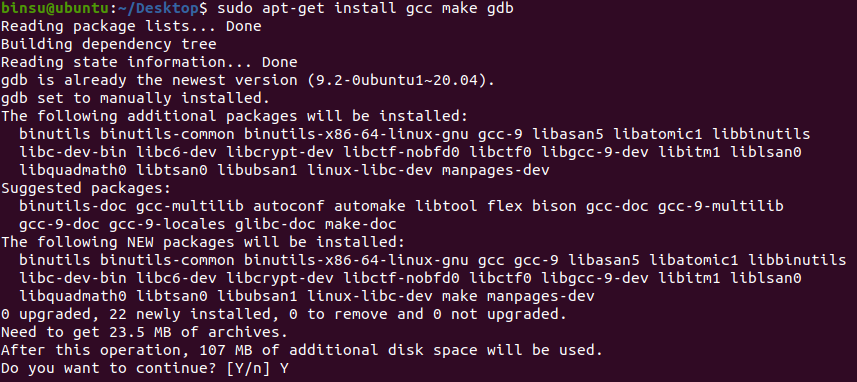
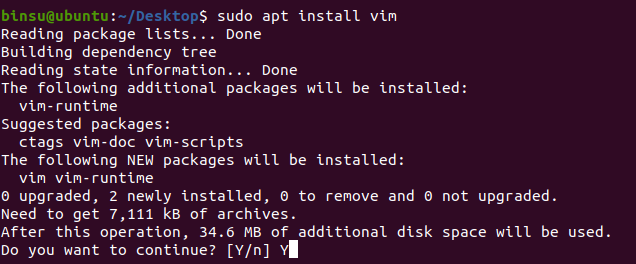
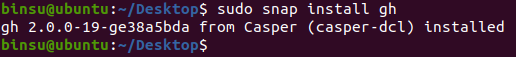
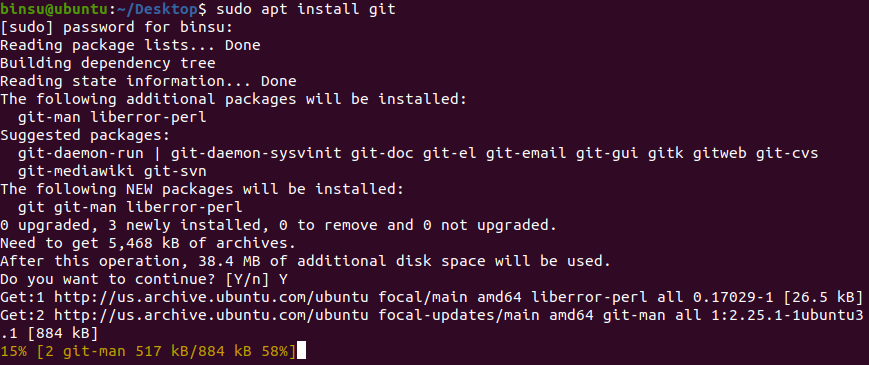
apt, apt-get의 차이
- https://askubuntu.com/questions/445384/what-is-the-difference-between-apt-and-apt-get
- https://phoenixnap.com/kb/apt-vs-apt-get
보통 우분투에서 패키지를 설치할 때 apt-get install <패키지명>을 입력하는데, apt-get이 아닌 apt만 입력해도 된다. apt는 흔히 알려진 apt-get과 apt-cache 를 통합해 사용할 수 있는 명령어다. 로컬에서 사용할 때는 apt를 사용해도 되나, 스크립트를 작성할 때는 타 운영체제 호환성을 위해 apt-get을 사용하는 것을 권장한다.
snap, apt의 차이
- https://phoenixnap.com/kb/snap-vs-apt
Snap Vs. APT: Which One to Choose?
Choose Snap if:
You do not want unnecessary packages to be integrated into your system. With Snaps, the packages remain confined in the .snap package.
You want to make sure you have the most up-to-date version of the app. Snap updates automatically and continuously, without feature freezes for specific distributions.
You want to isolate an app.
Choose APT if:
You prefer apps to be reviewed by the distribution you are using.
You are concerned about conserving your storage space. Apps installed by APT share their dependencies.
You want apps to integrate into the GUI environment properly.
ohmyzsh 설치
sudo apt install zsh
sudo sh -c "$(curl -fsSL https://raw.github.com/ohmyzsh/ohmyzsh/master/tools/install.sh)"
source ~/.zshrc
# 폰트 깨짐 해결
git clone https://github.com/powerline/fonts.git --depth=1
cd fonts
./install.sh
# zsh 설치위치 확인
which zsh # /usr/bin/zshvim 설정
sudo vim /etc/vim/vimrc
# vimrc 파일에 아래 내용 추가
set nu # 라인 수 표시