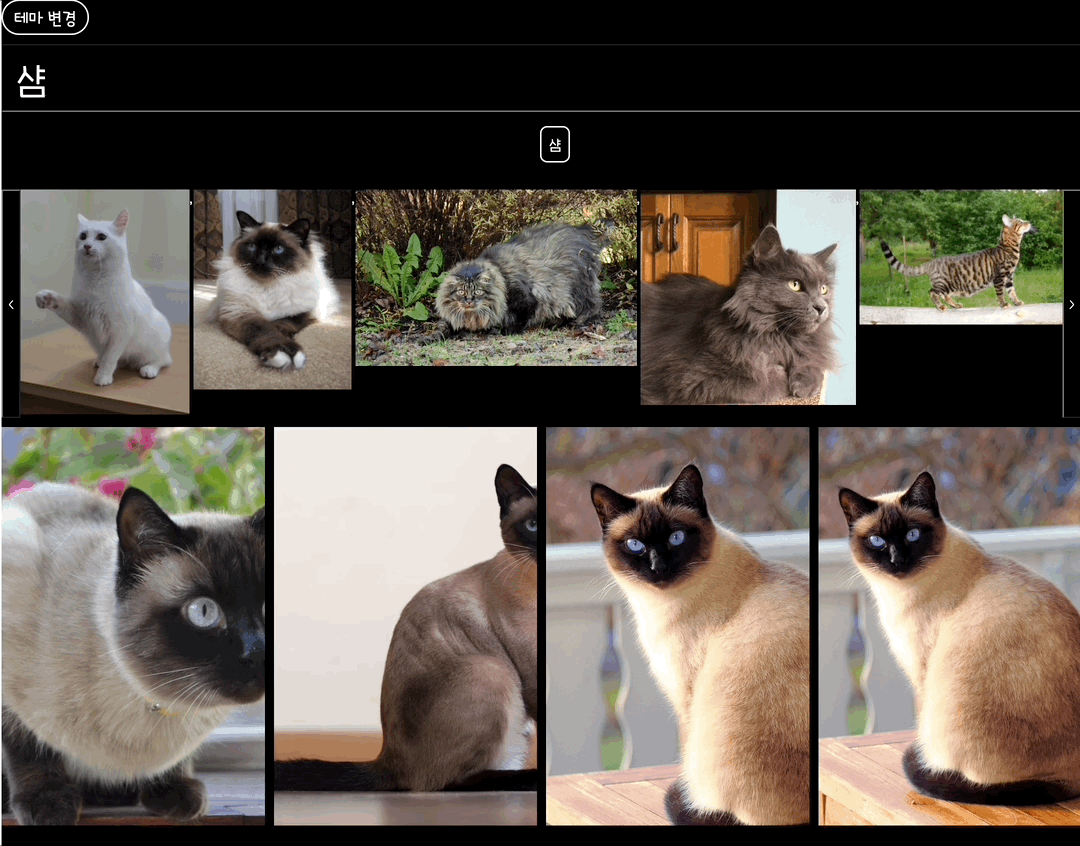최근 프로그래머스 과제 테스트에서 고양이 사진 검색 사이트 과제구현을 해보았다. 해당 과제의 내용중에는 다크모드 구현이 있는데 이 때 알게 된 것이 Custom Data Attributes(data-*)이다. 나는 이 기능을 이용하여 data-theme 이라는 속성을 생성하였으며 이를 감지하여 css가 변경되는 코드를 만들어 과제를 해결하였다.
data-*
MDN에 data-*은 이렇게 정의 되어 있다.
data-* 전역 특성은 사용자 지정 데이터 특성(custom data attributes)이라는 특성 클래스를 형성함으로써 임의의 데이터를 스크립트로 HTML과 DOM 사이에서 교환할 수 있는 방법입니다.
즉, element에 "data-"로 시작하는 속성을 주게 되면 해당 속성 안에 원하는 값을 저장할 수 있다.
<div class="example" data-theme="dark">
custom data attributes
</div>
<script>
console.log(
document.querySelector(".example").dataset.theme)
// dark
</script>접근법
위와 같이 'data-theme'라는 커스텀 속성에 "dark"라는 값을 할당할 수 있는 것이다.
이처럼 커스텀 속성을 부여해 두면 dataset 프로퍼티를 이용하여 해당 속성에 접근할 수 있다.
만약 "data-hellow-world" 와 같이 여러 단어가 구성돼 있다면 dataset으로 접근 시 카멜케이스로 변경하여 접근해야 한다.
ex) dataset.hellowWorld
적용 코드
먼저 js에서 $target (html의
// App.js
class App {
state = {
...
theme: window.matchMedia("(prefers-color-scheme: dark)").matches
? "dark"
: "light",
...
};
constructor($target) {
this.$target = $target;
this.changeTheme = new ChangeTheme({
$target,
theme: this.state.theme,
onClick: (nowTheme) => {
if (nowTheme === "dark") {
this.setState({ theme: "light" });
} else {
this.setState({ theme: "dark" });
}
this.changeTheme.render();
},
});
...
}
}
// ChangeTheme.js
class ChangeTheme {
constructor({ $target, theme, onClick }) {
this.$target = $target;
this.theme = theme;
$target.setAttribute("data-theme", theme);
const $changeTheme = document.createElement("button");
this.$changeTheme = $changeTheme;
this.$changeTheme.className = "ChangeTheme";
this.$changeTheme.textContent = "테마 변경";
$target.appendChild(this.$changeTheme);
$changeTheme.addEventListener("click", () => {
onClick(this.theme);
});
}
setState(nextData) {
this.theme = nextData;
}
render() {
this.$target.setAttribute("data-theme", this.theme);
}
}버튼을 누르면 App에서 theme 값을 바꿔주며 setAttribute로 바뀐 값을 적용시켜 주고 있다.
:root {
--font-color: #000;
--bg-color: #fff;
--border-color: #000;
}
[data-theme="dark"] {
--font-color: #fff;
--bg-color: #000;
--border-color: #fff;
}이처럼 data-theme의 속성값을 변경해주면 css에서 이를 감지해 root에 선언된 변수값을 변하게 하였다. 테마에 따라 변경해줄 css에 해당 변수값을 적용시키면 간단한 다크모드를 만들 수 있다.
이상으로 결과화면과 함께 포스팅을 마치겠다.