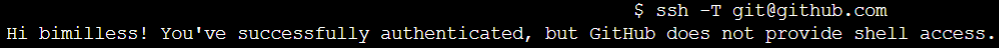Git
- 각 파일의 버전을 관리할 수 있게 함
- 파일의 백업이 가능
- 협업자들과 파일 공유 및 취합 가능
명령어
-
Fork: 다른 사람의 Repository 전체를 나의 Repository로 가져오는(복사) 기능 -
clone: Repository의 파일들을 내 컴퓨터로 가져오는 명령어git clone repository의 http 주소 -
status: 현재 Local Repository에 변경된 파일이 있는지 확인하는 명령어.staging area와untracked files목록에 어떤 것들이 있는지 확인 가능하다.git status -
restore: commit 되지 않은 Local Repository의 변경 사항을 폐기할 수 있다.
->clone으로 받아 왔던 상태로 돌아간다.git restore 파일명 -
add:staging area로 파일을 추가한다. // git add 했을 때 터미널 상의 변화는 없다.git add 파일명 // git add . (unstaged 된 모든 파일을 한번에 추가) -
commit:staging area올라간 파일을 커밋할 수 있다.git commit -m '커밋 메시지' -
reset: Local Repository 에만 commit 한 기록을 취소할 수 있다.git reset HEAD^ // 가장 최신의 commit을 취소한다. -
log: coommit 이 잘 업로드 되었는지 확인한다. // 현재까지 commit된 내역들을 확인함.git log -
pull: Remote Repository의 해당 branch 내용을 Local Repository로 가져온다.git pull <shortname> <branch> // ex. git pull pair main -> 페어의 remote repositorydml main 브랜치 내용을 가져옴 -
push: Local Repository에 commit 된 기록들을 Remote Repository로 업로드한다.git push origin main <branch> // 리모트된 origin의 main branch로 업로드 -
init: 디렉토리를 Git Repository로 변환하거나 새로운 Repository를 초기화하는데 사용한다.git init -
remote add: Local Repository에 Remote Repository를 연결git remote add origin <Repository 주소>기존 리포지토리 remote 제거
git remote remove origin -
remote -v: 현재 Local Repository와 연결된 모든 Remote Repository 목록을 확인git remote -v -
Pull Request: Remote Repository에push해 놓은 변경 사항에 대해 협업자들에게 알리는 것. -
ssh -T git@github.com: github에 ssh key가 잘 연결되었는지 확인한다.