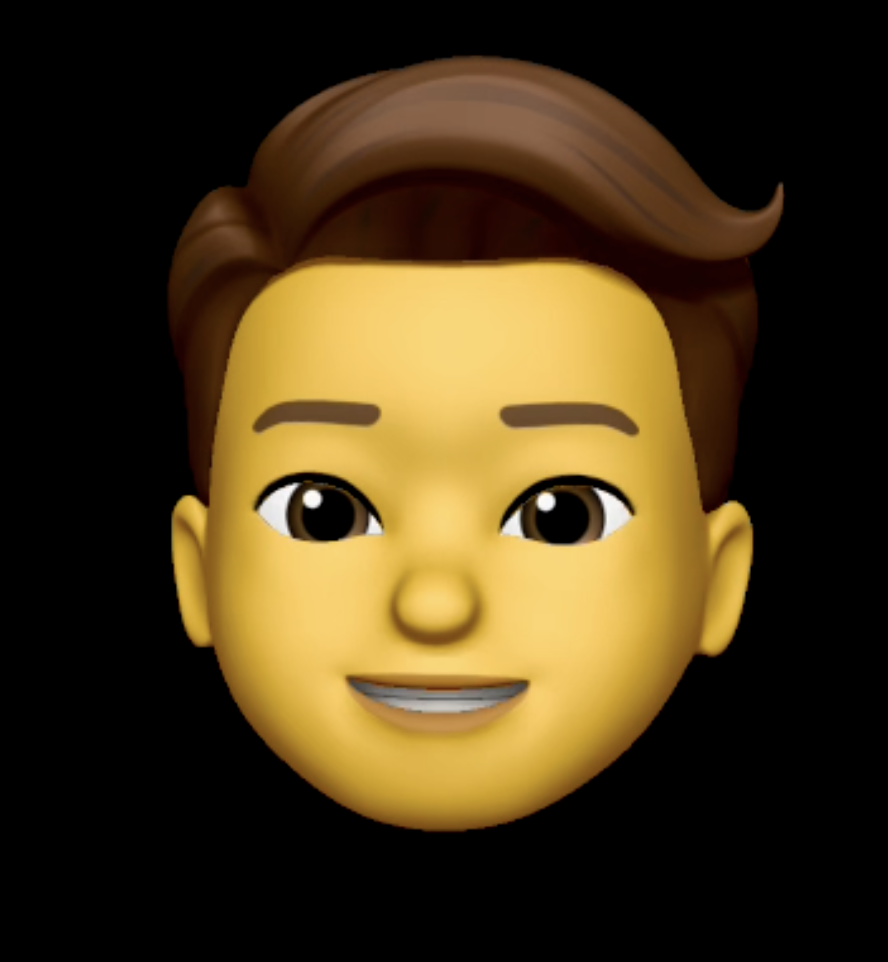C++ 예시
이런 입력 예시가 있다.
5
5 50 50 70 80 100
7 100 95 90 80 70 60 50
3 70 90 80
3 70 90 81
9 100 99 98 97 96 95 94 93 91참고) 화이트 스페이스 : ' ' 공백,\n 줄바꿈, \t 탭
- 아래 C++코드는 이해하기 위한 예시일 뿐이므로 부정확 할 수 있다.
int main() {
int t; //char t; 로 받았다면 숫자5가 아닌 문자5로 받게 됨.(타입을 미리 지정함.)
int arr[1001];
int arrLength;
cout << fixed;
cout.precision(3);
//( cin을 이용해 입력 받은 것을 t라는 변수에 넣는다.
//cin을 쓸 때마다 줄 바꿈이나 공백에 상관 없이 하나씩 입력을 받음. 자바스크립트는 화이트 스페이스로 잘라서 하나씩 받는 기능이 없다. )
cin >> t; //t는 int라는 정수형 타입이기 때문에 자동으로 숫자로 들어가 숫자 5를 받음
//( cin을 이용해 입력 받은 것을 t라는 변수에 넣는다. cin을 쓸 때마다 하나씩 입력을 받음. )
while(t--) {
double totalSum = 0.0;
cin >> arrLength; //두번 째 입력값 5는 arrLength에 들어감
for(int i =0;i<arrLength;++i) {
cin >> arr[i]; // 여기서 for함수를 통해 5를 입력받은 arrLength만큼 반복하여 해당 줄의 배열 값을 입력 받게 됨.
totalSum += double(arr[i]);
}
...생략
}
}
https://hianna.tistory.com/377
JS 입력 코드
const fs = require("fs"); // "fs"라는 외부 모듈을 가져온다.
let input = fs.readFileSync("./input.txt").toString();
console.log(input); // 위 입력값이 그대로 출력됨. 콘솔로그 1번
input = input.split("\n"); // 인풋값을 \n(줄바꿈)으로 나눠주겠다.
console.log(input); // 줄 별로 배열 안의 배열이 됨.
const testCaseNum = +input[0]; // 그냥 input[0]을 넣어주면 문자열 '5'가 선언이 됨. 그래서 숫자로 변환하기 위해 'Number(input[0])'을 써줌. //console.log(+input[0]) = 5
//'+'단항 연산자를 사용하여 '+input[0]' 으로 가능.
//console.log("testCaseNum : ", testCaseNum); 5
// 참고 - 여기서 ++i는 i++처럼 작동하더라. 미리 값 증가 안시키고.
for (let i = 1; i <= testCaseNum; ++i) { //인덱스 1인 2번째 줄부터 시작하고 끝 줄까지 반복.
// 참고 : i++ 은 먼저 해당 연산 수행 후 i의 값을 1 증가시킴 / ++i는 수행 전 1 증가해서 해당 연산을 수행
const arr = input[i].split(" ")// .map((item) => +item); 아래 3줄의 코드가 map함수의 기능을 풀어놓은 것.
/* 공백으로 분리된 상태 : ['5', '50', '50', '70','80', '100'] */
let newArr = [];
for (let i = 0; i < arr.length; ++i) {
newArr.push(+arr[i]) // arr 요소를 숫자로 바꿔서 newArr 배열에 push! 현 상태: [5, 50, 50, 70, 80, 100]
}
console.log("arr : ", arr); //3번째
console.log("newArr : ", newArr); //4번째
break;
} - 위 코드 실제로 쓸 때는 콘솔로그 빼도 됨. 걍 중간 중간 배열 확인차 넣어 놓은 것.
- 첫번째 콘솔로그 출력
const fs = require("fs");
let input = fs.readFileSync("./input.txt").toString();
console.log(input);
------------
5
5 50 50 70 80 100
7 100 95 90 80 70 60 50
3 70 90 80
3 70 90 81
9 100 99 98 97 96 95 94 93 91- 두번째 콘솔로그 출력
const fs = require("fs");
let input = fs.readFileSync("./input.txt").toString().
console.log(input); // 위 입력값이 그대로 출력됨.
input = input.split("\n"); // 인풋값을 \n(줄바꿈)으로 나눠주겠다.
console.log(input);
----------------------
[
'5',
'5 50 50 70 80 100',
'7 100 95 90 80 70 60 50',
'3 70 90 80',
'3 70 90 81',
'9 100 99 98 97 96 95 94 93 91'
]- 3번째 & 4번째
arr : [ '5', '50', '50', '70', '80', '100' ]
newArr : [ 5, 50, 50, 70, 80, 100 ]
// input[1] 을 함수를 통해 출력한 모습.
// 이게 반복 되면서 위 입력값을 완성.- 문제 풀 준비가 완료된 기본 코드 세팅 완료.
const fs = require('fs');
const filePath = process.platform === 'linux' ? '/dev/stdin' : './input.txt';
// 인풋을 리눅스(백준)이면 dev 내 컴이면 txt를 받겠다.
let input = fs.readFileSync(filePath).toString().split('\n');
// 파일 받은걸 동기식을 불러와서 문자열로 만들고 그걸 줄바꿈을 기준으로 나눠서 input에 배열로 넣겠다.
input = input[0];
input = input.split(' ').map((item) => +item);
/*
공백으로 배열을 나눠서
map함수 (콜백함수대로 실행해서 새 배열을 만들어준다.)
let newArr = [];
for (let i = 0; i < arr.length; ++i) {
newArr.push(+arr[i]) // arr 요소를 숫자로 바꿔서 newArr 배열에 push!
} 숫자로 변환하여 새 배열 생성.
*/백준 4344번에 적용해서 풀어보기.
const fs = require("fs");
let input = fs.readFileSync("./input.txt").toString();
//console.log(input); 입력값 확인.
input = input.split("\n");
const inputC = +input[0]; // C = 0
const inputTestCase = [];
for (let i = 1; i <= inputC; ++i) {
const arr = input[i].split(" ").map((item) => +item); // 배열 요소를 문자 -> 숫자로 바꿔줌.
const newArr = [];
for (let i = 1; i <= arr[0]; ++i) {
newArr.push(arr[i]); // 첫번째 인덱스 요소 제외한 다음 값들이 배열로 들어가야 함.
}
const testCase = {
N: arr[0],
arr: newArr,
};
//console.log("testcase : ", testCase); testCase 값 확인
inputTestCase.push(testCase);
}
console.log(inputTestCase);
--------------여기까지의 결과------
[
{ N: 5, arr: [ 50, 50, 70, 80, 100] },
{ N: 7,
arr: [100, 95, 90, 80, 70, 60, 50]
},
{ N: 3, arr: [ 70, 90, 80 ] },
{ N: 3, arr: [ 70, 90, 81 ] },
{
N: 9,
arr: [100, 99, 98, 97, 96, 95, 94, 93, 91]
}
]
--------solution-----------
function solution(C, testCase) {
console.log("C : ", C);
console.log("testCase : ", testCase);
}
solution(inputC, inputTestCase);
----------결과 ------------
c : 5
testCase : [
{ N: 5, arr: [ 50, 50, 70, 80, 100] },
{ N: 7,
arr: [100, 95, 90, 80, 70, 60, 50]
},
{ N: 3, arr: [ 70, 90, 80 ] },
{ N: 3, arr: [ 70, 90, 81 ] },
{
N: 9,
arr: [100, 99, 98, 97, 96, 95, 94, 93, 91]
}
]