스프링 컨테이너 생성
스프링 컨테이너가 생성되는 과정을 알아보자.
// 스프링 컨테이너 생성
ApplicationContext applicationContext = new AnnotationConfigApplication(AppConfig.class);ApplicationContext: 인터페이스. 스프링 컨테이너new AnnotationConfigApplication(AppConfig.class);: ApplicationContext의 구현체.- 스프링 컨테이너:
- XML기반 (사용 小)
- 애노테이션 기반의 자바 설정 클래스 = 직전의 AppConfig 방식 (사용 多)
참고
더 정확히는 스프링 컨테이너를 부를 때, BeanFactory, ApplicationContext로 구분해서 이야기함. BeanFactory를 직접 사용하는 경우는 거의 없으므로 일반적으로 ApplicationContext를 이야기한다.
스프링 컨테이너의 생성 과정
1. 스프링 컨테이너 생성
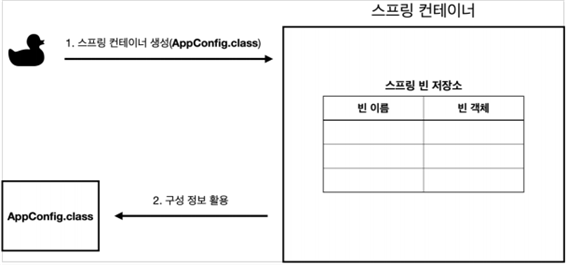
new AnnotationConfigApplicationContext(AppConfig.class)- 스프링 컨테이너 생성 시 구성 정보를 지정해줘야 한다. 여기서는
AppConfig.class를 구성 정보로 지정했다.
2. 스프링 빈 등록
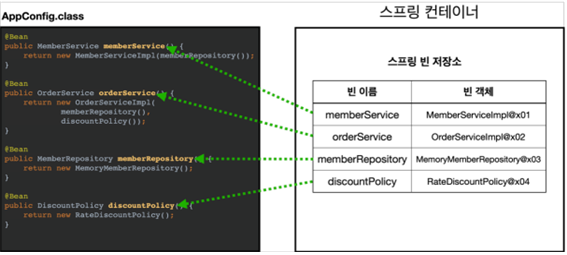
- 스프링 컨테이너는 파라미터로 넘어온 설정 크래스 정보를 사용해 스프링 빈을 등록한다.
빈 이름
- 빈 이름: 메서드 이름 사용.
- 빈 이름 직접 부여 가능
@Bean(name="memberService2")
주의: 빈 이름은 항상 다른 이름을 부여해야 한다. 같은 이름을 부여하면, 다른 빈이 무시되거나, 기존 빈을 덮어버리거나 설정에 따라 오류가 발생한다.
애매해 보이고 잘 모르는겠는건 무조건 하지마라.
3. 스프링 빈 의존관계 설정 - 준비
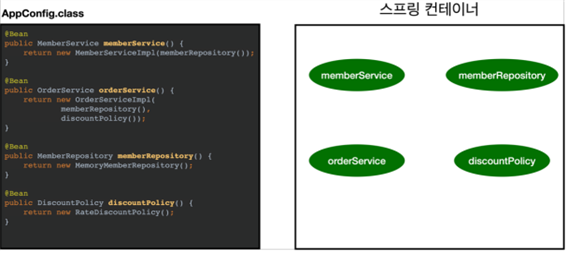
4. 스프링 빈 의존관계 설정 - 완료
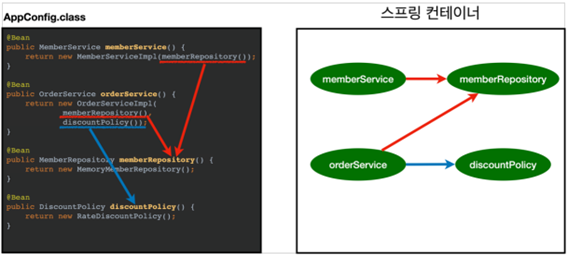
- 스프링 컨테이너는 설정 정보를 참고해서 의존관계를 주입(DI)한다.
- 단순히 자바 코드를 호출하는 것 같지만, 차이가 있다. 이 차이는 뒤에 싱글톤 컨테이너에서 설명한다.
참고
스프링은 빈을 생성하고, 의존관계를 주입하는 단계가 나누어져 있다. 그런데 이렇게 자바 코드로 스프링 빈을 등록하면 생성자를 호출하면서 의존관계 주입도 한번에 처리된다. 여기서는 이해를 돕기 위해 개념적으로 나누어 설명했다. 자세한 내용은 의존관계 자동 주입에서 다시 설명하겠다.
정리
스프링 컨테이너를 생성하고, 설정(구성) 정보를 참고해서 스프링 빈도 등록하고, 의존관게도 설정했다.
이제 스프링 컨테이너에서 데이터를 조회해보자!
컨테이너에 등록된 모든 빈 조회
스프링 컨테이너에 실제 스프링 빈들이 잘 등록 되었는지 확인해보자
package hello.core.beanfind;
import hello.core.AppConfig;
import org.junit.jupiter.api.DisplayName;
import org.junit.jupiter.api.Test;
import org.springframework.beans.factory.config.BeanDefinition;
import org.springframework.context.annotation.AnnotationConfigApplicationContext;
public class ApplicationContextInfoTest {
AnnotationConfigApplicationContext ac = new AnnotationConfigApplicationContext(AppConfig.class);
@Test
@DisplayName("모든 빈 출력하기")
void findAllBean() {
String[] beanDefinitionNames = ac.getBeanDefinitionNames();
for (String beanDefinitionName : beanDefinitionNames) {
Object bean = ac.getBean(beanDefinitionName);
System.out.println("name = " + beanDefinitionName + " object = " + bean);
}
}
@Test
@DisplayName("애플리케이션 빈 출력하기")
void findApplicationBean() {
String[] beanDefinitionNames = ac.getBeanDefinitionNames();
for (String beanDefinitionName : beanDefinitionNames) {
// Bean의 Definitation에 대한 메타 정보
BeanDefinition beanDefinition = ac.getBeanDefinition(beanDefinitionName);
// Role ROLE_APPLICATION: 직접 등록한 애플리케이션 빈
// Role ROLE_INFRASTRUCTURE: 스프링이 내부에서 사용하는 빈
if(beanDefinition.getRole() == BeanDefinition.ROLE_APPLICATION) {
Object bean = ac.getBean(beanDefinitionName);
System.out.println("name = " + beanDefinitionName + " object = " + bean);
}
}
}
}모든 빈 출력하기
- 실행하면 스프링에 등록된 모든 빈 정보를 출력할 수 있다.
ac.getBeanDefinitionNames(): 스프링에 등록된 모든 빈 이름을 조회한다.ac.getBean(): 빈 이름으로 빈 객체(인스턴스)를 조회한다.
결과
name = org.springframework.context.annotation.internalConfigurationAnnotationProcessor object = org.springframework.context.annotation.ConfigurationClassPostProcessor@5a755cc1
name = org.springframework.context.annotation.internalAutowiredAnnotationProcessor object = org.springframework.beans.factory.annotation.AutowiredAnnotationBeanPostProcessor@7ae42ce3
name = org.springframework.context.annotation.internalCommonAnnotationProcessor object = org.springframework.context.annotation.CommonAnnotationBeanPostProcessor@4f5991f6
name = org.springframework.context.event.internalEventListenerProcessor object = org.springframework.context.event.EventListenerMethodProcessor@484094a5
name = org.springframework.context.event.internalEventListenerFactory object = org.springframework.context.event.DefaultEventListenerFactory@38234a38
name = appConfig object = hello.core.AppConfig$$SpringCGLIB$$0@63fbfaeb
name = memberService object = hello.core.member.MemberServiceImpl@602e0143
name = memberRepository object = hello.core.member.MemoryMemberRepository@2c07545f
name = orderService object = hello.core.order.OrderServiceImpl@e57b96d
name = discountPolicy object = hello.core.discount.RateDiscountPolicy@32c726ee- 상위 5개의 bean은 스프링 내부 기본 Bean
- AppConfig 파일도 Bean으로 등록된 것을 확인할 수 있다.
애플리케이션 빈 출력하기
- 스프링이 내부에서 사용하는 빈은 제외하고, 내가 등록한 빈만 출력해보자.
- 스프링이 내부에서 사용하는 빈은
getRole()로 구분할 수 있다.Role ROLE_APPLICATION: 일반적으로 사용자가 정의한 빈Role ROLE_INFRASTRUCTURE: 스프링이 내부에서 사용하는 빈
결과
name = appConfig object = hello.core.AppConfig$$SpringCGLIB$$0@5a755cc1
name = memberService object = hello.core.member.MemberServiceImpl@7ae42ce3
name = memberRepository object = hello.core.member.MemoryMemberRepository@4f5991f6
name = orderService object = hello.core.order.OrderServiceImpl@484094a5
name = discountPolicy object = hello.core.discount.RateDiscountPolicy@38234a38스프링 빈 조회 - 기본
- 스프링 컨테이너에서 스프링 빈을 찾는 가장 기본적인 조회 방법
ac.getBean(빈이름, 타입)ac.getBean(타입)- 조회 대상 스프링 빈이 없으면 예외 발생
NoSuchBeanDefinitionException: No bean named 'xxxx' availabe
package hello.core.beanfind;
import hello.core.AppConfig;
import hello.core.member.MemberService;
import hello.core.member.MemberServiceImpl;
import org.assertj.core.api.Assertions;
import org.junit.jupiter.api.DisplayName;
import org.junit.jupiter.api.Test;
import org.springframework.beans.factory.NoSuchBeanDefinitionException;
import org.springframework.context.annotation.AnnotationConfigApplicationContext;
import static org.assertj.core.api.Assertions.*;
public class ApplicationContextBasicFindTest {
AnnotationConfigApplicationContext ac = new AnnotationConfigApplicationContext(AppConfig.class);
@Test
@DisplayName("빈 이름으로 조회")
void findBeanByName() {
MemberService memberService = ac.getBean("memberService", MemberService.class);
assertThat(memberService).isInstanceOf(MemberServiceImpl.class);
}
@Test
@DisplayName("이름 없이 타입으로만 조회")
void findBeanByType() {
MemberService memberService = ac.getBean(MemberService.class);
assertThat(memberService).isInstanceOf(MemberServiceImpl.class);
}
@Test
@DisplayName("구체 타입으로 조회")
// 가능 여부를 확인하기 위함. 구체화에 의존 시 유연성이 떨어진다.
void findBeanByName2() {
MemberServiceImpl memberService = ac.getBean("memberService", MemberServiceImpl.class);
assertThat(memberService).isInstanceOf(MemberServiceImpl.class);
}
@Test
@DisplayName("빈 이름으로 조회 X")
void findBeanByNameX() {
// ac.getBean("xxxxx", MemberService.class);
org.junit.jupiter.api.Assertions.assertThrows(NoSuchBeanDefinitionException.class,
() -> ac.getBean("xxxxx", MemberServiceImpl.class));
}
}
- 오류 확인 => org.junit.jupiter.api.Assertions.assertThrows(오류 종류, 람다식);
스프링 빈 조회 - 동일한 타입이 둘 이상
- 타입으로 조회시 같은 타입의 스프링 빈이 둘 이상이면 오류가 발생한다. 이때는 빈 이름을 지정하자.
ac.getBeansOfType()을 사용하면 해당 타입의 모든 빈을 조회할 수 있다.- 이처럼 한번에 조회하는 로직 같은게 나중에
@Autowired같은데 다 적용이 됨
- 이처럼 한번에 조회하는 로직 같은게 나중에
package hello.core.beanfind;
import hello.core.AppConfig;
import hello.core.discount.DiscountPolicy;
import hello.core.member.MemberRepository;
import hello.core.member.MemoryMemberRepository;
import org.junit.jupiter.api.Assertions;
import org.junit.jupiter.api.DisplayName;
import org.junit.jupiter.api.Test;
import org.springframework.beans.factory.NoUniqueBeanDefinitionException;
import org.springframework.context.annotation.AnnotationConfigApplicationContext;
import org.springframework.context.annotation.Bean;
import org.springframework.context.annotation.Configuration;
import java.util.Map;
import static org.assertj.core.api.Assertions.*;
public class ApplicationContextSameBeanFindTest {
AnnotationConfigApplicationContext ac = new AnnotationConfigApplicationContext(SameBeanConfig.class);
@Test
@DisplayName("타입으로 조회시 같은 타입이 둘 이상 있으면, 중복 오류가 발생한다")
void findBeanByTypeDuplication() {
Assertions.assertThrows(NoUniqueBeanDefinitionException.class,
()-> ac.getBean(MemberRepository.class));
}
@Test
@DisplayName("타입으로 조회시 같은 타입이 둘 이상 있으면, 빈 이름을 지정하면 된다.")
void findBeanByName() {
MemberRepository memberRepository = ac.getBean("memberRepository1", MemberRepository.class);
assertThat(memberRepository).isInstanceOf(MemberRepository.class);
}
/**
* 이렇게 한번에 조회하는 로직 같은게, 나중에 Autowired 실행할 때 다 적용이 된다.
*/
@Test
@DisplayName("특정 타입을 모두 조회하기")
void findAllBeanByType() {
Map<String, MemberRepository> beansOfType = ac.getBeansOfType(MemberRepository.class);
for (String key : beansOfType.keySet()) {
System.out.println("key = " + key + "value = " + beansOfType.get(key));
}
System.out.println("beansOfType = " + beansOfType);
assertThat(beansOfType.size()).isEqualTo(2);
}
@Configuration
static class SameBeanConfig {
@Bean
public MemberRepository memberRepository1() {
return new MemoryMemberRepository();
}
@Bean
public MemberRepository memberRepository2() {
return new MemoryMemberRepository();
}
}
}스프링 빈 조회 - 상속 관계
- 부모 타입으로 조회하면, 자식 타입도 함께 조회한다.
- 이게 "대원칙". 이것 하나만 확실히 기억하고 적용한다고 생각하면 됨.
- 그래서 모든 자바 객체의 최고 부모인
Object타입으로 조회하면, 모든 스프링 빈을 조회한다.
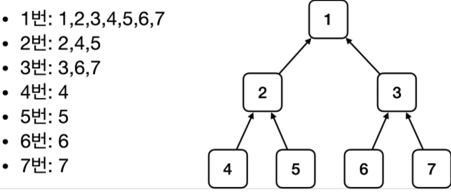
package hello.core.beanfind;
import hello.core.AppConfig;
import hello.core.discount.DiscountPolicy;
import hello.core.discount.FixDiscountPolicy;
import hello.core.discount.RateDiscountPolicy;
import org.junit.jupiter.api.Assertions;
import org.junit.jupiter.api.DisplayName;
import org.junit.jupiter.api.Test;
import org.springframework.beans.factory.NoUniqueBeanDefinitionException;
import org.springframework.boot.test.autoconfigure.webservices.server.WebServiceServerTest;
import org.springframework.context.annotation.AnnotationConfigApplicationContext;
import org.springframework.context.annotation.Bean;
import org.springframework.context.annotation.Configuration;
import java.util.Map;
import static org.assertj.core.api.Assertions.assertThat;
import static org.junit.jupiter.api.Assertions.assertThrows;
public class ApplicationContextExtendsFindTest {
AnnotationConfigApplicationContext ac = new AnnotationConfigApplicationContext(TestConfig.class);
@Test
@DisplayName("부모 타입으로 조회시, 자식이 둘 이상 있으면, 중복 오류가 발생한다")
void findBeanByParentTypeDuplicate() {
assertThrows(NoUniqueBeanDefinitionException.class,
() -> ac.getBean(DiscountPolicy.class));
}
@Test
@DisplayName("부모 타입으로 조회시, 자식이 둘 이상 있으면, 빈 이름을 지정하면 된다")
void findBeanByParentTypeBeanName() {
DiscountPolicy rateDiscountPolicy = ac.getBean("rateDiscountPolicy", DiscountPolicy.class);
assertThat(rateDiscountPolicy).isInstanceOf(RateDiscountPolicy.class);
}
@Test
@DisplayName("특정 하위 타입으로 조회")
// 구체화에 의존하므로 권장하지 않음.
void findBeanBySubType() {
RateDiscountPolicy bean = ac.getBean(RateDiscountPolicy.class);
assertThat(bean).isInstanceOf(RateDiscountPolicy.class);
}
@Test
@DisplayName("부모 타입으로 모두 조회하기")
void findAllBeanByParentType() {
Map<String, DiscountPolicy> beansOfType = ac.getBeansOfType(DiscountPolicy.class);
assertThat(beansOfType.size()).isEqualTo(2);
for (String key : beansOfType.keySet()) {
System.out.println("key = " + key + " value = " + beansOfType.get(key));
}
}
@Test
@DisplayName("부모 타입으로 모두 조회하기 - Object")
void findAllBeanByObjectType() {
Map<String, Object> beansOfType = ac.getBeansOfType(Object.class);
for (String key : beansOfType.keySet()) {
System.out.println("key = " + key + " value = " + beansOfType.get(key));
}
}
@Configuration
static class TestConfig {
@Bean
public DiscountPolicy rateDiscountPolicy() {
return new RateDiscountPolicy();
}
@Bean
public DiscountPolicy fixDiscountPolicy() {
return new FixDiscountPolicy();
}
}
}- 실제 테스트에는 sout하면 안됨.(여기선 교육용) 시스템이 통과 여부 판단하는거지, 개발자가 눈으로 확인하고 있을수가 없으니.
💬컨테이너가 자동으로 의존관계 주입해주는거 사용하지, 개발자가 직접 이 코드들을 사용할 일 거의 없음. 보통 개발자들이 개발하게 될
OrderServiceImpl같은 코드에는 의존관계 주입에 대한 것들을 아예 명시 안함. bean을 주입하는 코드도 없음. 실제 개발 시 bean을 주입할 코드를 사용할 일이 거의 없음.
✔️ 근데 왜 설명할까?
많이 쓰이는 기본기능이라서. + 가끔 순수한 자바 애플리케이션에서 스프링 컨테이너를 생성해서 쓸 일이 있음. 그럴 때 알아두면 좋음. 부모타입 조회 시 자식이 어디까지 조회되냐, 이런 것도 알아두면 좋음.
BeanFactory와 ApplicationCotnext
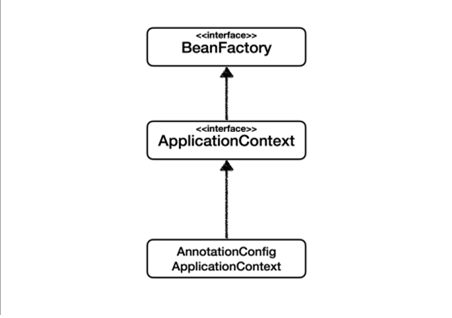
BeanFactory
- 스프링 컨테이너의 최상위 인터페이스
- 스프링 빈을 관리하고 조회하는 역할을 담당
getBean()을 제공한다.- 지금까지 우리가 사용했던 대부분의 기능은 BeanFactory가 제공하는 기능이다.
ApplicationContext
- BeanFactory 기능을 모두 상속받아서 제공한다.
- 빈을 관리하고 검색하는 기능을 BeanFactory가 제공하고, 거기에 더해 실제 애플리케이션을 개발할 때 빈을 관리하고 조회하는 기능 등 많은 부가기능을 제공한다.
ApplicationContext가 제공하는 부가기능
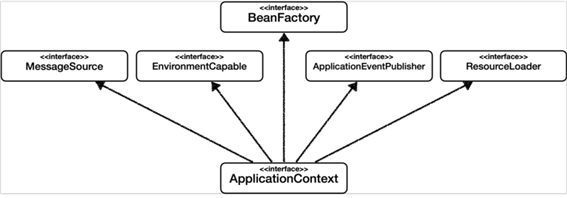
- 메시지소스를 활용한 국제화 기능: 한국에서는 한국어로, 영어권에서는 영어로 출력
- 환경변수: 로컬, 개발, 운영들을 구분해서 처리
- 애플리케이션 이벤트: 이벤트를 발행하고 구독하는 모델을 편리하게 지원
- 편리한 리소스 조회: 파일, 클래스패스, 외부 등에서 리소스를 편리하게 조회
정리
1. ApplicationContext: BeanFactory의 기능을 상속받는다.
2. ApplicationContext: 빈 관리 기능 + 편리한 부가 기능 제공
3. BeanFactory를 직접 사용할일 거의 없다. 부가 기능이 포함된 ApplicationContext 주로 사용
4. BeanFactory, ApplicationContext를 스프링 컨테이너라 한다.
다양한 설정 형식 지원 - 자바코드, XML
스프링 컨테이너는 다양한 형식의 설정 정보를 받아드릴 수 있게 유연하게 설계되어 있다. (자바코드, xml, groovy등)
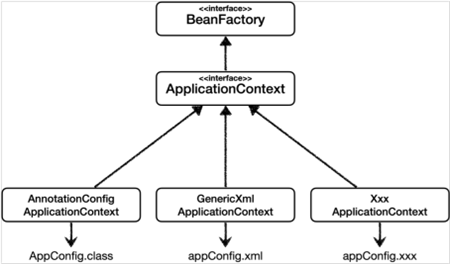
다양한 정보의 설정 정보를 스프링이 유연하게 수용할 수 있음에 초점!
과거에는 xml로 설정 정보를 설정했으나, 요즘엔 스프링 부트에서 자바코드만으로 설정이 가능해지면서 거의 사용하지 않음. 아직도 해당 파일을 빈번히 볼 수 있으므로 사용법 참조 정도로 확인할 것!
애노테이션 기반 자바 코드 설정 사용
- 지금까지 해온것들.
new AnnotationConfgApplicationContext(AppConfig.class)
XML 설정 사용
- 최근에는 거의 사용하지 않음. 다만 XML로 되어있는 레거시 프로젝트들이 제법 있고, XML이 있으면 컴파일 없이 빈 설정 정보를 사용할 수 있다는 장점이 있음.
좋은데...? 알아두면 써먹을 곳 잇을듯
GenericXmlApplicaionContext를 사용하면서xml설정 파일 넘기기
XmlAppConfig 사용 자바 코드(테스트)
package hello.core.xml;
import hello.core.member.MemberService;
import org.assertj.core.api.Assertions;
import org.junit.jupiter.api.Test;
import org.springframework.context.ApplicationContext;
import org.springframework.context.support.GenericXmlApplicationContext;
public class XmlAppContext {
@Test
void xmlAppContext() {
ApplicationContext ac = new GenericXmlApplicationContext("appConfig.xml");
MemberService memberService = ac.getBean("memberService", MemberService.class);
Assertions.assertThat(memberService).isInstanceOf(MemberService.class);
}
} xml 기반의 스프링 빈 설정 정보
src/main/resources/appConfg.xml
<?xml version="1.0" encoding="UTF-8"?>
<beans xmlns="http://www.springframework.org/schema/beans"
xmlns:xsi="http://www.w3.org/2001/XMLSchema-instance"
xsi:schemaLocation="http://www.springframework.org/schema/beans http://www.springframework.org/schema/beans/spring-beans.xsd">
<bean id="memberService" class="hello.core.member.MemberServiceImpl">
<constructor-arg name="memberRepository" ref="memberRepository" />
</bean>
<bean id="memberRepository" class="hello.core.member.MemoryMemberRepository"/>
<bean id="orderService" class="hello.core.order.OrderServiceImpl">
<constructor-arg name="memberRepository" ref="memberRepository"/>
<constructor-arg name="discountPolicy" ref="discountPolicy"/>
</bean>
<bean id="discountPolicy" class="hello.core.discount.RateDiscountPolicy"/>
</beans>- xml파일과 자바 코드(AppConfg.java)가 거의 유사함을 알 수 있음.
- 자세히 알기 위해서 스프링 공식 레퍼런스 문서를 확인하자.
https://spring.io/projects/spring-framework
스프링 빈 설정 메타 정보 - BenaDefinition
- 스프링은 어떻게 ‘다양한’ 설정 형식을 지원할 수 있을까? 그 중심에는
BeanDefinition이라는 추상화가 있다.- Bean 정보에 대한 것을 추상화함
- 쉽게 이야기해서, 역할과 구현을 개념적으로 나눈 것이다!
- XML을 읽어서 BeanDefinition을 만들면 된다.
- 자바 코드를 읽어서 BeanDefinition을 만들면 된다.
- 스프링 컨테이너는 자바 코드인지, xml인지 몰라도 된다. 오직 BeanDefinition만 알면 된다.
BeanDefinition을 빈 설정 메타정보라 한다.@Bean,<bean>당 각각 하나씩 메타 정보가 생성된다.
- 스프링 컨테이너는 이 메타정보를 기반으로 스프링 빈을 생성한다.
(메타 데이터를 기반으로 인스턴스를 부른다.) (설계 자체를 추상화에만 의존하도록 함)
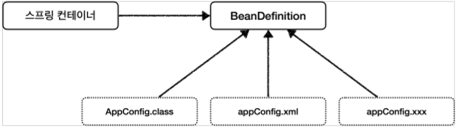
코드 레벨로 더 깊이 들여다보자
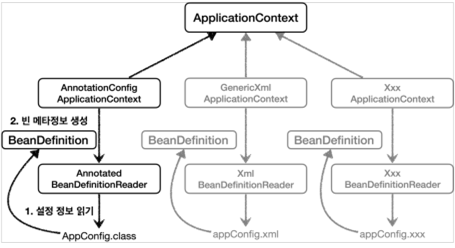
AnnotationConfigApplicationContext는AnnotatedBeanDefinitionReader를 사용해서AppConfig.class를읽고BeanDefinition을 생성한다.GenericXmlApplicationContext는XmlBeanDefinitionReader를 사용해서appConfig.xml설정 정보를읽고BeanDefinition을 생성한다.- 새로운 형식의 설정정보가 추가되면,
XxxBeanDefinitionReader를 만들어서BeanDefinition을 생성하면 된다.
(직접 내가 구현체를 만들어서 스프링 컨테이너에 등록할 수도 있음. 실무에서 이렇게 직접 beanDefinition을 직접 정의할 일은 거의 없다.)
BeanDefinition 정보
- BeanClassName: 생성할 빈의 클래스명(자바설정처럼 팩토리 역할의 빈을 사용하면 없음)
- factoryBeanName: 팩토리 역할의 빈을 사용할 경우 이름, 예) appConfig
- factoryMethodName: 빈을생성할 팩토리메서드 지정, 예) memberService
- Scope: 싱글톤(기본값)
- lazyInit: 스프링 컨테이너를 생성할 때 빈을 생성하는 것이 아니라, 실제 빈을 사용할 때까지 최대한 생성을 지연처리 하는지 여부
- InitMethodName: 빈을 생성하고, 의존관계를적용한 뒤에호출되는 초기화메서드명
- DestroyMethodName: 빈의생명주기가 끝나서 제거하기직전에 호출되는메서드 명
- Constructor arguments, Properties: 의존관계 주입에서 사용한다. (자바설정처럼 팩토리 역할의 빈을 사용하면 없음)
package hello.core.beandefinition;
import hello.core.AppConfig;
import org.junit.jupiter.api.DisplayName;
import org.junit.jupiter.api.Test;
import org.springframework.beans.factory.config.BeanDefinition;
import org.springframework.context.annotation.AnnotationConfigApplicationContext;
public class BeanDefinitionTest {
AnnotationConfigApplicationContext ac = new AnnotationConfigApplicationContext(AppConfig.class);
@Test
@DisplayName("빈 설정 메타정보 확인")
void findApplicationBean() {
String[] beanDefinitionNames = ac.getBeanDefinitionNames();
for (String beanDefinitionName : beanDefinitionNames) {
BeanDefinition beanDefinition = ac.getBeanDefinition(beanDefinitionName);
if (beanDefinition.getRole() == BeanDefinition.ROLE_APPLICATION) {
System.out.println("beanDefinitionName = " + beanDefinitionName
+ " beanDefinition = " + beanDefinition);
}
}
}
} 직접 빈을 등록 (xml 이용)
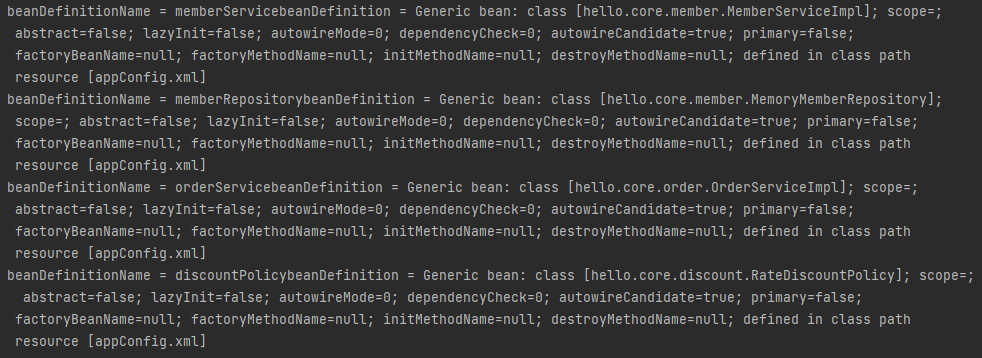
class명이 직접 명시되어 있음
FactoryMethod이용
(자바코드를 이용하는 경우. 직접 메서드를 호출해서 생성되는 방식.)
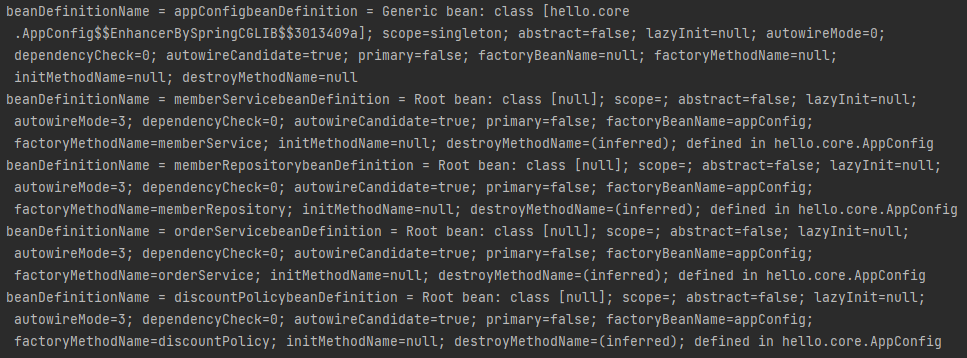
- 직접적으로 class가 드러나는게 아니라,
factoryBeanName=appConfg; factoryMethodName=orderService;로 등록되어 있음.- 팩토리 빈에서 팩토리 메서드를 통해서 호출되어 스프링에게 제공되는 것.
정리
- 스프링은
BeanDefinition을 통해 스프링에 설정 메타정보를 추상화한다.- 스프링 빈을 만드는 두가지 방법: 직접 등록, 팩토리빈을 통해 등록
(자바 Config는 후자 방식)
- 메타 정보를 추상화한다 정도만 알면 됨. 가끔 외부 라이브러리에서
BeanDefinition이라는 것이 보일 때가 있는데, 이때 이러한 매커니즘을 떠올릴 수 있으면 된다.
