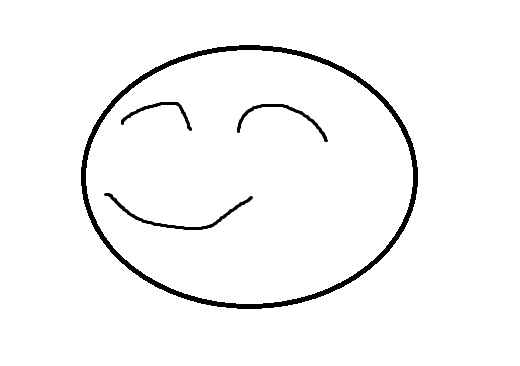SpringBoot/day52 / 23.11.17(금) / (핀테크) Spring 및 Ai 기반 핀테크 프로젝트 구축
0
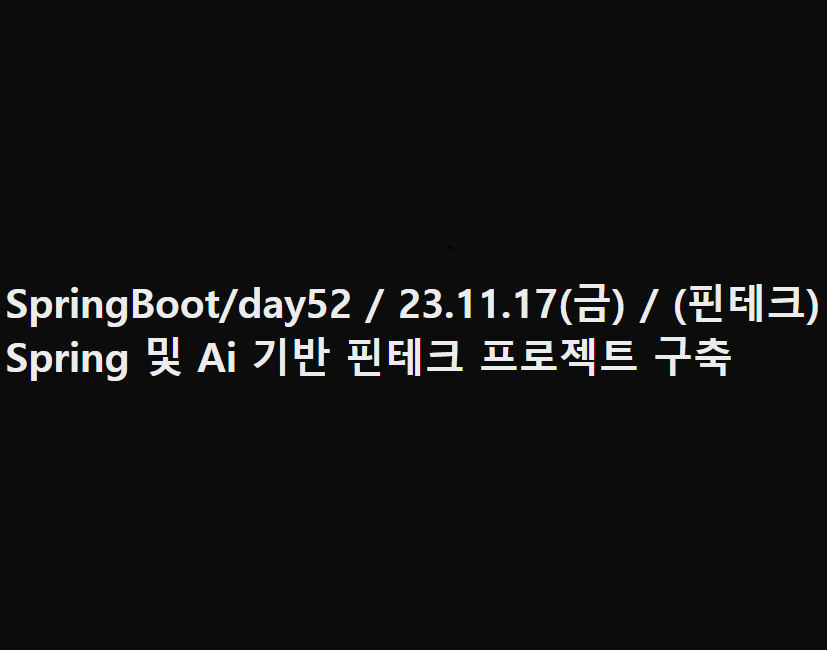
P13_file
pom.xml 추가
<!-- commons-fileupload -->
<dependency>
<groupId>commons-fileupload</groupId>
<artifactId>commons-fileupload</artifactId>
<version>1.3.3</version>
</dependency>
<!-- commons-io -->
<dependency>
<groupId>commons-io</groupId>
<artifactId>commons-io</artifactId>
<version>2.4</version>
</dependency>com.web.root...
FileConfig
package com.web.root.config;
import org.springframework.context.annotation.Bean;
import org.springframework.context.annotation.Configuration;
import org.springframework.web.multipart.commons.CommonsMultipartResolver;
// 파일관리
@Configuration
public class FileConfig {
@Bean
public CommonsMultipartResolver multipartResolver() {
CommonsMultipartResolver cmr = new CommonsMultipartResolver();
cmr.setMaxUploadSize(52428800); // 50MB
cmr.setDefaultEncoding("utf-8");
return cmr;
}
}
FileDownloadController
package com.web.root.controller;
import java.io.File;
import java.io.FileInputStream;
import java.net.URLEncoder;
import javax.servlet.http.HttpServletResponse;
import org.springframework.stereotype.Controller;
import org.springframework.util.FileCopyUtils;
import org.springframework.web.bind.annotation.GetMapping;
import org.springframework.web.bind.annotation.RequestParam;
import com.web.root.service.FileService;
@Controller
public class FileDownloadController {
@GetMapping("download")
public void download(@RequestParam("file") String fileName, HttpServletResponse response) throws Exception {
response.addHeader("Content-dispoostion", "attachment; fileName="+URLEncoder.encode(fileName, "utf-8"));
File file = new File(FileService.IMAGE_REPO+"\\"+fileName);
FileInputStream fis = new FileInputStream(file);
FileCopyUtils.copy(fis, response.getOutputStream());
fis.close();
}
}
FileUploadController
package com.web.root.controller;
import org.springframework.beans.factory.annotation.Autowired;
import org.springframework.stereotype.Component;
import org.springframework.stereotype.Controller;
import org.springframework.ui.Model;
import org.springframework.web.bind.annotation.GetMapping;
import org.springframework.web.bind.annotation.PostMapping;
import org.springframework.web.bind.annotation.RequestMapping;
import org.springframework.web.multipart.MultipartFile;
import org.springframework.web.multipart.MultipartHttpServletRequest;
import com.web.root.service.FileService;
@Controller
public class FileUploadController {
@Autowired
private FileService fs;
@RequestMapping("form")
public String form() {
return "uploadForm";
}
@PostMapping("upload")
public String upload(MultipartHttpServletRequest mul) {
String id = mul.getParameter("id");
String name = mul.getParameter("name");
MultipartFile file = mul.getFile("file");
String originalFileName = file.getOriginalFilename();
System.out.println("id : " + id);
System.out.println("name : " + name);
System.out.println("fileName : " + originalFileName);
fs.fileProcess(mul);
return "redirect:form";
}
@GetMapping("views")
public String views(Model model) {
fs.getShowImage(model);
return "result";
}
}
ShoesDTO
package com.web.root.dto;
/*
CREATE TABLE shoes(
id VARCHAR2(20) PRIMARY KEY,
name VARCHAR2(20),
img_name VARCHAR2(100)
);
DESC SHOES;
SELECT * FROM SHOES;
*/
public class ShoesDTO {
private String id;
private String name;
private String img_name;
public ShoesDTO() {
super();
}
public ShoesDTO(String id, String name, String img_name) {
super();
this.id = id;
this.name = name;
this.img_name = img_name;
}
public String getId() {
return id;
}
public void setId(String id) {
this.id = id;
}
public String getName() {
return name;
}
public void setName(String name) {
this.name = name;
}
public String getImg_name() {
return img_name;
}
public void setImg_name(String img_name) {
this.img_name = img_name;
}
@Override
public String toString() {
return "[id = " + id + ", name = " + name + ", img_name = " + img_name + "]";
}
}
FileService
package com.web.root.service;
import org.springframework.ui.Model;
import org.springframework.web.multipart.MultipartHttpServletRequest;
public interface FileService {
public static final String IMAGE_REPO = "D:\\resource\\Spring_Fin\\uploadFolder";
public void fileProcess(MultipartHttpServletRequest mul);
public void getShowImage(Model model);
}
FileServiceImpl
package com.web.root.service;
import java.io.File;
import java.text.SimpleDateFormat;
import java.util.Calendar;
import org.springframework.beans.factory.annotation.Autowired;
import org.springframework.stereotype.Service;
import org.springframework.ui.Model;
import org.springframework.web.multipart.MultipartFile;
import org.springframework.web.multipart.MultipartHttpServletRequest;
import com.web.root.dto.ShoesDTO;
import com.web.root.mybatis.FIleMapper;
@Service
public class FileServiceImpl implements FileService{
@Autowired
private FIleMapper mapper;
@Override
public void fileProcess(MultipartHttpServletRequest mul) {
ShoesDTO dto = new ShoesDTO();
dto.setId(mul.getParameter("id"));
dto.setName(mul.getParameter("name"));
// TODO Auto-generated method stub
MultipartFile file = mul.getFile("file");
if(file.getSize() !=0) {
SimpleDateFormat sdf = new SimpleDateFormat("yyyyMMddHHmmss-");
Calendar calendar = Calendar.getInstance();
String sysFileName = sdf.format(calendar.getTime());
sysFileName += file.getOriginalFilename();
File saveFile = new File(IMAGE_REPO + "/" + sysFileName);
dto.setImg_name(sysFileName);
try {
file.transferTo(saveFile);
} catch (Exception e) {
e.printStackTrace();
}
}else {
dto.setImg_name("nan");
}
mapper.saveData(dto);
}
@Override
public void getShowImage(Model model) {
// TODO Auto-generated method stub
model.addAttribute("list", mapper.getShowImage());
}
}
FIleMapper
package com.web.root.mybatis;
import java.util.List;
import com.web.root.dto.ShoesDTO;
public interface FIleMapper {
public void saveData(ShoesDTO dto);
public List<ShoesDTO> getShowImage();
}
fileMapper.xml : resources/file/...
<?xml version="1.0" encoding="UTF-8" ?>
<!DOCTYPE mapper PUBLIC "-//mybatis.org//DTD Mapper 3.0//EN"
"http://mybatis.org/dtd/mybatis-3-mapper.dtd">
<!-- mapeprs/file/FileMapper.xml -->
<mapper namespace="com.web.root.mybatis.FIleMapper">
<resultMap type="com.web.root.dto.ShoesDTO" id="shoes">
<id property="id" column="id" />
<result property="name" column="name" />
<result property="img_name" column="img_name" />
</resultMap>
<insert id="saveData">
INSERT INTO shoes VALUES(#{id},#{name},#{img_name})
</insert>
<select id="getShowImage" resultMap="shoes">
SELECT * FROM shoes
</select>
</mapper>
uploadForm.jsp
<%@ page language="java" contentType="text/html; charset=UTF-8"
pageEncoding="UTF-8"%>
<%@ taglib uri="http://java.sun.com/jsp/jstl/core" prefix="c" %>
<c:set var="contextPath" value="${pageContext.request.contextPath }"/>
<!DOCTYPE html>
<html>
<head>
<meta charset="UTF-8">
<title>uploadForm.jsp</title>
</head>
<body>
<h1>파일 업로드</h1>
<br>
<form action="${contextPath }/upload" enctype="multipart/form-data" method="post">
<input type="text" name="id" placeholder="id"/> <br><br>
<input type="text" name="name" placeholder="name"/> <br><br>
<input type="file" name="file"/> <br><br>
<input type="submit" value="업로드" />
</form>
<br>
<a href="${contextPath }/views">파일보기</a>
</body>
</html>result.jsp
<%@ page language="java" contentType="text/html; charset=UTF-8"
pageEncoding="UTF-8"%>
<%@ taglib uri="http://java.sun.com/jsp/jstl/core" prefix="c" %>
<c:set var="contextPath" value="${pageContext.request.contextPath }"/>
<!DOCTYPE html>
<html>
<head>
<meta charset="UTF-8">
<title>result.jsp</title>
<style type="text/css">
table{
margin: 0 auto;
}
td {
text-align: center;
}
</style>
<script type="text/javascript">
function imgDownload() {
location.href="${contextPath}"+"/imgDownload";
}
</script>
</head>
<body>
<h1>파일 확인</h1>
<table border="1">
<tr>
<td>id</td><td>name</td><td>imgName</td>
</tr>
<c:forEach var="dto" items="${list }">
<tr>
<td>${dto.id }</td><td>${dto.name }</td><td>${dto.img_name }</td>
</tr>
<tr>
<td colspan="3"> <img src="${contextPath }/download?file=${dto.img_name}" style="width: 100px; height:auto;"> </td>
</tr>
</c:forEach>
</table>
<a href="${contextPath }/form">업로드</a>
</body>
</html>P14_ajax
# Ajax ( Asynchronous JavaScript and XML )
- 웹페이지에서 서버와 데이터 교환을 비동기적으로 처리하여 웹페이지의 일부분을 업데이트 하는
웹 개발 기술
<!-- JSON.stringify(문자열 json타입 변경) -->
<dependency>
<groupId>com.fasterxml.jackson.core</groupId>
<artifactId>jackson-databind</artifactId>
<version>2.9.5</version>
</dependency>
<dependency>
<groupId>net.sf.json-lib</groupId>
<artifactId>json-lib</artifactId>
<version>2.4</version>
<classifier>jdk15</classifier>
</dependency>
# RESTful API ( Representational State Transfer )
- 웹 서비스를 위한 아키텍처 스타일 중 하나
HTTP 요청을 통해 통신함으로써 리소스 내에서 레코드 CRUD 등의 표준 데이터베이스 기능 수행
- CRUD operation
메서드 역할
POST 리소스 생성(create)
GET 리소스 조회(read)
PUT 리소스 수정(update)
DELETE 리소스 삭제(delete)com.web.root
InfoDTO
package com.web.root;
public class InfoDTO {
private String name;
private int age;
public String getName() {
return name;
}
public void setName(String name) {
this.name = name;
}
public int getAge() {
return age;
}
public void setAge(int age) {
this.age = age;
}
}
HomeController
package com.web.root;
import java.text.DateFormat;
import java.util.Date;
import java.util.Locale;
import java.util.Map;
import org.slf4j.Logger;
import org.slf4j.LoggerFactory;
import org.springframework.stereotype.Controller;
import org.springframework.ui.Model;
import org.springframework.web.bind.annotation.PostMapping;
import org.springframework.web.bind.annotation.RequestBody;
import org.springframework.web.bind.annotation.RequestMapping;
import org.springframework.web.bind.annotation.RequestMethod;
import org.springframework.web.bind.annotation.RequestParam;
import org.springframework.web.bind.annotation.ResponseBody;
import org.springframework.web.bind.annotation.RestController;
/**
* Handles requests for the application home page.
*/
@Controller
public class HomeController {
private static final Logger logger = LoggerFactory.getLogger(HomeController.class);
/**
* Simply selects the home view to render by returning its name.
*/
@RequestMapping(value = "/", method = RequestMethod.GET)
public String home(Locale locale, Model model) {
logger.info("Welcome home! The client locale is {}.", locale);
Date date = new Date();
DateFormat dateFormat = DateFormat.getDateTimeInstance(DateFormat.LONG, DateFormat.LONG, locale);
String formattedDate = dateFormat.format(date);
model.addAttribute("serverTime", formattedDate );
return "home";
}
// ---------------------------------------------------------------------------------------------------
@RequestMapping("non_ajax")
public String test() {
System.out.println("- nonAjax -");
return "non_ajax";
}
// ---------------------------------------------------------------------------------------------------
/*
* 비동기 통신을 하기 위해서는 클라이언트에서 서버로 요청을 보낼 때,
* 본문에 데이터를 담아서 보내야 하고, 서버에서 클라이언트로 응답을 보낼 때에도
* 본문에 데이터를 담아서 보낸다
* - 요청 본문 : @RequestBody
* - 응답 본문 : @ResponseBody
*/
static int cnt = 0;
@RequestMapping("ajax")
public String ajax() {
System.out.println("- Ajax -");
cnt=0;
return "ajax";
}
@RequestMapping("ajax_result")
@ResponseBody
public String ajaxResult() {
System.out.println("- Ajax'+' -");
return ++cnt + "";
}
@RequestMapping("ajax_result2")
@ResponseBody
public String ajaxResult2() {
System.out.println("- Ajax'-' -");
return --cnt + "";
}
// ---------------------------------------------------------------------------------------------------
@RequestMapping("ajax2")
public String ajax2() {
return "ajax2";
}
// ---------------------------------------------------------------------------------------------------
@PostMapping(value = "ajax_result3", produces = "application/json; charset=utf-8")
@ResponseBody
public InfoDTO ajaxResult3(@RequestBody InfoDTO dto) {
System.out.println("name : " + dto.getName());
System.out.println("age : " + dto.getAge());
dto.setName("서버에서 수정됨");
dto.setAge(dto.getAge());
return dto;
}
// ---------------------------------------------------------------------------------------------------
@RequestMapping("ajax3")
public String ajax3() {
return "ajax3";
}
// ---------------------------------------------------------------------------------------------------
@RequestMapping(value = "ajax_result4", method = RequestMethod.POST)
@ResponseBody
public Map<String, Object> ajaxResult4(@RequestBody HashMap<String, Object> map) {
Map<String, Object> map2 = map;
return map2;
}
@RequestMapping(value = "test2", method = RequestMethod.GET)
@ResponseBody
public Map<String, Object> test2(){
Map<String, Object> map = new HashMap<String, Object>();
return map;
}
@RequestMapping("rest")
public String rest() {
return "rest";
}
@GetMapping("getuser")
public String getUser() {
return "getuser";
}
}ajax.jsp
<%@ page language="java" contentType="text/html; charset=UTF-8"
pageEncoding="UTF-8"%>
<!DOCTYPE html>
<html>
<head>
<meta charset="UTF-8">
<title>ajax.jsp</title>
<script src="https://code.jquery.com/jquery-3.7.1.min.js" integrity="sha256-/JqT3SQfawRcv/BIHPThkBvs0OEvtFFmqPF/lYI/Cxo=" crossorigin="anonymous"></script>
<script type="text/javascript">
function ajax() {
$.ajax({ //property 설정을 위하여 Json형태로 작성
url: "ajax", // controller 에서 RequestMapping 값
type: "GET",
success: function(){
console.log("성공!");
},
error: function(){
console.log("실패");
}
});
}
function ajax2() {
$.ajax({ //property 설정을 위하여 Json형태로 작성
url: "ajax_result", // controller 에서 RequestMapping 값
type: "GET",
success: function(data){
$("#count").text(data);
console.log("성공!");
console.log(data);
},
error: function(){
console.log("실패");
}
});
}
function ajax3() {
$.ajax({ //property 설정을 위하여 Json형태로 작성
url: "ajax_result2", // controller 에서 RequestMapping 값
type: "GET",
success: function(data){
$("#count").text(data);
console.log("성공!");
console.log(data);
},
error: function(){
console.log("실패");
}
});
}
</script>
</head>
<body>
<h1>1</h1> <h1>2</h1> <h1>3</h1>
<h1>4</h1> <h1>4</h1>
<button onclick="ajax()">0</button>
<label id="count">0</label>
<button onclick="ajax2()">+1</button>
<button onclick="ajax3()">-1</button>
</body>
</html>ajax2.jsp
<%@ page language="java" contentType="text/html; charset=UTF-8"
pageEncoding="UTF-8"%>
<!DOCTYPE html>
<html>
<head>
<meta charset="UTF-8">
<title>ajax2.jsp</title>
<script src="https://code.jquery.com/jquery-3.7.1.min.js" integrity="sha256-/JqT3SQfawRcv/BIHPThkBvs0OEvtFFmqPF/lYI/Cxo=" crossorigin="anonymous"></script>
<script type="text/javascript">
function ajax() {
var n = document.getElementById("name").value;
var a = $("#age").val();
var form = {age:a, name:n};
/*
# JSON
- 브라우저와 서버사이에서 값을 주고 받는 데이터 형식
# JSON.stringify()
- JavaScript 객체나 값을 JSON 문자열로 변환
*/
$.ajax({
url: "ajax_result3", // controller / mapping 값
type: "POST",
data: JSON.stringify(form), // 서버로 전송하는 데이터
contentType: "application/json; charset=utf-8", // 서버로 전송하는 데이터 타입 지정
dataType: "json", // return type
success: function(data){
console.log("성공!");
$("#res_1").text(data.name);
$("#res_2").text(data.age);
},
error: function(){
console.log("실패");
}
});
}
</script>
</head>
<body>
<h1>ajax2.jsp</h1>
<br>
name : <input type="text" id="name"/> <br><br>
age : <input type="text" id="age"/><br><br>
<input type="button" value="클릭" onclick="ajax()">
<br>
<h2>결과 1 : <label id="res_1"></label></h2>
<h2>결과 2 : <label id="res_2"></label></h2>
</body>
</html>ajax3.jsp
<%@ page language="java" contentType="text/html; charset=UTF-8"
pageEncoding="UTF-8"%>
<!DOCTYPE html>
<html>
<head>
<meta charset="UTF-8">
<title>ajax3.jsp</title>
<script src="https://code.jquery.com/jquery-3.7.1.min.js" integrity="sha256-/JqT3SQfawRcv/BIHPThkBvs0OEvtFFmqPF/lYI/Cxo=" crossorigin="anonymous"></script>
<script type="text/javascript">
function ajax() {
// <form> 의 값을 한번에 JSON 타입으로 변경 */
var form = $("#frm").serializeArray();
var formR = JSON.stringify(form);
console.log(formR);
$.ajax({
url: "ajax_result4", // controller / mapping 값
type: "POST",
data: formR, // 서버로 전송하는 데이터
contentType: "application/json; charset=utf-8;", // 서버로 전송하는 데이터 타입 지정
dataType: "json", // return type
success: function(){
console.log("성공");
console.log(form);
},
error: function(){
console.log("실패");
console.log(form);
}
});
}
</script>
</head>
<body>
<h1>ajax2.jsp</h1>
<br>
<form id="frm" method="post">
name : <input type="text" name="name"/> <br><br>
age : <input type="text" name="age"/><br><br>
addr : <input type="text" name="addr"/><br><br>
</form>
<input type="button" value="클릭" onclick="ajax()"/>
</body>
</html>getuser.jsp
<%@ page language="java" contentType="text/html; charset=UTF-8"
pageEncoding="UTF-8"%>
<%@ taglib uri="http://java.sun.com/jsp/jstl/core" prefix="c" %>
<!DOCTYPE html>
<html>
<head>
<meta charset="UTF-8">
<title>getuser.jsp</title>
<script src="https://code.jquery.com/jquery-3.7.1.min.js" integrity="sha256-/JqT3SQfawRcv/BIHPThkBvs0OEvtFFmqPF/lYI/Cxo=" crossorigin="anonymous"></script>
<script type="text/javascript">
function getUsers(){
$.ajax({
url: "users",
type: "GET",
dataType: "json",
success: function(list){
console.log(list);
//$("#users").text(list);
let h = "";
/*
for(i=0; i<list.length; i++){
h+="<b>이름 : </b>" + list[i].name + " "
h+="<b>나이 : </b>" + list[i].age + " <br>"
}
$("#users").html(h);
*/
$.each(list, function(index,data){
h+="<b>이름 : </b>" + data.name + " "
h+="<b>나이 : </b>" + data.age + " <br>"
});
$("#users").html(h);
}
});
}
function userInfoOne() {
$.ajax({
url: "user?userId="+$("#userId").val(),
type: "GET",
dataType: "json",
success: function(data){
h = "";
h+="<b>이름 : </b>" + data.name + " "
h+="<b>나이 : </b>" + data.age + " <br>"
$("#userInfo").append(h);
}
});
}
function userInfoOne2() { // uri 방식 전송
$.ajax({
url: "user/"+$("#userId").val(),
type: "GET",
dataType: "json",
success: function(data){
h = "";
h+="<b>이름 : </b>" + data.name + " "
h+="<b>나이 : </b>" + data.age + " <br>"
$("#userInfo2").append(h);
}
});
}
function modify() {
name = $("#name").val();
age = $("#age").val();
form = {name:name, age:age};
$.ajax({
url: "modify",
type: "PUT",
dataType: "json",
data: JSON.stringify(form),
contentType: "application/json; charset=utf-8",
success: function(data){
let h = "";
h+="<b>이름 : </b>" + data.name + " "
h+="<b>나이 : </b>" + data.age + " <br>"
$("#res").append(h);
}
});
}
function save() {
let form = {};
let arr = $("#frm").serializeArray();
for(i=0; i<arr.length; i++){
form[arr[i].name] = arr[i].value;
}
$.ajax({
url: "save",
type: "POST",
dataType: "json",
data: JSON.stringify(form),
contentType: "application/json; charset=utf-8",
success: function(data){
if(data.result == true)
alert("회원 정보 추가 성공!");
else
alert("회원 정보 추가 실패!")
}
});
}
</script>
</head>
<body>
<h1>getuser.jsp</h1>
<span id="users"></span>
<hr>
<button type="button" onclick="getUsers()">사용자 목록</button>
<br>
<hr>
<input type="text" id="userId">
<br>
<span id="userInfo"></span>
<button type="button" onclick="userInfoOne()">사용자 목록</button>
<br>
<span id="userInfo2"></span>
<button type="button" onclick="userInfoOne2()">사용자 목록</button>
<br>
<hr>
<br>
<h3>수 정</h3>
이 름 : <input type="text" id="name" name="name"><br><br>
나 이 : <input type="text" id="age" name="age"><br><br>
<span id="res"></span> <br>
<button type="button" onclick="modify()">정보 수정</button>
<br>
<hr>
<h3>회원 가입</h3>
<form id="frm">
id : <input type="text" id="uId" name="uId"/> <br><br>
name : <input type="text" id="uName" name="uName"/> <br><br>
age : <input type="text" id="uAge" name="uAge"/> <br><br>
addr : <input type="text" id="uAddr" name="uAddr"/> <br><br>
phone : <input type="text" id="uPhone" name="uPhone"/> <br><br>
</form>
<input type="button" value="회원가입" onclick="save()"/>
<br>
<hr>
</body>
</html>rest.jsp
<%@ page language="java" contentType="text/html; charset=UTF-8"
pageEncoding="UTF-8"%>
<!DOCTYPE html>
<html>
<head>
<meta charset="UTF-8">
<title>rest.jsp</title>
<script src="https://code.jquery.com/jquery-3.7.1.min.js" integrity="sha256-/JqT3SQfawRcv/BIHPThkBvs0OEvtFFmqPF/lYI/Cxo=" crossorigin="anonymous"></script>
<script type="text/javascript">
function restGet(){
$.ajax({
url: "rest",
type: "GET",
dataType: "json",
success: function(data){
$("#label").text(data.execute);
}
});
}
function restPost(){
$.ajax({
url: "rest",
type: "POST",
dataType: "json",
success: function(data){
$("#label").text(data.execute);
}
});
}
function restPut(){
$.ajax({
url: "rest",
type: "PUT",
dataType: "json",
success: function(data){
$("#label").text(data.execute);
}
});
}
function restDelete(){
$.ajax({
url: "rest",
type: "DELETE",
dataType: "json",
success: function(data){
$("#label").text(data.execute);
}
});
}
</script>
</head>
<body>
<h1>rest.jsp</h1>
<label id="label"></label>
<br>
<a href="getuser">getuser</a>
<button onclick="restGet()">GET</button>
<button onclick="restPost()">POST</button>
<button onclick="restPut()">PUT</button>
<button onclick="restDelete()">DELETE</button>
</body>
</html>RESTController
package com.web.root;
import java.util.ArrayList;
import java.util.HashMap;
import java.util.List;
import java.util.Map;
import org.apache.commons.collections.map.HashedMap;
import org.springframework.web.bind.annotation.DeleteMapping;
import org.springframework.web.bind.annotation.GetMapping;
import org.springframework.web.bind.annotation.PathVariable;
import org.springframework.web.bind.annotation.PostMapping;
import org.springframework.web.bind.annotation.PutMapping;
import org.springframework.web.bind.annotation.RequestBody;
import org.springframework.web.bind.annotation.RequestParam;
import org.springframework.web.bind.annotation.RestController;
@RestController
public class RESTController {
@GetMapping(value = "rest", produces = "application/json; charset=utf-8")
public String get() {
return "{\"execute\" : \"get.데이터 요청시\"}";
}
@PostMapping(value = "rest", produces = "application/json; charset=utf-8")
public String post() {
return "{\"execute\" : \"post.데이터 요청시\"}";
}
@PutMapping(value = "rest", produces = "application/json; charset=utf-8")
public String put() {
return "{\"execute\" : \"put.데이터 요청시\"}";
}
@DeleteMapping(value = "rest", produces = "application/json; charset=utf-8")
public String delete() {
return "{\"execute\" : \"delete.데이터 요청시\"}";
}
static int cnt = 0;
static Map<String, InfoDTO> DB = new HashMap<>();
ArrayList<InfoDTO> list = new ArrayList<InfoDTO>();
@GetMapping(value = "users", produces = "application/json; charset=utf-8")
public ArrayList<InfoDTO> getusers() {
for(int i=cnt; i<cnt+10; i++) {
InfoDTO dto = new InfoDTO();
dto.setName("test"+i);
dto.setAge(10+i);
list.add(dto);
DB.put("test"+i, dto);
}
cnt+=10;
return list;
}
@GetMapping(value = "user" ,produces = "application/json; charset=utf-8")
public InfoDTO user1(@RequestParam String userId) {
return DB.get(userId);
}
@GetMapping(value = "user/{id}" ,produces = "application/json; charset=utf-8")
public InfoDTO user2(@PathVariable("id") String userId) { //해당 uri 값에 넘어온 id 를 매개변수에서 사용하기 위한 @
return DB.get(userId);
}
@PutMapping(value = "modify", produces = "application/json; charset=utf-8")
public InfoDTO modify(@RequestBody InfoDTO dto) {
/*
* service -> mapper ->
* update table ser age=age where name=name ->
* dto = select * from table were name=name
*/
DB.replace(dto.getName(), dto);
return DB.get(dto.getName());
}
@PostMapping(value = "save", produces = "application/json; charset=utf-8")
public String save(@RequestBody Map<String, Object> map) {
System.out.println("id : " + map.get("uId"));
System.out.println("name : " + map.get("uName"));
System.out.println("age : " + map.get("uAge"));
System.out.println("addr : " + map.get("uAddr"));
System.out.println("phone : " + map.get("uPhone"));
InfoDTO dto = new InfoDTO();
dto.setName(map.get("uName").toString());
dto.setAge(Integer.parseInt(map.get("uAge").toString()));
list.add(dto);
DB.put(dto.getName(), dto);
return "{ \"result\" : true}";
}
}