- 다음 화면이 코드로만 작성된 경우
: 다음 화면의 UI와 기능을 코드로 구현 후, 메인뷰에서 다음 화면으로 넘어가기 위해 만든 버튼을 메인 뷰컨트롤러에 IBAction으로 연결하여서 firstVC란 저장공간을 만들어 FirstViewController의 접근을 허용하고 present로 다음 화면으로 넘긴다.
let firstVC = FirstViewController()
self.present(firstVC, animated: true, completion: nil)- 다음 화면을 스토리보드로 구현한 경우
: 다음 화면을 스토리보드로 구현 후, 위처럼 메인뷰에서 버튼을 뷰컨에 IBAction으로 연결하여 에러 발생을 막기 위해 guard let으로 저장 공간을 허용하여 다음 화면으로 넘긴다.
guard let secondVC = storyboard?.instantiateViewController(withIdentifier: "secondVC") as? SecondViewController else { return }
//secondVC.someString = "안녕하세요"
//secondVC.mainLabel.text = "안녕하세요" // 에러발생 (스토리보드 객체가 나중에 생김)
//secondVC.modalPresentationStyle = .fullScreen
self.present(secondVC, animated: true, completion: nil)- 간접 세그웨이
: 메인 뷰와 다음 화면을 segue로 연결 후 show를 선택하고 해당 storyboard Segue의 identifier의 이름을 정해주고 메인 뷰의 버튼과 메인 뷰컨을 IBAction으로 연결 후 performSegue로 넘긴다.
// 세그웨이를 실행한다는 의미의 메서드 호출
self.performSegue(withIdentifier: "toThirdVC", sender: self)
// 데이터 전달을 위해 prepare를 재정의
override func prepare(for segue: UIStoryboardSegue, sender: Any?) {
//print(#function)
if segue.identifier == "toThirdVC" {
let thirdVC = segue.destination as! ThirdViewController
thirdVC.someString = "안녕하세요"
//thirdVC.mainLabel.text = "안녕하세요" // 에러발생 (스토리보드 객체가 나중에 생김)- 직접 세그웨이
1 - 메인 뷰에 있는 버튼과 다음 화면을 segue로 연결 후 show를 선택한다.
: perfome Segue를 호출하지 않아도 동일한 효과가 나타남.
2 - identifier 설정해주고 메인 뷰컨과는 연결하지 않아도 된다.
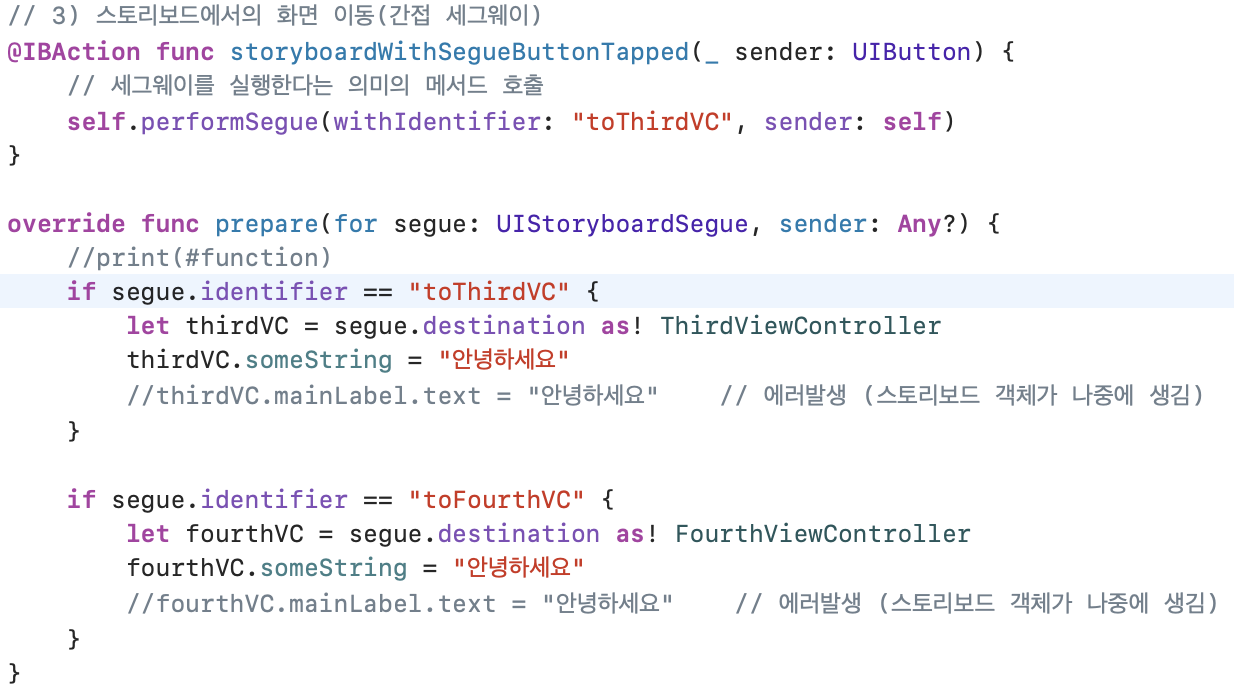
위 사진처럼 FourthViewController를 위한 performSegue는 없고 데이터 전달을 위해 prepare 밑에 toFourthVC만 있음.
- shouldPerformSegue
-> 결론 : 직접 세그웨이는 perfrom segue가 자체적으로 가능하기때문에 조건에 따라 다음 화면으로 넘길지 말지를 정하려면 shouldperformsegue를 꼭 사용해야한다(Bool로).
// 참고 - 4) 직접 세그웨이에서만 호출되는 메서드 : 뷰가 아닌 버튼으로 직접적으로 연결했을 경우만 가능
// 조건에 따라 다음화면 이동할지/말지
override func shouldPerformSegue(withIdentifier identifier: String, sender: Any?) -> Bool {
print(#function)
if identifier == "toFourthVC" {
return false
}
return true
}2번 방법이 제일 좋다.
