배경
- Compose로 Pager를 사용하여, 배너가 3초 후 자동으로 스와이프되는 기능을 개발
- Pager 라이브러리는 accompanist-pager 사용
현상
- 다음 페이지로 이동 시 아래와 같은 이미지가 될 것으로 예상
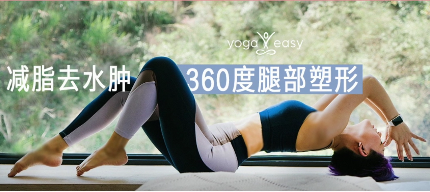
- 하지만, 자동 스와이프가 완료됐음에도 불구하고 이전 배너가 일부 노출됨

코드
- 가이드 문서에 따라
pagerState.animateScrollToPager(index)함수 사용 - LaunchedEffect를 활용하여 3초 후 자동 스와이프
LaunchedEffect(key1 = pagerState.currentPage) { delay(3_000) pagerState.animateScrollToPage(pagerState.currentPage.inc()) }
분석
anomateScrollToPage(index)함수의 구현부를 살펴보자
suspend fun animateScrollToPage(
@IntRange(from = 0) page: Int,
@FloatRange(from = -1.0, to = 1.0) pageOffset: Float = 0f,
) {
...
try {
...
} finally {
onScrollFinished()
} -
onScrollFinished()함수에 아래와 같이 주석이 작성되어 있음We need to manually call this, as the
animateScrollToItemcall above will happen in 1 frame, which is usually too fast for the LaunchedEffect in Pager to detect the change. This is especially true when running unit tests.- 해석하자면,
animateScrollToItem(index)는 1프레임에서 발생되므로 수동으로 호출하는 것을 권장하고, Pager의 변경 사항을 LaunchedEffect가 감지하기 너무 빠르다고 함
- 해석하자면,
-
정리하자면, LaunchedEffect에 Pager와 관련된 것을 Key로 사용하면 감지가 너무 빨라서
animateScrollToItem(index)가 끝나기 전에 다음 LaunchedEffect가 실행됨
해결
val isDraggedState: State<Boolean> =
pagerState.interactionSource.collectIsDraggedAsState()
LaunchedEffect(key1 = isDraggedState) {
snapshotFlow { isDraggedState.value }
.collectLatest { isDragged ->
if (isDragged) return@collectLatest
while (true) {
delay(3_000)
pagerState.animateScrollToPage(pagerState.currentPage.inc())
}
}
}- Pager의 drag 상태를 감지할 수 있음
- LaunchedEffect가 빠르게 감지하더라도 dragged 상태라면 자동 스와이프가 동작하지 않도록 함
