결과 화면
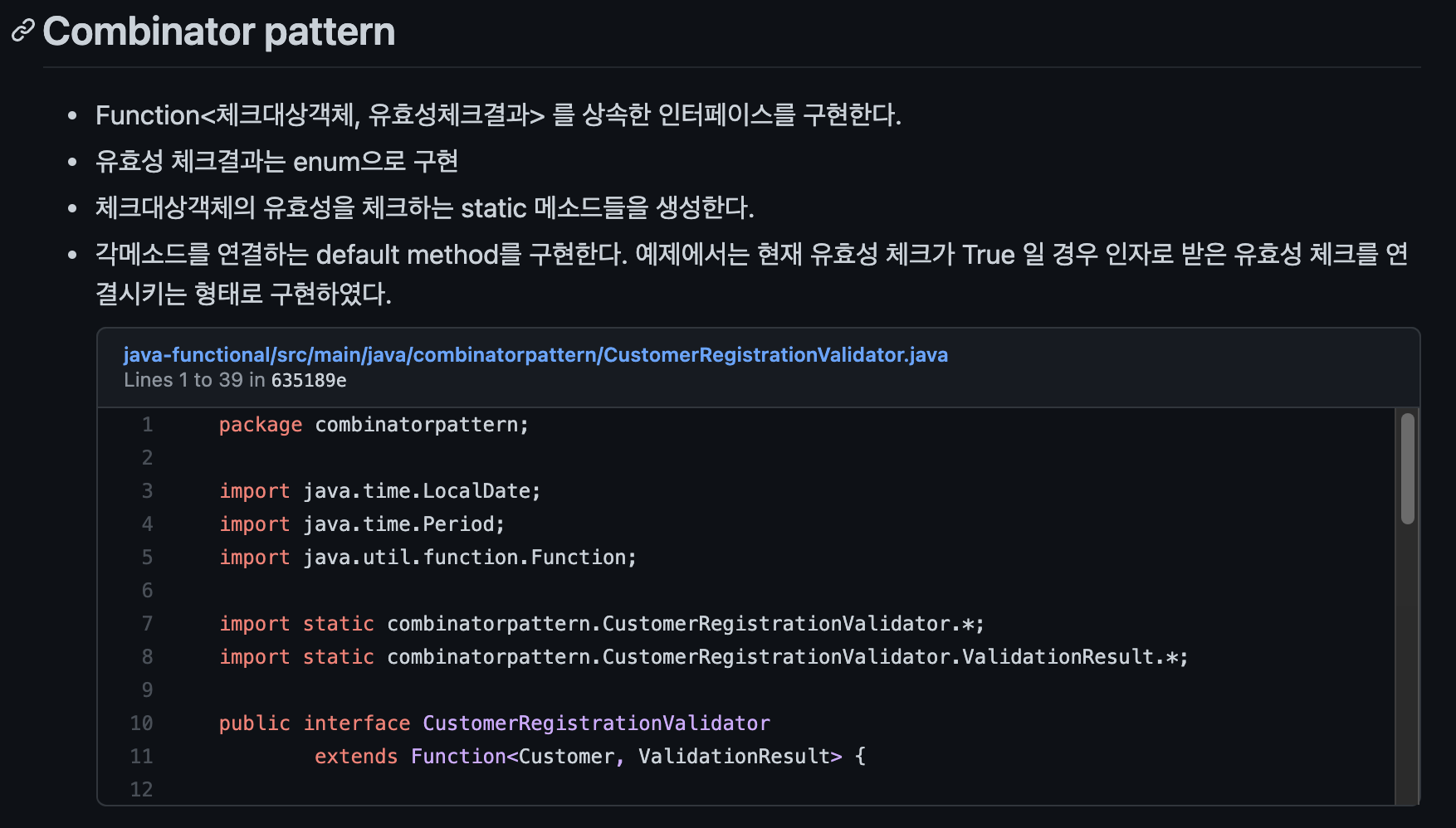
How to
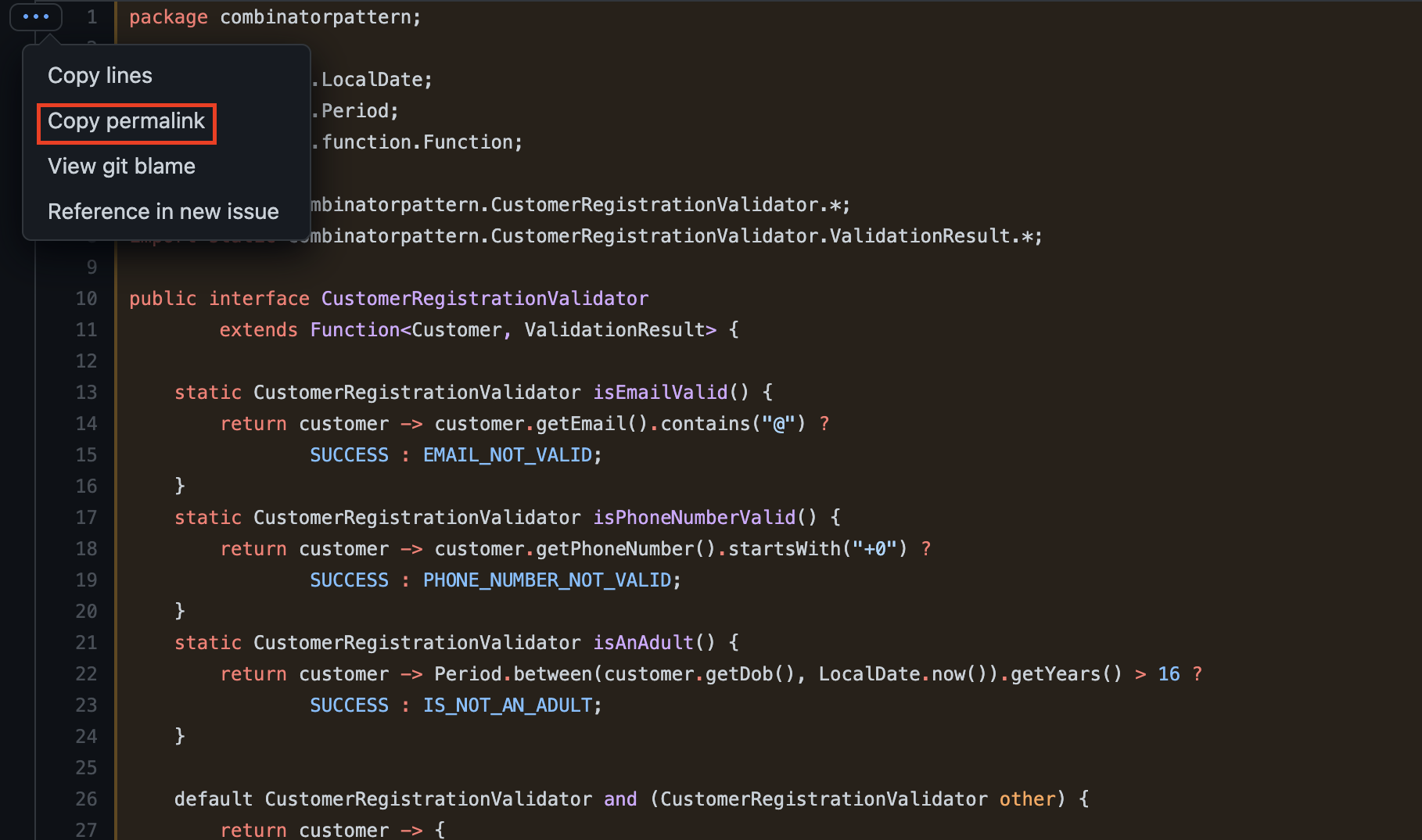
- Git Repo의 소스코드로 이동하여 코드를 블록잡아 좌측에 나타나는 ... 을 누른뒤
Copy permalink를 클릭. (Shift + 라인숫자 클릭으로 여러행을 선택할수 있다.)
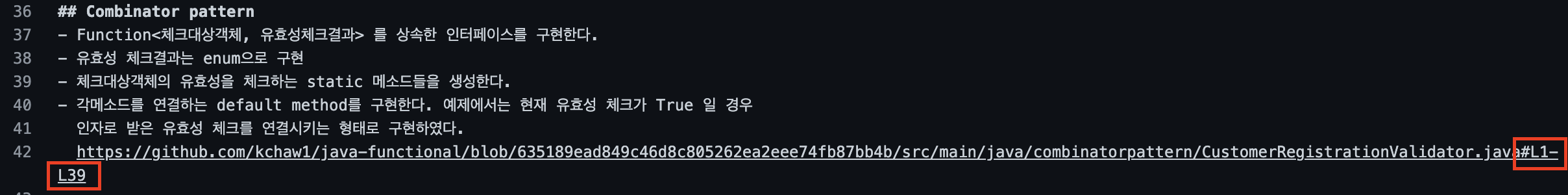
2. README.md 수정모드로 들어가 소스를 넣을 부분에 링크 복사후 저장
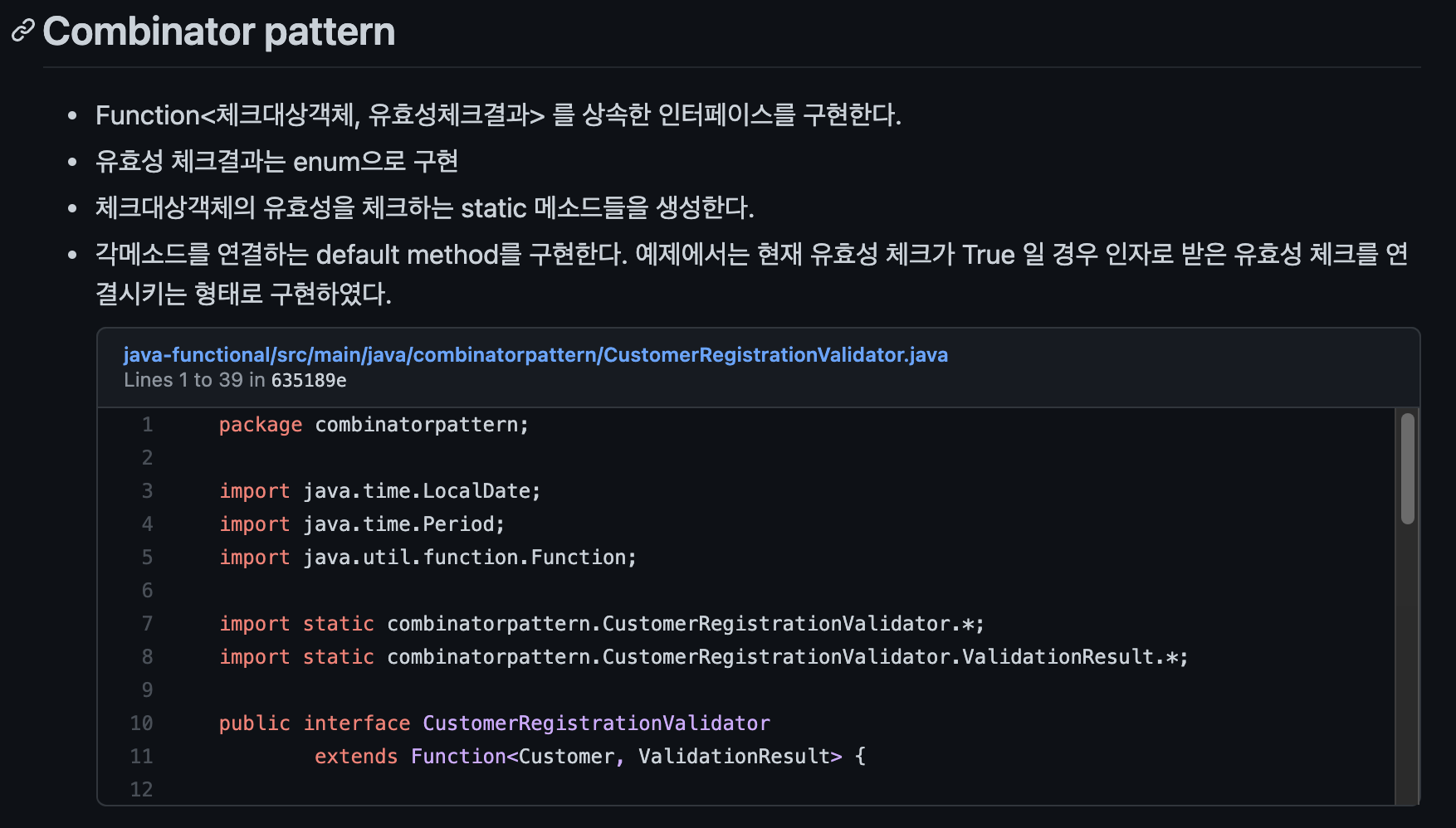
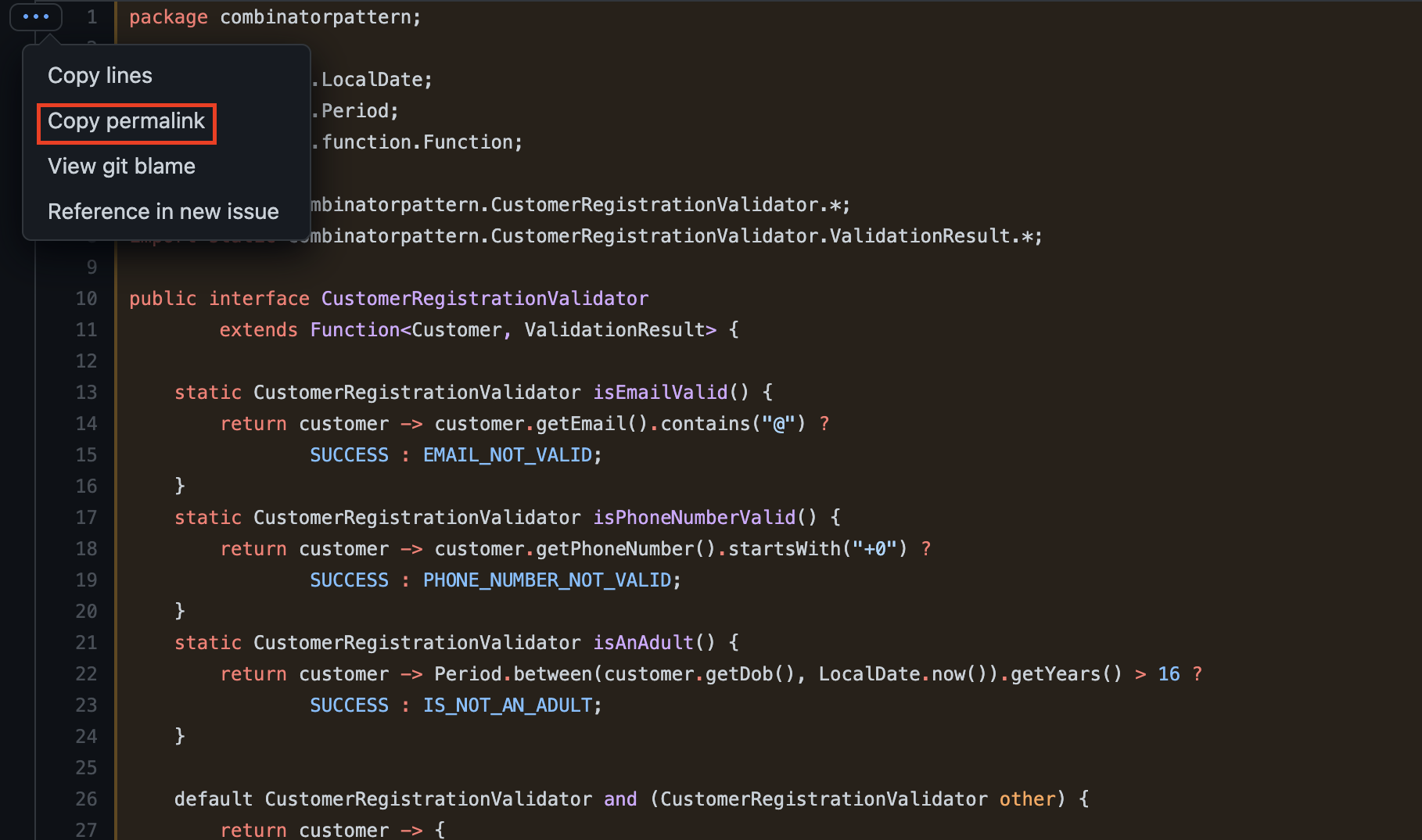
Copy permalink를 클릭. (Shift + 라인숫자 클릭으로 여러행을 선택할수 있다.)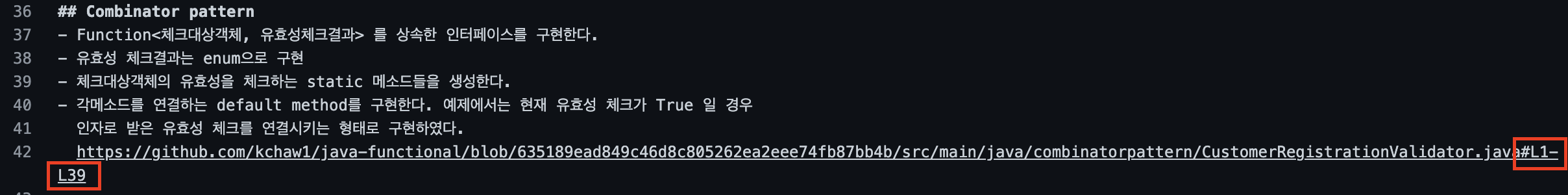
2. README.md 수정모드로 들어가 소스를 넣을 부분에 링크 복사후 저장