Next.js프로젝트에 tailwind와 styled-components 설치 후 서버를 실행시켰더니
can't resolve 'styled-components'
can't not find modules 모듈을 찾을 수 없다는 에러발생.
typescript 사용중이라 처음에 이 명령어로 설치를 했는데
$ npm i --save-dev @types/styled-components뭐지 순정버전으로도 깔아줘야되나 싶어서 또 아래 명령어로 설치했더니
$ npm i styled-compoments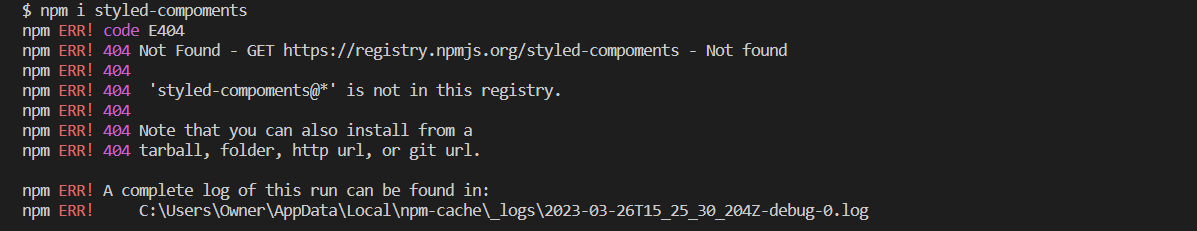
에러만 잔뜩 띄워주고 안깔아줌.
--save를 붙여주니 해결되었다.
$ npm install --save styled-components이 둘의 차이가 뭘까
npm install --save styled-components
npm i --save-dev @types/styled-components
npm이란?
npm은 JavaScript용 패키지 관리자로 npm을 사용하면 다른 개발자가 공유한 코드를 쉽게 재사용할 수 있다.
📌 npm install
패키지(plugin)을 ./node_modules 디렉터리에 저장한다.
※ npm 5버전부터는 --save옵션을 쓴 것과 똑같이 ./package.json 파일의 dependencies 항목에 패키지 정보가 저장된다.
📌 npm install --save
- 패키지(plugin)을 ./node_modules 디렉터리에 저장
+./package.json 파일의 dependencies 항목에 패키지 정보가 저장 - --production 빌드 시 해당 패키지가 포함
※ npm 5버전부터는 install까지만 입력해도 --save의 기능이 동작한다.
npm install = npm install --save
📌 npm install --save-dev(= --save-D)
- 패키지(plugin)을 ./node_modules 디렉터리에 저장
+./package.json 파일의 devDependencies 항목에 패키지 정보가 저장 - --production 빌드 시 해당 패키지가 포함되지 X
📌 npm install -global(= -g)
패키지(plugin)을 프로젝트가 아닌 시스템의 node_modules에 추가
dependencies와 devDependencies의 차이
- dependencies : 애플리케이션 동작과 직접적으로 연관된 라이브러리 설치
- devDependencies : 개발시 필요한 라이브러리 설치
ex) eslint, prettier, webpack 등
devDependencies에 포함된 라이브러리는 실제 배포할 때는 포함되지 않기 때문에 빌드 시간을 줄일 수 있다는 장점이 있다.