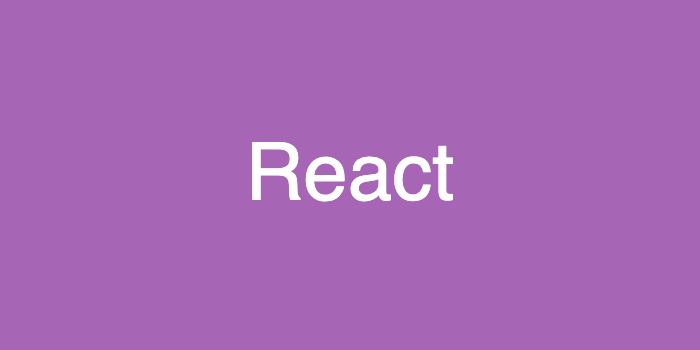React 프로젝트 초기세팅 및 Github page 배포하기
목차
- 필요한 라이브러리 설치
- React 초기세팅 진행
- 초기세팅 이외의 폴더 및 내용 파일추가
- React 프로젝트 실행
- Github Repository 연결 및 업데이트
- 참고내용
1. CRA 및 필요한 라이브러리 설치
$ npx create-react-app 프로젝트명
$ cd 프로젝트명
$ npm install react-router-dom
$ npm install -D prettier eslint-config-prettier eslint-plugin-prettier
$ npm install styled-components
2. React 초기세팅 진행
2-1. App.js
import React, { Component } from 'react';
import { BrowserRouter as Router, Routes, Route } from 'react-router-dom';
import ProductList from './pages/ProductList';
import ProductDetail from './pages/ProductDetail';
import Cart from './pages/Cart';
class App extends Component {
render() {
return (
<Router>
<Routes>
<Route path="/" element={<ProductList />} />
<Route path="/productDetail" element={<ProductDetail />} />
<Route path="/cart" element={<Cart />} />
</Routes>
</Router>
);
}
}
export default App;
2-2. index.js
import React from 'react';
import ReactDOM from 'react-dom';
import { ThemeProvider } from 'styled-components';
import GlobalStyles from './styles/GlobalStyles';
import App from './App';
import theme from './styles/theme';
ReactDOM.render(
<>
<GlobalStyles />
<ThemeProvider theme={theme}>
<App />
</ThemeProvider>
</>,
document.getElementById('root')
);
2-3. src/styles/GlobalStyles.jsx
import { createGlobalStyle } from 'styled-components';
const GlobalStyles = createGlobalStyle`
body,
div,
span,
h1,
h2,
h3,
h4,
h5,
h6,
p,
a,
abbr,
address,
em,
img,
q,
strong,
b,
i,
ol,
ul,
li,
form,
label,
article,
figure,
figcaption,
footer,
nav,
section,
main {
margin: 0;
padding: 0;
border: 0;
font-size: 100%;
font: inherit;
}
ol,
ul,
li {
list-style: none;
}
h1,
h2,
h3,
h4,
h5,
h6,
b,
strong,
i,
em {
font-weight: normal;
font-style: normal;
}
textarea {
border: none;
overflow: auto;
outline: none;
box-shadow: none;
resize: none;
cursor: text;
}
input,
button {
border: none;
outline: none;
background: transparent;
}
a {
text-decoration: none;
color: inherit;
}
blockquote,
q {
quotes: none;
}
blockquote:before,
blockquote:after,
q:before,
q:after {
content: '';
content: none;
}
table {
border-collapse: collapse;
border-spacing: 0;
}
*{
box-sizing: border-box;
}
`;
export default GlobalStyles;
⚠️ node-scss로 진행할 때, reset.scss 설정할 땐
html,
body,
div,
span,
applet,
object,
iframe,
h1,
h2,
h3,
h4,
h5,
h6,
p,
blockquote,
pre,
a,
abbr,
acronym,
address,
big,
cite,
code,
del,
dfn,
em,
img,
ins,
kbd,
q,
s,
samp,
small,
strike,
strong,
sub,
sup,
tt,
var,
b,
u,
i,
center,
dl,
dt,
dd,
ol,
ul,
li,
fieldset,
form,
label,
legend,
table,
caption,
tbody,
tfoot,
thead,
tr,
th,
td,
article,
aside,
canvas,
details,
embed,
figure,
figcaption,
footer,
header,
hgroup,
menu,
nav,
output,
ruby,
section,
summary,
time,
mark,
audio,
video {
margin: 0;
padding: 0;
border: 0;
font-size: 100%;
font: inherit;
vertical-align: baseline;
}
article,
aside,
details,
figcaption,
figure,
footer,
header,
hgroup,
menu,
nav,
section {
display: block;
}
body {
line-height: 1;
}
ol,
ul {
list-style: none;
}
blockquote,
q {
quotes: none;
}
blockquote:before,
blockquote:after,
q:before,
q:after {
content: '';
content: none;
}
table {
border-collapse: collapse;
border-spacing: 0;
}
2-4. src/styles/theme.jsx
const theme = {
logoRed: 'rgb(233,0,22)',
buttonGray: 'rgb(255,255,255)',
};
export default theme;
⚠️ node-scss 로 진행할 때 common.scss 설정하기
@mixin flexCenter {
display: flex;
align-items: center;
justify-content: center;
}
@mixin button {
position: absolute;
width: 50px;
height: 50px;
border: 1px solid black;
opacity: 50%;
top: 300px;
transform: translateY(-50%);
background-color: white;
z-index: 1;
}
* {
box-sizing: border-box;
border: none;
outline: none;
}
body {
font-family: 'Noto Sans KR', sans-serif;
}
a {
text-decoration: none;
color: black;
}
button {
background: transparent;
border: none;
outline: none;
cursor: pointer;
}
input {
outline: none;
}
3. 초기세팅 이외의 폴더 및 내용 파일추가
3-1. vscode/settings.json
{
"editor.defaultFormatter": "esbenp.prettier-vscode",
"editor.tabSize": 2,
"editor.formatOnSave": true,
"editor.codeActionsOnSave": {
"source.fixAll.eslint": true
},
"javascript.format.enable": false,
"eslint.alwaysShowStatus": true,
"files.autoSave": "onFocusChange"
}
3-2. .eslintrc
{
"extends": ["react-app", "plugin:prettier/recommended"],
"rules": {
"no-var": "warn", // var 금지
"no-multiple-empty-lines": "warn", // 여러 줄 공백 금지
"no-nested-ternary": "warn", // 중첩 삼항 연산자 금지
"no-console": "warn", // console.log() 금지
"eqeqeq": "warn", // 일치 연산자 사용 필수
"dot-notation": "warn", // 가능하다면 dot notation 사용
"no-unused-vars": "warn", // 사용하지 않는 변수 금지
"react/destructuring-assignment": "warn", // state, prop 등에 구조분해 할당 적용
"react/jsx-pascal-case": "warn", // 컴포넌트 이름은 PascalCase로
"react/no-direct-mutation-state": "warn", // state 직접 수정 금지
"react/jsx-no-useless-fragment": "warn", // 불필요한 fragment 금지
"react/no-unused-state": "warn", // 사용되지 않는 state
"react/jsx-key": "warn", // 반복문으로 생성하는 요소에 key 강제
"react/self-closing-comp": "warn", // 셀프 클로징 태그 가능하면 적용
"react/jsx-curly-brace-presence": "warn", // jsx 내 불필요한 중괄호 금지
"prettier/prettier": [
"error",
{
"endOfLine": "auto",
"singleQuote": true,
"jsxSingleQuote": true,
"semi": false
}
]
}
}
3-3. .prettierrc
{
"tabWidth": 2,
"endOfLine": "lf",
"arrowParens": "avoid",
"singleQuote": true,
"jsxSingleQuote": true,
"semi": false
}
4. React 프로젝트 실행
$ npm start
- 이 때 Error가 발생하면 Error 메시지에 따라 해결해주면 된다
- 문제없이 렌더링되는 거 확인하고 다음단계로 진행
5. Github Repository 연결 및 업데이트
$ git remote add origin {url}
$ git add .
$ git commit -m "커밋메시지"
$ git push origin main
6. 참고내용