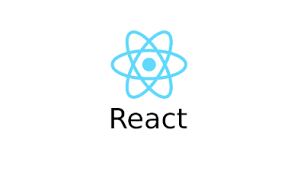State
- React component의 상태 (data)
- component에 대한 변경 가능한 데이터
- state는 사용자가 정의한다. (렌더링하는 데이터만 사용)
- state가 변하면 렌더링이 된다.
- JavaScript 객체
- 직접 변경하면 안된다 →
setState()를 사용해야한다
State 정의하기
class App extends React.Component{
constructor(props){
super(props);
this.state={
comments:[
{name:'hong', content:'홍'},
{name:'onhg', content:'온흑'},
{name:'nhgo', content:'느흑고'},
]
};
}
render() {
return (<div className="App" />)}}
<div>{this.state.comments}</div> 로 사용해도 되고
const {comments} = this.state 등록하면
<div>{comments}</div> 사용 가능
Component lifecycle
- Mounting(출생) - componentDidMount
- Updating(인생) - componentDidUpdate
- Unmounting(사망) - componentWillUnmount
순차적 댓글 달기 ( setState, Mount)
const commentFromServer =[ comments에 넣을 값들
{name:'hong', content:'홍'},
{name:'onhg', content:'온흑'},
{name:'nhgo', content:'느흑고'},
]
var timer; 타이머 사용할 예정
class App extends React.Component{
**constructor(props){
super(props);
this.state={** state에 빈 comment 등록
**comments:[]
};
}**
componentDidMount(){ 첫 시작하면 실행
let comments = this.state.comments; state 내용 쉽게 사용하기
timer = setInterval(()=>{ 일정시간마다 함수를 실행 하겠다
comments 내용이 3개가 될때까지
if (comments.length < commentFromServer.length){
let index = comments.length ; index는 0 부터 1,2..
comments.push(commentFromServer[index]) comments에 새 값을 넣는다
**this.setState({** setState를 안하면 값이 바뀐지 몰라서
**comments:comments** 렌더링이 되지 않는다
**})**
} else if (timer){
clearInterval(timer);
}
},1000)
}