
시작한 계기

RisingStars 에서 Esbuild 를 접하고 흥미가 생겼다
프로젝트 시작
프로젝트 파일 생성
mkdir apple-store프로젝트 파일 생성
cd apple-storeyarn 버전 변경
yarn set version berrypackageManager 초기화
yarn init -yesbuild 번들러 추가
yarn add -D esbuild의존성 추가
yarn add react react-dom개발 의존성 추가
yarn add -D @types/react @types/react-dom typescripttsc 초기화
tsc --initindex.html 추가
mkdir public
touch public/index.htmlindex.html 수정
<!DOCTYPE html>
<html lang="en">
<head>
<meta charset="UTF-8" />
<meta http-equiv="X-UA-Compatible" content="IE=edge" />
<meta name="viewport" content="width=device-width, initial-scale=1.0" />
<title>Document</title>
</head>
<body>
<div id="root"></div>
<script src="bundle.js"></script>
</body>
</html>src 및 App.tsx 추가
mkdir src
touch src/App.tsxApp.tsx 수정
import React, { useCallback, useState } from "react";
import ReactDOM from "react-dom";
const App = (props: { message: string }) => {
const [count, setCount] = useState(0);
const increment = useCallback(() => {
setCount((count) => count + 1);
}, [count]);
return (
<>
<h1>{props.message}</h1>
<h2>Count: {count}</h2>
<button onClick={increment}>Increment</button>
</>
);
};
ReactDOM.render(<App message="Hello" />, document.getElementById("root"));이때 나오는 에러는 아래 방법을 통해 해결
- vscode extention ZipFS 추가
- yarn dlx @yarnpkg/sdks vscode
- ctrl+shift+p
- "Typescript: Select Typescript Version"
- Pick "Use Workspace Version"
- tsconfig - "jsx": "react" 추가
스크립트 추가
{
...,
"scripts": {
"build": "yarn build"
}
}스크립트 파일 추가
mkdir scripts
touch scripts/esbuild.config.js스크립트 파일 수정
import { build } from "esbuild";
build({
bundle: true,
minify: true,
platform: "node",
entryPoints: ["./src/App.tsx"],
outfile: "./public/bundle.js",
target: "es2020",
});yarn build
1. 에러
> yarn build
(node:20154) Warning: To load an ES module, set "type": "module" in the package.json or use the .mjs extension.
(Use `node --trace-warnings ...` to show where the warning was created)
/Volumes/workspace/test/scripts/esbuild.config.js:1
import { build } from "esbuild";
^^^^^^
SyntaxError: Cannot use import statement outside a module
at wrapSafe (internal/modules/cjs/loader.js:1001:16)
at Module._compile (internal/modules/cjs/loader.js:1049:27)
at Object.Module._extensions..js (internal/modules/cjs/loader.js:1114:10)
at Module.load (internal/modules/cjs/loader.js:950:32)
at Function.external_module_.Module._load (/Volumes/workspace/test/.pnp.cjs:9924:14)
at Function.moduleExports.runMain (/Volumes/workspace/test/.pnp.cjs:10125:31)
at internal/main/run_main_module.js:17:47안내에 나온대로 package.json "type": "module" 추가
2. 에러
> yarn build
internal/process/esm_loader.js:74
internalBinding('errors').triggerUncaughtException(
^
Error [ERR_MODULE_NOT_FOUND]: Cannot find package 'esbuild' imported from /Volumes/workspace/test/scripts/esbuild.config.js
Did you mean to import esbuild-npm-0.14.13-30b05edbe8/node_modules/esbuild/lib/main.js?
at packageResolve (internal/modules/esm/resolve.js:650:9)
at moduleResolve (internal/modules/esm/resolve.js:691:18)
at Loader.defaultResolve [as _resolve] (internal/modules/esm/resolve.js:805:11)
at Loader.resolve (internal/modules/esm/loader.js:88:40)
at Loader.getModuleJob (internal/modules/esm/loader.js:241:28)
at ModuleWrap.<anonymous> (internal/modules/esm/module_job.js:72:40)
at link (internal/modules/esm/module_job.js:71:36) {
code: 'ERR_MODULE_NOT_FOUND'
}esbuild 가 yarn berry 방식의 의존성 패키지 관리 방식을 이해하기 위해 플러그인 추가
yarn add -D @yarnpkg/esbuild-plugin-pnpimport { build } from "esbuild";
import { pnpPlugin } from "@yarnpkg/esbuild-plugin-pnp";
build({
bundle: true,
minify: true,
platform: "node",
entryPoints: ["./src/App.tsx"],
outfile: "./public/bundle.js",
target: "es2020",
sourcemap: true,
plugins: [pnpPlugin()],
});다시 build
확인
open public/index.html- 에러 확인
index.js:3 Uncaught ReferenceError: process is not defined
at index.js:3:5
at bundle.js:1:250
at App.tsx:1:46let definePlugin = {
name: 'auto-node-env',
setup(build) {
const options = build.initialOptions
options.define = options.define || {}
options.define['process.env.NODE_ENV'] =
options.minify ? '"production"' : '"development"'
},
}define 옵션 추가
참고
완성
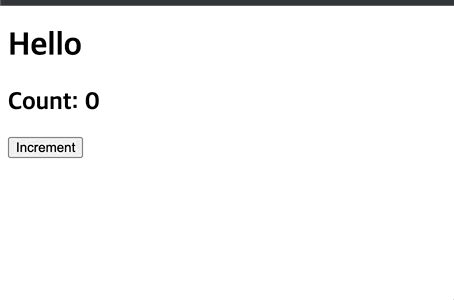
후기
만들어진 Boilerplate 에서 작업하다가 처음부터 하려니까 생각보다 시간이 소요됐다
추가로 esbuild 를 활용하는 vite 라는 프레임워크를 사용해도 괜찮을 거 같다
