이번 강의에서는 노마드가 Prisma 를 사용한다고 한다
기존에는 ORM 중 typeorm 을 사용했고 이것도 엄청 편리하다고 생각하고 있던 중이었지만 노마드가 Prisma 2 가 나오면서 엄청나다고 하여 이번 기회에 강의를 보며 공부를 하면 좋을 거 같다🧐
언어 typescript, javascript
SQL PostgreSQL, MySQL
위와 같이 지원하는 거 같고 Go lang, MsSQL 을 준비하는 걸로 보인다
cli 설치하기
npm install prisma -D
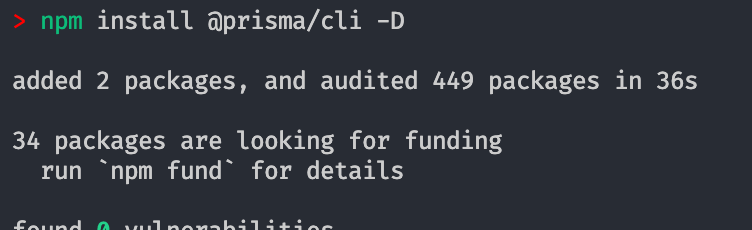
prisma 초기화
npx prisma init
prisma:warn @prisma/cli has been renamed to prisma.
Please uninstall @prisma/cli: npm remove @prisma/cli
And install prisma: npm i --save-dev prisma
✔ Your Prisma schema was created at prisma/schema.prisma.
You can now open it in your favorite editor.
(...생략)
More information in our documentation:
https://pris.ly/d/getting-started로그 분석
- 우선 강의 내용을 따라
npm i @prisma/cli -D를 했지만 해당 로그를 보니 모듈 이름이 바뀐듯 하여npm uninstall @prisma/cli하고npm i --save-dev prisma를 하여 다시 설치했다🤗 - prisma/schema.prisma, .env 파일이 추가되었다
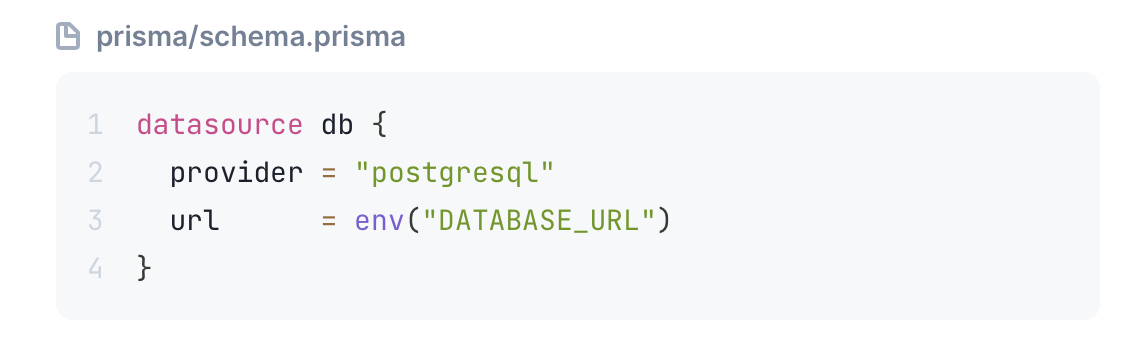
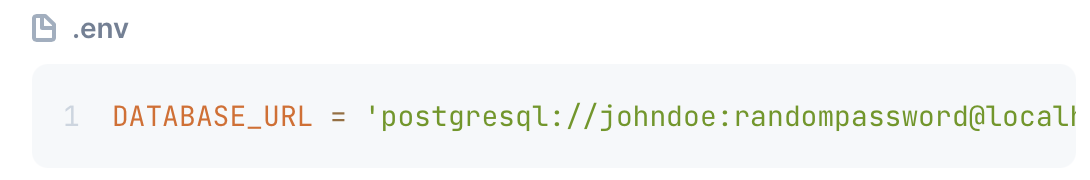
데이터베이스 접속 정보 수정하기
- 우선 수정하기 전에 postgresql 을 설치해야 한다 다운로드 링크
MAC을 사용한다면 homebrew 을 통해 쉽게 설치 가능
brew install postgres
- terminal 을 연다
psql –U postgres –d postgrespostgres 가 디폴트로 알고 있다
안된다면 구글링을 활용하자😏 - database 생성
CREATE DATABASE prismatest
psql –U postgres –d prismatest로 접속이 된다면 정상적으로 생성이 된거다quit, exit 를 사용하면 db에서 빠져나올 수 있다
- 내 DB에 연동 - 생성된 파일인 .env 수정
DATABASE_URL="postgresql://postgres:randompassword@localhost:5432/prismatest?schema=public"
마이그레이션 하기
- model 추가
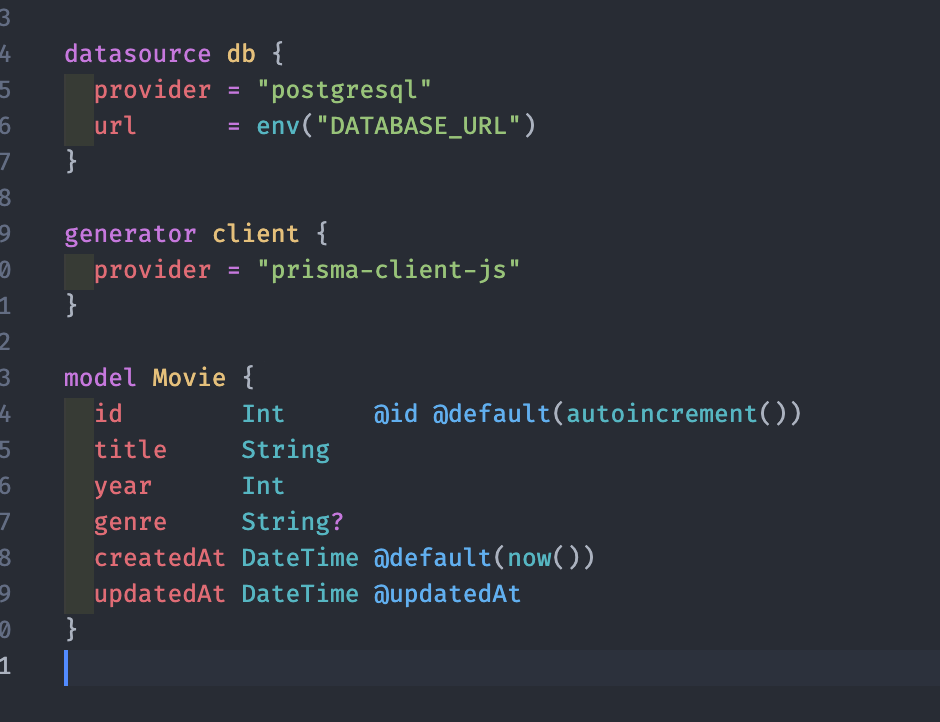
사진과 같이 Movie model을 추가한다
- 마이그레이션 명령어
npx prisma migrate dev
- 마이그레이션을 하면 마이그레이션 이름을 입력하라고 나온다
나는 init 이라고 했다
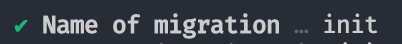
- 마이그레이션 폴더가 추가되었다
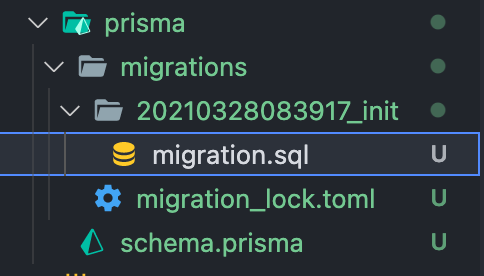
migration.sql 폴더에는 Movie 생성 쿼리문이 들어있다
- DB 확인
\dt를 입력하여 테이블 리스트 확인
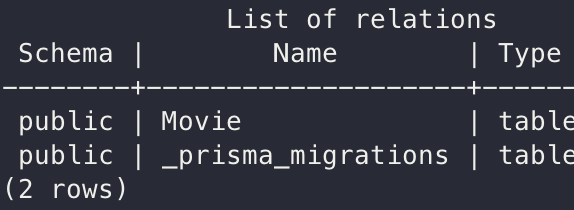
마무리
- DB 연동하는 부분에서 입력한 URL 잘못 입력하여 마이그레이션 부분에서 에러가 살짝 있었다..😫
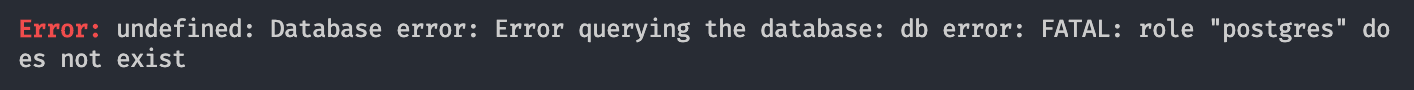
DB는 봐도봐도 어렵다ㅠ
