Deprecated Gradle features were used in this build, making it incompatible with Gradle 9.0.
0
WARNING
목록 보기
1/1

Gradle + SpringBoot + Eclipse 환경에서 발생한 경고
외부 라이브러리들을 추가하기 위해 build.gradle을 수정하는 중에 발생했다.
⚠️ 발생한 경고
Deprecated Gradle features were used in this build, making it incompatible with Gradle 9.0.
You can use '--warning-mode all' to show the individual deprecation warnings and determine if they come from your own scripts or plugins.
For more on this, please refer to https://docs.gradle.org/8.7/userguide/command_line_interface.html#sec:command_line_warnings in the Gradle documentation.이를 읽어보면 알 수 있듯이 --warning-mode all을 사용하여 해결할 수 있다고 판단했다.
그런데, 이것을 어디에 작성해야 하는 것인가에 대한 고민!
구글링을 통해 나오는 방법들은 모두 인텔리제이를 사용하고 있어 고민했고, 해결책은 생각보다 간단했다.
해결 과정
1. 프로젝트 우클릭 -> properties
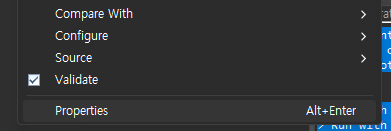
2. Gradle -> Program Arguments -> Add
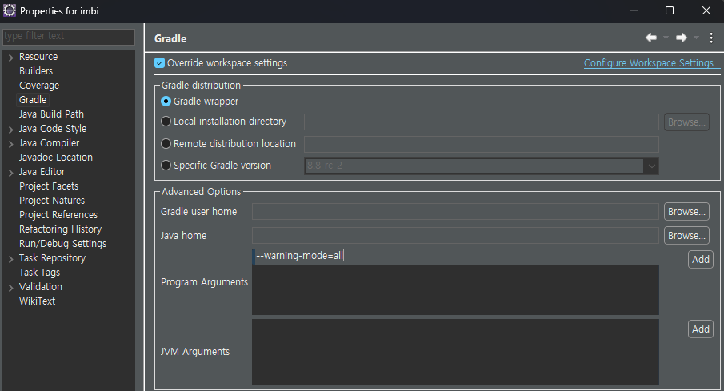
Add 버튼을 누른 후 --warning-mode=all을 작성하고 ApplyAndClose
3. Refresh Gradle Project
build.gradle 파일 우클릭 -> Gradle -> Refresh Gradle Project
해당 단계까지 모두 마치면 이전 gradle 빌드 시 떴던 경고가 없어지고 build 되는 것을 볼 수 있다.
참고
[Gradle] Deprecated Gradle features were used in this build, making it incompatible with Gradle 9.0.
