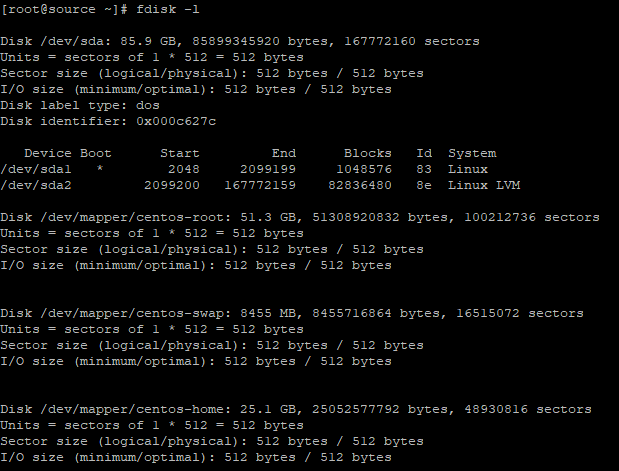Linux OS Partition
디스크 용량 정보 확인
[root@source ~]# fdisk -l
[root@source ~]# fdisk -l
Disk /dev/sda: 85.9 GB, 85899345920 bytes, 167772160 sectors
Units = sectors of 1 * 512 = 512 bytes
Sector size (logical/physical): 512 bytes / 512 bytes
I/O size (minimum/optimal): 512 bytes / 512 bytes
Disk label type: dos
Disk identifier: 0x000c627c
Device Boot Start End Blocks Id System
/dev/sda1 * 2048 2099199 1048576 83 Linux
/dev/sda2 2099200 167772159 82836480 8e Linux LVM
Disk /dev/mapper/centos-root: 51.3 GB, 51308920832 bytes, 100212736 sectors
Units = sectors of 1 * 512 = 512 bytes
Sector size (logical/physical): 512 bytes / 512 bytes
I/O size (minimum/optimal): 512 bytes / 512 bytes
Disk /dev/mapper/centos-swap: 8455 MB, 8455716864 bytes, 16515072 sectors
Units = sectors of 1 * 512 = 512 bytes
Sector size (logical/physical): 512 bytes / 512 bytes
I/O size (minimum/optimal): 512 bytes / 512 bytes
Disk /dev/mapper/centos-home: 25.1 GB, 25052577792 bytes, 48930816 sectors
Units = sectors of 1 * 512 = 512 bytes
Sector size (logical/physical): 512 bytes / 512 bytes
I/O size (minimum/optimal): 512 bytes / 512 bytes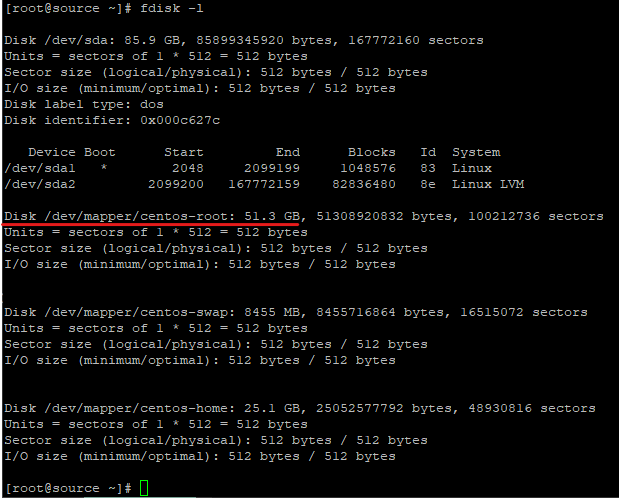
Disk /dev/mapper/centos-root: 51.3 GB -> partition 하기
Command Manual [ 클릭하여 보고가기 ][root@source ~]# fdisk /dev/mapper/centos-root
Command (m for help): m
Command action
a toggle a bootable flag
b edit bsd disklabel
c toggle the dos compatibility flag
d delete a partition [ 파티션 삭제하기 ]
g create a new empty GPT partition table
G create an IRIX (SGI) partition table
l list known partition types
m print this menu [ 메뉴얼 보기 ]
n add a new partition [ 새로운 파티션 추가하기 ]
o create a new empty DOS partition table
p print the partition table [ 현재 파티션을 보여준다 ]
q quit without saving changes
s create a new empty Sun disklabel
t change a partition's system id
u change display/entry units
v verify the partition table
w write table to disk and exit [ 작성하고 나가기/저장하기 ]
x extra functionality (experts only)
[root@source ~]# fdisk /dev/mapper/centos-root
Welcome to fdisk (util-linux 2.23.2).
Changes will remain in memory only, until you decide to write them.
Be careful before using the write command.
Device does not contain a recognized partition table
Building a new DOS disklabel with disk identifier 0xdfdde72b.
Command (m for help): n [ 파티션 추가하기 ]
Partition type:
p primary (0 primary, 0 extended, 4 free)
e extended
Select (default p): [ 엔터 ]
Using default response p
Partition number (1-4, default 1): 3 [ 파티션숫자 이름 뒤에 붙을 숫자 ]
First sector (2048-100212735, default 2048): [ 데이터 구간 ]
Using default value 2048
Last sector, +sectors or +size{K,M,G} (2048-100212735, default 100212735): +10G
[ 10GB 사용 구간 표시 ]
Partition 3 of type Linux and of size 10 GiB is set
Command (m for help): w [ 저장 ]
----------------------- Partition이 추가 되었는지 디스크 확인 ------------------
[root@source ~]# fdisk -l
Disk /dev/sda: 85.9 GB, 85899345920 bytes, 167772160 sectors
Units = sectors of 1 * 512 = 512 bytes
Sector size (logical/physical): 512 bytes / 512 bytes
I/O size (minimum/optimal): 512 bytes / 512 bytes
Disk label type: dos
Disk identifier: 0x000c627c
Device Boot Start End Blocks Id System
/dev/sda1 * 2048 2099199 1048576 83 Linux
/dev/sda2 2099200 167772159 82836480 8e Linux LVM
Disk /dev/mapper/centos-root: 51.3 GB, 51308920832 bytes, 100212736 sectors
Units = sectors of 1 * 512 = 512 bytes
Sector size (logical/physical): 512 bytes / 512 bytes
I/O size (minimum/optimal): 512 bytes / 512 bytes
Disk label type: dos
Disk identifier: 0xdfdde72b
-------- [ 없었던 Partition 생성되었다 뒤에 3이라는 partition number 확인] --------
Device Boot Start End Blocks Id System
/dev/mapper/centos-root3 2048 20973567 10485760 83 Linux
Disk /dev/mapper/centos-swap: 8455 MB, 8455716864 bytes, 16515072 sectors
Units = sectors of 1 * 512 = 512 bytes
Sector size (logical/physical): 512 bytes / 512 bytes
I/O size (minimum/optimal): 512 bytes / 512 bytes
Disk /dev/mapper/centos-home: 25.1 GB, 25052577792 bytes, 48930816 sectors
Units = sectors of 1 * 512 = 512 bytes
Sector size (logical/physical): 512 bytes / 512 bytes
I/O size (minimum/optimal): 512 bytes / 512 bytes
- Oracle ASM 환경을 위해 총 3개 Partition을 만들었다.
[root@source ~]# fdisk -l
...
Disk /dev/mapper/centos-root: 51.3 GB, 51308920832 bytes, 100212736 sectors
Units = sectors of 1 * 512 = 512 bytes
Sector size (logical/physical): 512 bytes / 512 bytes
I/O size (minimum/optimal): 512 bytes / 512 bytes
Disk label type: dos
Disk identifier: 0xdfdde72b
Device Boot Start End Blocks Id System
/dev/mapper/centos-root1 41945088 62916607 10485760 83 Linux
/dev/mapper/centos-root2 20973568 41945087 10485760 83 Linux
/dev/mapper/centos-root3 2048 20973567 10485760 83 Linux
...
- 경로 = /dev
[root@test_server dev]# ls -lrt sd*
brw-rw----. 1 root disk 8, 0 10월 12 17:51 sda
brw-rw----. 1 root disk 8, 2 10월 12 17:51 sda2
brw-rw----. 1 root disk 8, 1 10월 12 17:51 sda1sda2, sda1 의미
sd : SCSI(Small Computer System interface) or USB 방식
a : 첫 번째 하드디스크 ( 두 번째 하드디스크일 경우 b가 된다 ex: sdb2)
2 : Partition Number 파티션 구별 ( 같은 하드디스크에 파티션을 나누어 2번과 1번으로 구별한다)