
- 검증 요구사항
- 검증 직접 처리 - 소개
- 검증 직접 처리 - 개발
- BindingResult
- FieldError, ObjectError
- 오류 코드와 메시지 처리
- Validator 분리1
- Validator 분리2
1. 검증 요구사항
요구사항: 검증 로직 추가
- 타입 검증
- 가격, 수량에 문자가 들어가면 검증 오류 처리
- 필드 검증
- 상품명: 필수, 공백X
- 가격: 1000원 이상, 1백만원 이하
- 수량: 최대 9999
- 특정 필드의 범위를 넘어서는 검증
- 가격 * 수량의 합은 10,000원 이상
클라이언트 검증, 서버 검증
- 클라이언트 검증은 조작할 수 있으므로 보안에 취약하다.
- 서버만으로 검증하면, 즉각적인 고객 사용성이 부족해진다.
- 둘을 적절히 섞어서 사용하되, 최종적으로 서버 검증은 필수
- API 방식을 사용하면 API 스펙을 잘 정의해서 검증 오류를 API 응답 결과에 잘 남겨주어야 함
검증 직접 구현 -> 스프링과 타임리프가 제공하는 검증 기능 활용 순
2. 검증 직접 처리 - 소개
상품 저장 검증 실패
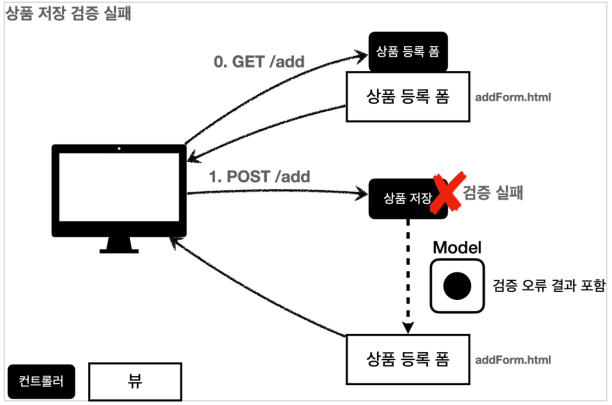
- 고객이 상품 등록 폼에서 상품명을 입력하지 않거나, 가격, 수량 등이 너무 작거나 커서 검증 범위를 넘어서면, 서버 검증 로직이 실패해야 한다. 이렇게 검증에 실패한 경우 고객에게 다시 상품 등록 폼을 보여주고, 어떤 값을 잘못 입력했는지 친절하게 알려주어야 한다.
3. 검증 직접 처리 - 개발
ValidationItemControllerV1 - addItem()
@PostMapping("/add")
public String addItem(@ModelAttribute Item item, RedirectAttributes redirectAttributes, Model model) {
//검증 오류 결과를 보관
Map<String, String> errors = new HashMap<>();
//검증 로직
if (!StringUtils.hasText(item.getItemName())) {
errors.put("itemName", "상품 이름은 필수입니다.");
}
if (item.getPrice() == null || item.getPrice() < 1000 || item.getPrice() > 1000000) {
errors.put("price", "가격은 1,000 ~ 1,000,000 까지 허용합니다.");
}
if (item.getQuantity() == null || item.getQuantity() >= 9999) {
errors.put("quantity", "수량은 최대 9,999 까지 허용합니다.");
}
//특정 필드가 아닌 복합 룰 검증
if (item.getPrice() != null && item.getQuantity() != null) {
int resultPrice = item.getPrice() * item.getQuantity();
if (resultPrice < 10000) {
errors.put("globalError", "가격 * 수량의 합은 10,000원 이상이어야 합니다. 현재 값 = " + resultPrice);
}
}
//검증에 실패하면 다시 입력 폼으로
if (!errors.isEmpty()) {
model.addAttribute("errors", errors);
return "validation/v1/addForm";
}
//성공 로직
Item savedItem = itemRepository.save(item);
redirectAttributes.addAttribute("itemId", savedItem.getId());
redirectAttributes.addAttribute("status", true);
return "redirect:/validation/v1/items/{itemId}";
}- 만약 검증에서 오류 메시지가 하나라도 있으면 오류 메시지를 출력하기 위해 model에 errors를 담고, 입력 폼이 있는 뷰 템플릿으로 보낸다.
addForm.html 추가
<!DOCTYPE HTML>
<html xmlns:th="http://www.thymeleaf.org">
<head>
<meta charset="utf-8">
<link th:href="@{/css/bootstrap.min.css}"
href="../css/bootstrap.min.css" rel="stylesheet">
<style>
.container {
max-width: 560px;
}
.field-error {
border-color: #dc3545;
color: #dc3545;
}
</style>
</head>
<body>
<div class="container">
<div class="py-5 text-center">
<h2 th:text="#{page.addItem}">상품 등록</h2>
</div>
<form action="item.html" th:action th:object="${item}" method="post">
<div th:if="${errors?.containsKey('globalError')}">
<p class="field-error" th:text="${errors['globalError']}">전체 오류 메시지</p>
</div>
<div>
<label for="itemName" th:text="#{label.item.itemName}">상품명</label>
<input type="text" id="itemName" th:field="*{itemName}"
th:class="${errors?.containsKey('itemName')} ? 'form-control field-error' : 'form-control'"
class="form-control" placeholder="이름을 입력하세요">
<div class="field-error" th:if="${errors?.containsKey('itemName')}" th:text="${errors['itemName']}">
상품명 오류
</div>
</div>
<div>
<label for="price" th:text="#{label.item.price}">가격</label>
<input type="text" id="price" th:field="*{price}"
th:class="${errors?.containsKey('price')} ? 'form-control field-error' : 'form-control'"
class="form-control" placeholder="가격을 입력하세요">
<div class="field-error" th:if="${errors?.containsKey('price')}" th:text="${errors['price']}">
가격 오류
</div>
</div>
<div>
<label for="quantity" th:text="#{label.item.quantity}">수량</label>
<input type="text" id="quantity" th:field="*{quantity}"
th:class="${errors?.containsKey('quantity')} ? 'form-control field-error' : 'form-control'"
class="form-control" placeholder="수량을 입력하세요">
<div class="field-error" th:if="${errors?.containsKey('quantity')}" th:text="${errors['quantity']}">
수량 오류
</div>
</div>
<hr class="my-4">
<div class="row">
<div class="col">
<button class="w-100 btn btn-primary btn-lg" type="submit" th:text="#{button.save}">저장</button>
</div>
<div class="col">
<button class="w-100 btn btn-secondary btn-lg"
onclick="location.href='items.html'"
th:onclick="|location.href='@{/validation/v1/items}'|"
type="button" th:text="#{button.cancel}">취소</button>
</div>
</div>
</form>
</div> <!-- /container -->
</body>
</html>- 오류 메시지는 errors에 내용이 있을 때만 출력하면 된다. 타임리프의 th:if를 사용하면 조건에 만족할 때만 해당 HTML 태그를 출력할 수 있다.
- classappend를 사용해서 해당 필드에 오류가 있으면 field-error라는 클래스 정보를 더해서 폼의색깔을 빨간색으로 강조한다.
결과 확인
값이 없을때
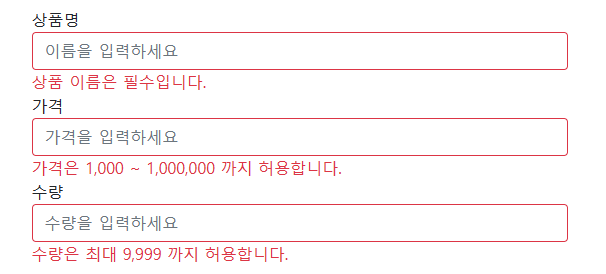
값이 맞지 않을 때
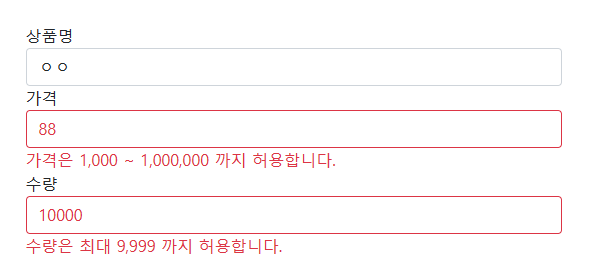
순서 정리
- 만약 검증 오류가 발생하면 입력 폼을 다시 보여준다.
- 검증 오류들을 고객에게 친절하게 안내해서 다시 입력할 수 있게 한다.
- 검증 오류가 발생해도 고객이 입력한 데이터가 유지된다.
문제점
- 뷰 템플릿에서 중복 처리가 많다.
- 타입 오류 처리가 안된다. Item의 price,quantity 같은 숫자 필드는 타입이 Integer이므로 문자타입으로 설정하는 것이 불가능하다. 숫자 타입에 문자가 들어오면 오류가 발생한다.
- 그런데 이러한 오류는 스프링MVC에서 컨트롤러에 진입하기도 전에 예외가 발생하기 때문에, 컨트롤러가 호출되지도 않고, 400 예외가 발생하면서 오류 페이지를 띄워준다.
참고
김영한: 스프링 MVC 2편 - 백엔드 웹 개발 활용 기술(인프런)
Github - https://github.com/b2b2004/Spring_MVC
- 그런데 이러한 오류는 스프링MVC에서 컨트롤러에 진입하기도 전에 예외가 발생하기 때문에, 컨트롤러가 호출되지도 않고, 400 예외가 발생하면서 오류 페이지를 띄워준다.
