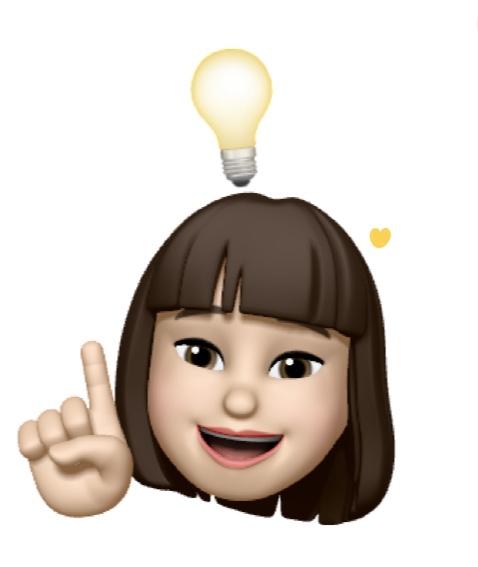SCSS(Sass)
CSS 전처리 도구.
SCSS와 Sass의 차이점은 중괄호 ({})와 세미콜론(;) 여부
프로젝트 생성
npm init -y
npm i -D parcel-bundler
package.json 의 scripts 부분에 추가
"scripts": {
"dev": "parcel index.html",
"build": "parcel build index.html" },parcel bundler가 scss를 css로 변환한다.
주석
/* 이것은 주석이다. */
// 이것도 주석이다. 이 주석은 변환시 안 보인다.
중첩(Nesting)
// SCSS
.container {
h1 {
color: red;
}
}/* SCSS */
.container > .h1 {
color: red;
}중괄호 내에 중괄호를 써서 중첩이 가능하다.
상위(부모) 선택자 참조
/* CSS */
.btn {
position: absolute;
}
.btn.active {
color: red;
}
//SCSS
.btn {
position: absolute;
&.active {
color: red;
}
}& 부분에 상위(부모) 선택자가 치환되어 해석된다.
중첩된 속성
//SCSS
.box {
font: {
weight: bold;
size: 10px;
};
margin: {
top: 10px;
left: 20px;
};
}/* CSS */
.box {
font-weight: bold;
font-size: 10px;
margin-top: 10px;
margin-left: 20px;
}속성을 중첩해서 사용할 수 있다.
변수
// SCSS
$size: 100px;
.container {
position: fixed;
top: $size;
.item {
width: $size;
height: $size;
}
}$variable_name: value; 로 변수를 선언해서 재사용할 수 있다.
유효 범위가 존재하므로 유의해서 사용하도록 한다.
재할당이 가능하다.
산술 연산
+ - * / %
❗나누기 연산자 / 는 다른 의미(단축 속성)로 해석될 수 있어서 다음과 같은 방법을 사용한다.
- 괄호 사용
(15px / 3px) - 변수 사용
$size / 3px - 다른 산술 연산자와 함께 사용
❗산술 연산시 같은 단위를 사용하거나 calc() 함수를 사용한다.
재활용(Mixin)
@mixin center {
display: flex;
justify-content: center;
align-items: center;
}
.container {
@include center;
.item {
@include center;
}
}
@mixin name { contents }
@include name;
선언해서 재활용하여 사용할 수 있다.
@mixin name(parameter) { contents }
함수처럼 매개변수 사용할 수도 있다.
@mixin name(parameter: value) { contents }
@mixin name(p1: value, p2: value) { contents }
반복문 @for
// for (let i=0; i < 10; i += 1) {
// console.log(`loop-${i}`)
// }
@for $i from 1 through 10 {
.box:nth-child(#{i}) {
width: 100px;
}
}@for
선택자에서는 값을 보관하기 위해 #{i} 사용한다.
함수
@mixin center {
display: flex;
justify-content: center;
align-items: center;
}
@function ratio($size, $ratio) {
@return $size * $ratio
}
.container {
@include center;
$width: 100px;
width: $width;
height: ratio($width, 1/2);
}
}
@function name(parameter) { @return return_value }
함수를 만들어 재사용하고 return값까지 사용할 수 있다.
색상 내장 함수
-
mix(color1, color2)
색상을 섞어주는 함수 -
lighten/darken(color, x%)
x%만큼 밝게/어둡게 해주는 함수 -
saturate/desaturate(color, x%)
x%만큼 채도 높이는/낮추는 함수 -
grayscale(color)
색상 회색으로 만들어주는 함수 -
invert(color)
색상 반전 시키는 함수 -
rgba(color, x)
x만큼 투명도 적용하는 함수
가져오기
@import url("scss 경로");
@import "scss 경로";
@import "경로1", "경로2";
여러 개의 파일을 가져올 수도 있다.
Overwatch 캐릭터 선택 예제 리팩토링
https://merry-raindrop-4ac53f.netlify.app/
SCSS로 리팩토링 후 다시 배포해보았다.
velog 왜 링크 자꾸 404 뜨는거야??? 정신 채려🍒
데이터 종류
-
number
-
string
-
color
-
boolean
-
null
-
list
배열과 유사 -
map
객체
$map: ( o: orange, r: red, y: yellow );
반복문 @each
- with list
//SCSS
$list: orange, red, yellow;
@each $c in $list {
.box {
color: $c;
}
}/* CSS */
.box {
color: orange;
}
.box {
color: red;
}
.box {
color: yellow;
}- with map
//SCSS
$map: (
o: orange,
r: red,
y: yellow
);
@each $k, %v in $map {
.box-#{k} {
color: $v;
}
}/* CSS */
.box-o {
color: orange;
}
.box-r {
color: red;
}
.box-y {
color: yellow;
}@mixin - @content
@mixin name {
~~~
@content
}@content 부분에 다른 내용을 추가할 수도 있다.