react 에서 html js 말고 우리의 눈을 즐겁게 해주는 녀석.... css

보통 이렇게 적곤한다.
하지만 이렇게말고 ,
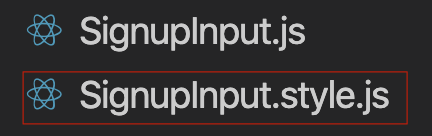
SignupInput.style.js처럼 이렇게 할수가 있다.
안에 있는 내용은 어떻게 되어있을까 ??
import styled from 'styled-components';
export const Container = styled.div`
height: 100%;
width: 100%;
`;
export const InputForm = styled.div`
margin: 80px auto 20px;
padding: 25px 0 40px;
height: auto;
width: 50vw;
max-width: 550px;
border-radius: 15px;
background: #f2f3f7;
h1 {
text-align: center;
margin-top: 0;
margin-bottom: 30px;
}
.form-group {
display: flex;
align-items: center;
justify-content: center;
padding: 0 8vw;
}
input {
flex: 1;
height: 35px;
margin-bottom: 5px;
max-width: 400px;
font-size: 1.2rem;
}
p {
color: red;
font-size: 1.2vw;
margin-bottom: 5px;
}
input[type='number']::-webkit-inner-spin-button,
input[type='number']::-webkit-outer-spin-button {
-webkit-appearance: none;
margin: 0;
}
input::placeholder {
color: black;
font-weight: 500;
}
input:focus::-moz-placeholder {
color: transparent;
}
input:focus::-o-placeholder {
color: transparent;
}
input:focus::-webkit-input-placeholder {
color: transparent;
}
button {
flex: 1;
margin: 20px 0;
height: 30px;
background-color: gold;
max-width: 400px;
border-radius: 5px;
}
@media (max-width: 500px) {
width: 80vw;
p {
font-size: 1.8vw;
}
}
`;
export const SocialForm = styled.div`
display: flex;
margin: 0 auto;
padding-left: 15px;
height: 80px;
width: 250px;
background: #f2f3f7;
border-radius: 10px;
align-items: center;
cursor: pointer;
div {
display: flex;
width: 50px;
height: 50px;
background-repeat: no-repeat;
background-position: center;
background-size: cover;
}
p {
margin-left: 30px;
font-size: 1.2rem;
}
:hover {
color: white;
background-color: black;
}
`;
이렇게 되어있고 ,
import { Container, InputForm, SocialForm } from './SignupInput.style';간단하게 InputForm
return (
<Container>
<InputForm>
<h1>회원가입</h1><InputForm>
를 입력하면 style 이 먹히게 된다.
태스 스타일 custom
const ButtonCustom = styled.button`
border-radius: 5px;
background: coral;
color: black;
`;div 에 style 주는것처럼 똑같이 태그를 작성해서 custom 하면된다.
부모밑에 자식 스타일 넣기
html 이 이렇게 존재한다고 하면 ,
<Header>
<h1>상세 이미지</h1>
<CloseBtn onClick={onClose}/>
</Header>Header 라는 태그 밑에 자식이
<h1>상세 이미지</h1>
<CloseBtn onClick={onClose}/>이렇게 두개 존재한다.
우선적으로 스타일 h1 만 예시로 주게 되면 ,
export const Header = styled.header`
height: 44px;
background: white;
position: relative;
padding: 0;
text-align: center;
& h1 {
margin: 0;
font-size: 17px;
color: #333;
line-height: 44px;
}
`;& 를 붙이고 스타일을 붙이고 싶은 태그를 작성하면 된다
ex) & h1 { }