
FileUpload
먼저 파일업로드에 필요한 multer 패키지를 받아주자.
#npm
npm i -D @types/multer
#yarn
yarn add -D @types/multer위 패키지가 설치되면 Express.Multer.File유형을 사용할 수 있다.
단일파일 업로드
가장 간단한 단일 파일업로드는 다음과 같이 처리한다.
@ApiOperation({
summary: '단일 파일 업로드',
description: '단일 파일을 업로드하기 위한 실험적 API',
deprecated: true,
})
@Post('upload')
@UseInterceptors(FileInterceptor('file'))
@ApiConsumes('multipart/form-data')
uploadFile(
@UploadedFile() file: Express.Multer.File,
@Body() dto: RequestFileDto,
) {
console.log(file, dto);
}FileInterceptor(fieldName, options)
@UploadFile()데코레이터를 통해 request에서 파일을 추출한다.
- fieldName:파일이 정보가 존재하는 필드명
- options:
MulterOptions타입의 선택적객체 (validate 설정이 가능하다)
@ApiConsumes()
- swagger에서 request content-type을 정해주는 데코레이터
file을 포함한 DTO
혹시 모르는 사람도 있을지 몰라 예제로 기록해둠
export class RequestFileDto extends PickType(File, ['origin_name'] as const) {
@ApiProperty({ type: 'string', format: 'binary', description: '파일' })
file: Express.Multer.File;
}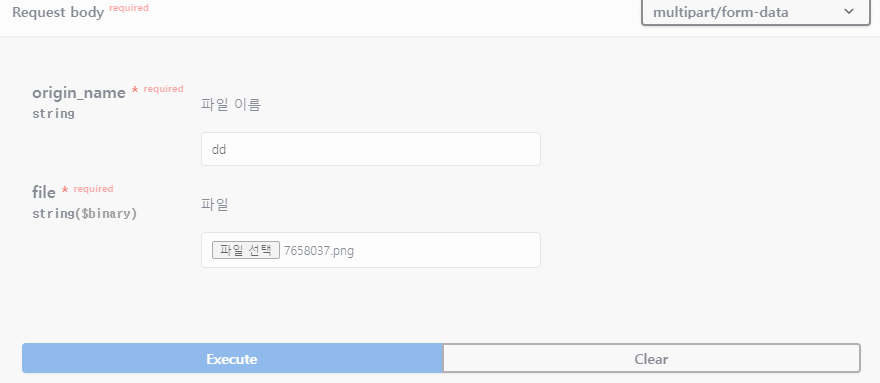
Custom Decorator로 정리하기
export const CustomFileUpload = (field: string, options?: MulterOptions) => {
return applyDecorators(
UseInterceptors(FileInterceptor(field, options)),
ApiConsumes('multipart/form-data'),
);
};정적 컨텐츠 제공하기
설치
#npm
$ npm i -s @nestjs/serve-static
#yarn
$ yarn add @nestjs/serve-staticapp.module.ts
ServeStaticModule.forRoot({
rootPath: join('파일이 저장된 위치'),
}),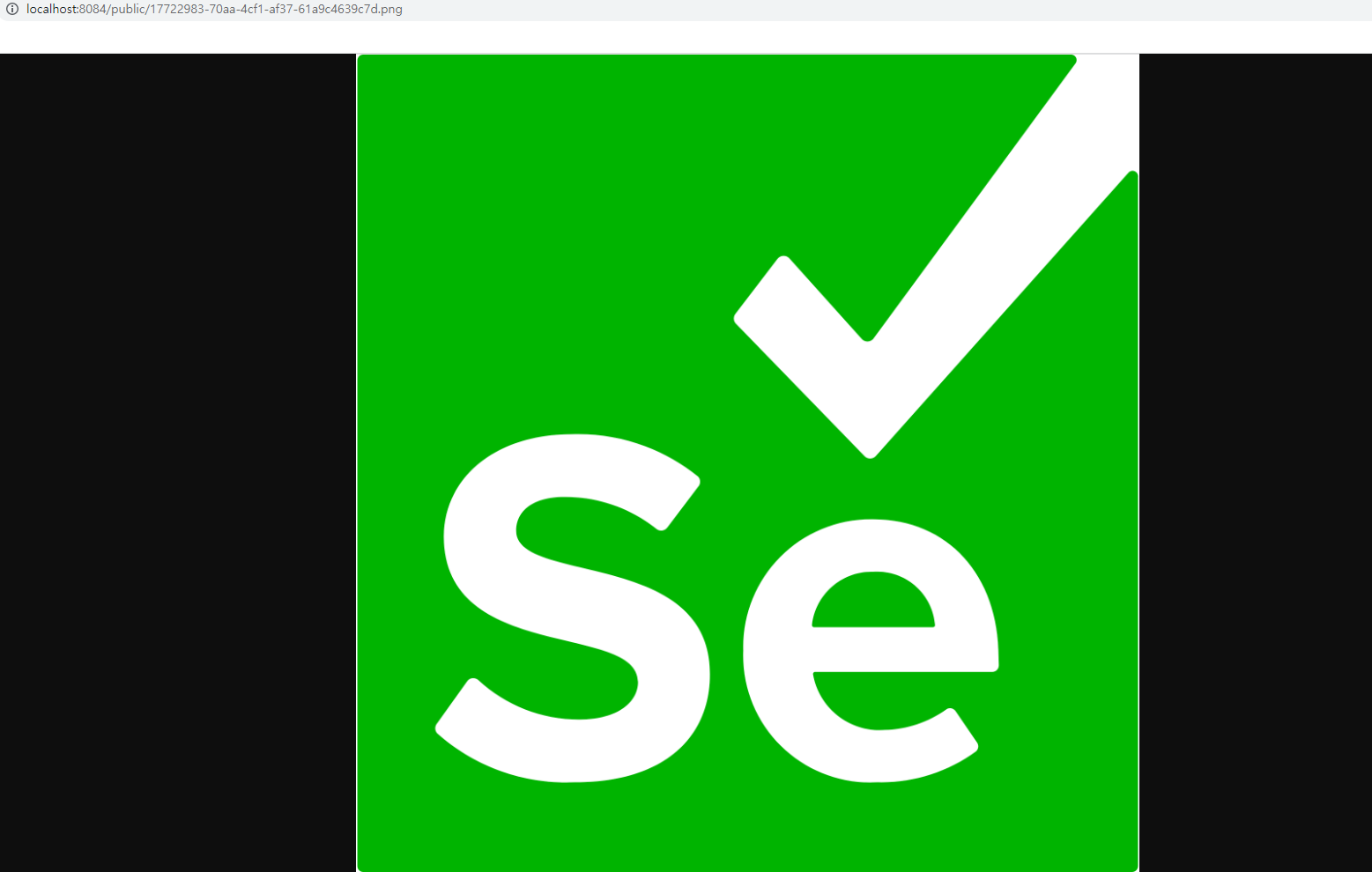
잘나온다.
단일파일 다운로드
@Get(':path/:name')
async download(@Res() res: Response, @Param('path') path: string, @Param('name') name: string, @Query('fn') fileName) {
res.download(`${this.config.get('ATTACH_SAVE_PATH')}/${path}/${name}`, fileName);
}로컬 업로드 옵션 설정하기
// 로컬 파일 저장 위치
export const LOCAL_ATTACH_SAVE_PATH: string = path.join(
__dirname,
'../../',
'public',
);
// 로컬 파일 저장옵션
export const localFileOptions: MulterOptions = {
storage: diskStorage({
destination: (req, file, callback) => {
if (!existsSync(LOCAL_ATTACH_SAVE_PATH)) {
// public 폴더가 존재하지 않을시, 생성합니다.
mkdirSync(LOCAL_ATTACH_SAVE_PATH);
}
callback(null, LOCAL_ATTACH_SAVE_PATH);
},
filename(req, file, callback) {
file['uuid'] = randomUUID();
//저장될 파일이름은 이곳에서 정의된다.
callback(null, `${file['uuid']}${path.extname(file.originalname)}`);
},
}),
};
파일용 config 파일을 만들고 위 처럼 정의된 옵션을 만들어주자.
그 후 다음처럼 옵션값 대신 넣어주면 된다.
@UseInterceptors(FileInterceptor('file', localFileOptions)),