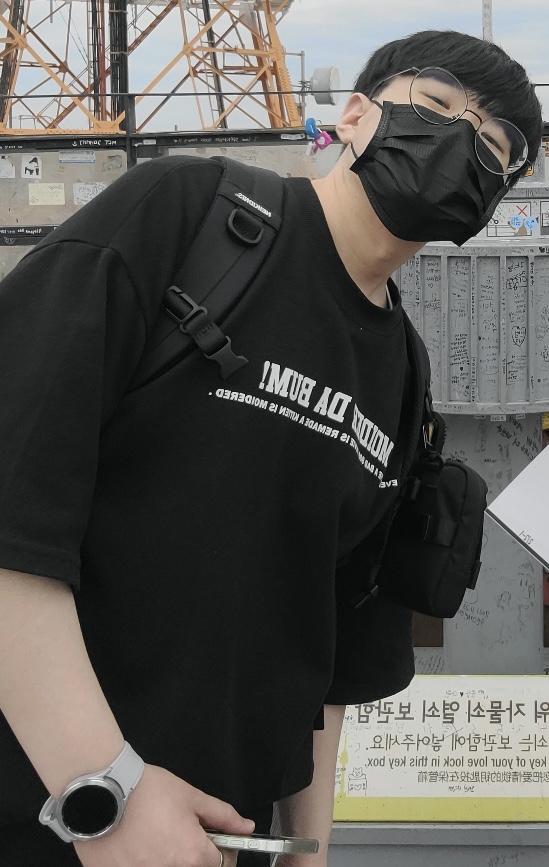Typescript 설치
- 이 문서는 NPM (Node Package Manager)를 통해 설치하는 방식으로 작성되었습니다.
- Typescript는 Node.js 관점에서 볼 때 NPM Module 중 하나이므로, 사전에 Node.js 및 NPM이 설치되어 있어야 합니다.
- Node.js 설치 참조
1. Node.js 프로젝트 초기화
- 아래 명령어를 통해 프로젝트 경로에 Node.js 프로젝트를 초기화합니다.
# Node.js 프로젝트 초기화
> npm init (프로젝트 명, 버전 등 프로젝트 정보 입력)
또는
> npm init -y (프로젝트 정보를 기본값으로 설정)
2. Typescript 모듈 설치
- 아래 명령어를 통해 현재 프로젝트 경로에 Typescript 모듈을 설치합니다.
# Typescript 모듈 설치
> npm install typescript (현재 프로젝트 경로에 Typescript 모듈 설치)
또는
> npm install typescript -g (전역 경로에 Typescript 모듈 설치, 어떤 경로에서든 Typescript 컴파일 가능)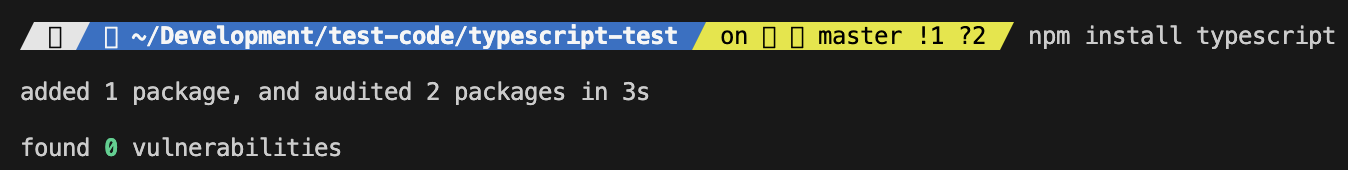
3. Typescript 초기화 (tsconfig.json 파일 생성)
# tsconfig.json 파일 생성
> tsc --init
또는
> npx tsc --init (전역 경로에 Typescript 모듈을 설치하지 않은 경우)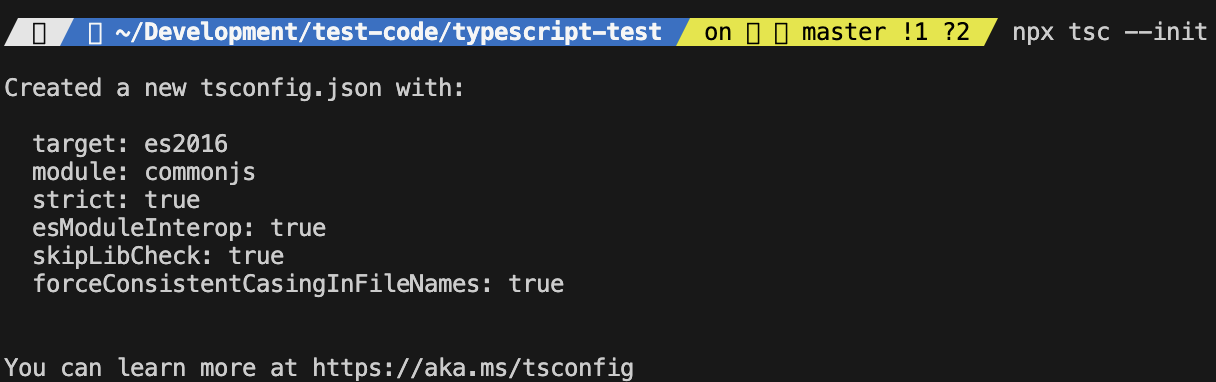
tsconfig.json파일이 생성되었다면 프로젝트에 맞게 Typescript 설정을 적용합니다.
{
"compileOptions": {
"target": "es5",
"module": "commonjs",
"outDir": "dist",
"skipLibCheck": true,
"strict": true
},
"include": ["src/**/*.ts"],
"exclude": ["node_modules"]
}compileOptions: Typescript 컴파일 시 적용되는 설정
compileOptions.target: 타겟 JS 버전
compileOptions.module: 모듈 방식
compileOptions.outDir: Typescript 컴파일 후 결과물 저장 경로 (.js 파일)
compileOptions.skipLibCheck: Library 파일 검사를 스킵하여 컴파일 시간 절약
compileOptions.strict: 광범위한 유형 검사 동작 활성화 여부
include: 컴파일 시 포함될 파일 또는 경로
exclude: 컴파일 시 제외할 파일 또는 경로
소스코드
- 소스코드는 아래 레파지토리에서 확인할 수 있습니다.
[Github] typescript-test