다음의 아키텍처를 terraform을 이용해 작성합니다.
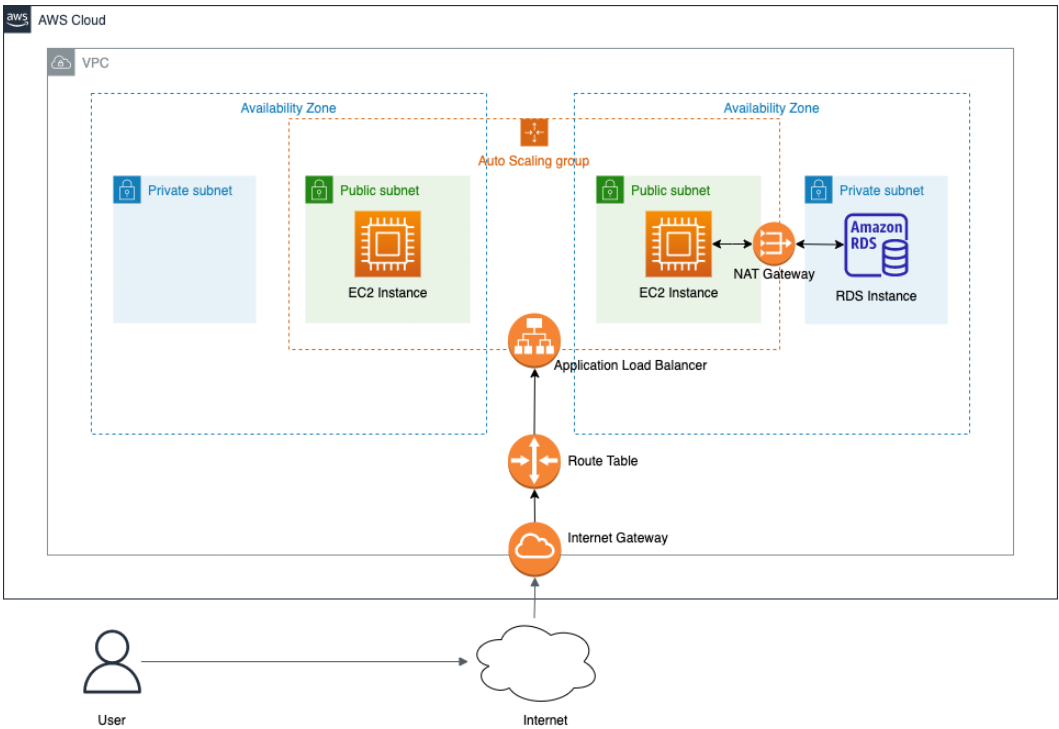
Terraform 작성: 공식 문서
1. 요구사항 작성
main.tf 파일을 만들고 terraform에서 요구되는 사항을 작성했다.
# 요구사항 작성
terraform {
required_providers {
aws = {
source = "hashicorp/aws"
version = "~> 4.16"
}
}
}
provider "aws" {
region = "ap-northeast-2"
}2. VPC 생성
vpc.tf 파일을 만들고 myvpc를 생성했다.
# VPC 생성
data "aws_availability_zones" "available" {
state = "available"
}
resource "aws_vpc" "new_vpc" {
cidr_block = "10.1.0.0/16"
enable_dns_hostnames = true
enable_dns_support = true
instance_tenancy = "default"
tags = {
Name = "VPC-TRF"
}
}3. Subnet 생성
subnet.tf 파일을 만들고 퍼블릭 서브넷 2개, 프라이빗 서브넷 2개를 생성했다.
퍼블릭 서브넷
# 퍼블릭 서브넷 생성
resource "aws_subnet" "public_subnet_1a" {
vpc_id = aws_vpc.new_vpc.id
cidr_block = "10.1.0.0/20"
map_public_ip_on_launch = true
availability_zone = data.aws_availability_zones.available.names[0]
tags = {
Name = "TRF-PUBLIC-SUBNET-1A"
}
}
resource "aws_subnet" "public_subnet_2b" {
vpc_id = aws_vpc.new_vpc.id
cidr_block = "10.1.16.0/20"
map_public_ip_on_launch = true
availability_zone = data.aws_availability_zones.available.names[2]
tags = {
Name = "TRF-PUBLIC-SUBNET-2B"
}
}
프라이빗 서브넷
# 프라이빗 서브넷 생성
resource "aws_subnet" "private_subnet_1a" {
vpc_id = aws_vpc.new_vpc.id
cidr_block = "10.1.128.0/20"
availability_zone = data.aws_availability_zones.available.names[0]
tags = {
Name = "TRF-PRIVATE-SUBNET-1A"
}
}
resource "aws_subnet" "private_subnet_2b" {
vpc_id = aws_vpc.new_vpc.id
cidr_block = "10.1.144.0/20"
availability_zone = data.aws_availability_zones.available.names[2]
tags = {
Name = "TRF-PRIVATE-SUBNET-2B"
}
}4. 라우팅 테이블 생성
퍼블릭 서브넷 라우팅 테이블
퍼블릭 서브넷 라우팅 테이블을 생성하고 인터넷 게이트웨이에 연결시켰다.
# IGW 생성
resource "aws_internet_gateway" "new_igw" {
vpc_id = aws_vpc.new_vpc.id
tags = {
Name = "TRF-IGW"
}
}
# 라우팅 테이블 생성
resource "aws_route_table" "public_rtb" {
vpc_id = aws_vpc.new_vpc.id
route {
cidr_block = "0.0.0.0/0"
gateway_id = aws_internet_gateway.new_igw.id
}
tags = {
Name = "TRF-PUBLIC-RTB"
}
}
# 라우팅 테이블 연결
resource "aws_route_table_association" "public_subnet_1a_association" {
subnet_id = aws_subnet.public_subnet_1a.id
route_table_id = aws_route_table.public_rtb.id
}
resource "aws_route_table_association" "public_subnet_2b_association" {
subnet_id = aws_subnet.public_subnet_2b.id
route_table_id = aws_route_table.public_rtb.id
}프라이빗 서브넷 라우팅 테이블
프라이빗 서브넷 라우팅 테이블을 생성하고 NAT 게이트웨이에 연결시켰다.
# NGW 생성
resource "aws_eip" "nat_ip" {
vpc = true
lifecycle {
create_before_destroy = true
}
}
# NAT gateway 생성
resource "aws_nat_gateway" "new_ngw" {
allocation_id = aws_eip.nat_ip.id
subnet_id = aws_subnet.public_subnet_2b.id
tags = {
Name = "NAT_gateway"
}
}
# 라우팅 테이블 생성
resource "aws_route_table" "private_rtb" {
vpc_id = aws_vpc.new_vpc.id
tags = {
Name = "TRF-PRIVATE-RTB"
}
}
# 라우팅 테이블 연결
resource "aws_route" "private_rt_nat" {
route_table_id = aws_route_table.private_rtb.id
destination_cidr_block = "0.0.0.0/0"
nat_gateway_id = aws_nat_gateway.new_ngw.id
}
resource "aws_route_table_association" "private_subnet_1a_association" {
subnet_id = aws_subnet.private_subnet_1a.id
route_table_id = aws_route_table.private_rtb.id
}
resource "aws_route_table_association" "private_subnet_2b_association" {
subnet_id = aws_subnet.private_subnet_2b.id
route_table_id = aws_route_table.private_rtb.id
}
5. 보안 그룹 생성
퍼블릭 보안 그룹
퍼블릭 보안 그룹을 생성하고 22, 80, 8080, 0.0.0.0/0의 인바운드 규칙을 설정했다.
# ec2 보안그룹 생성
resource "aws_security_group" "instance" {
name = var.ec2_security_group_name
vpc_id = "${aws_vpc.new_vpc.id}"
ingress {
from_port = 80
to_port = 80
protocol = "tcp"
cidr_blocks = ["0.0.0.0/0"]
}
ingress {
from_port = 22
to_port = 22
protocol = "tcp"
cidr_blocks = ["1.177.172.137/32"] # 내 IP
}
ingress {
from_port = -1
to_port = -1
protocol = "icmp"
cidr_blocks = ["0.0.0.0/0"]
}
egress {
from_port = 0
to_port = 0
protocol = "-1"
cidr_blocks = ["0.0.0.0/0"]
}
tags = {
Name = "terraform-sg"
}
}
variable "ec2_security_group_name" {
description = "The name of the security group"
type = string
default = "terraform-example-instance"
}
#로그 찍기
output "public_ip" {
value = aws_instance.example1.public_ip
description = "The public IP of the Instance"
}
output "public_dns" {
value = aws_instance.example1.public_dns
description = "The Public dns of the Instance"
}
output "private_ip" {
value = aws_instance.example1.private_ip
description = "The Private_ip of the Instance"
}프라이빗 보안 그룹
프라이빗 보안 그룹을 생성하고 3306포트 인바운드 규칙을 설정했다.
#RDS 보안 그룹 생성
resource "aws_security_group" "rdssg" {
name = var.rds_security_group_name
vpc_id = "${aws_vpc.new_vpc.id}"
ingress {
from_port = 3306
to_port = 3306
protocol = "tcp"
cidr_blocks = ["0.0.0.0/0"]
}
egress {
from_port = 0
to_port = 0
protocol = "-1"
cidr_blocks = ["0.0.0.0/0"]
}
tags = {
Name = "terraform-sg"
}
}
variable "rds_security_group_name" {
description = "The name of the security group"
type = string
default = "terraform-example-rds"
}6. EC2 생성
key pair를 현재 디렉토리에 생성하고 연결시킨 뒤, EC2를 두 개 생성했다.
resource "aws_instance" "example1" {
ami = "ami-0970cc54a3aa77466"
instance_type = "t2.micro"
subnet_id = "${aws_subnet.public_subnet_1a.id}"
vpc_security_group_ids = [aws_security_group.instance.id]
key_name = "sprintkey"
user_data = <<-EOT
#!/bin/bash
echo "Hello, World" > index.html
nohup busybox httpd -f -p 80 &
EOT
tags = {
Name = "terraform-example1"
}
}
resource "aws_instance" "example2" {
ami = "ami-0970cc54a3aa77466"
instance_type = "t2.micro"
subnet_id = "${aws_subnet.public_subnet_2b.id}"
vpc_security_group_ids = [aws_security_group.instance.id]
key_name = "sprintkey"
user_data = <<-EOT
#!/bin/bash
echo "Hello, World" > index.html
nohup busybox httpd -f -p 80 &
EOT
tags = {
Name = "terraform-example2"
}
}7. RDS 생성
DB 서브넷 그룹을 만들고 RDS를 생성했다.
# DB 서브넷 그룹 생성
resource "aws_db_subnet_group" "dbsubg" {
name = "sprint-db-subg"
subnet_ids = [
aws_subnet.private_subnet_1a.id,
aws_subnet.private_subnet_2b.id
]
tags = {
"Name" = "sprint-db-subg"
}
}
# RDS 생성
resource "aws_db_instance" "dbrds" {
allocated_storage = 20
max_allocated_storage = 50
skip_final_snapshot = true
availability_zone = data.aws_availability_zones.available.names[0]
vpc_security_group_ids = [aws_security_group.rdssg.id]
db_subnet_group_name = aws_db_subnet_group.dbsubg.name
engine = "mysql"
engine_version = "8.0.28"
instance_class = "db.t3.micro"
db_name = "sprintrds"
username = "admin"
password = "12341234"
tags = {
"Name" = "sprint-rds"
}
}variable 파일에 민감 정보 다루기: 공식 문서
8. ALB 생성
ALB를 만들고 EC2 인스턴스 두 개를 타겟으로 지정하고 타겟 그룹으로 만든 뒤, 80 포트 Forward 방식으로 리스너를 생성했다.
# ALB 생성
resource "aws_alb" "alb" {
name = "sprint-alb"
internal = false
load_balancer_type = "application"
security_groups = [aws_security_group.instance.id]
subnets = [
aws_subnet.public_subnet_1a.id,
aws_subnet.public_subnet_2b.id
]
enable_cross_zone_load_balancing = true
}
# 타켓 그룹 생성
resource "aws_alb_target_group" "albtg" {
name = "sprint-alb-tg"
port = 8080
protocol = "HTTP"
vpc_id = aws_vpc.new_vpc.id
}
# 인스턴스 연결
resource "aws_alb_target_group_attachment" "albtg1" {
target_group_arn = aws_alb_target_group.albtg.arn
target_id = aws_instance.example1.id
port = 8080
}
resource "aws_alb_target_group_attachment" "albtg2" {
target_group_arn = aws_alb_target_group.albtg.arn
target_id = aws_instance.example2.id
port = 8080
}
# 리스너 생성
resource "aws_alb_listener" "alblis" {
load_balancer_arn = aws_alb.alb.arn
port = 80
protocol = "HTTP"
default_action {
type = "forward"
target_group_arn = aws_alb_target_group.albtg.arn
}
}9. Auto Scailing 생성
최소 2개, 최대 10개로 오토 스케일링 그룹을 생성했다.
# 시작 구성 생성
resource "aws_launch_configuration" "launch" {
name_prefix = "laun-"
image_id = "ami-0970cc54a3aa77466"
instance_type = "t2.micro"
security_groups = [aws_security_group.instance.id]
user_data = <<-EOF
#!/bin/bash
echo "Hello, World" > index.html
nohup busybox httpd -f -p 80 &
EOF
lifecycle {
create_before_destroy = true
}
}
# Auto Scailing 그룹 생성
resource "aws_autoscaling_group" "autogr" {
name = "sprint-auto"
launch_configuration = aws_launch_configuration.launch.name
vpc_zone_identifier = [
aws_subnet.public_subnet_1a.id,
aws_subnet.public_subnet_2b.id
]
health_check_type = "ELB"
target_group_arns = [aws_alb_target_group.albtg.arn]
force_delete = true
min_size = 2
max_size = 5
tag {
key = "Name"
value = "sprint-auto"
propagate_at_launch = true
}
}
