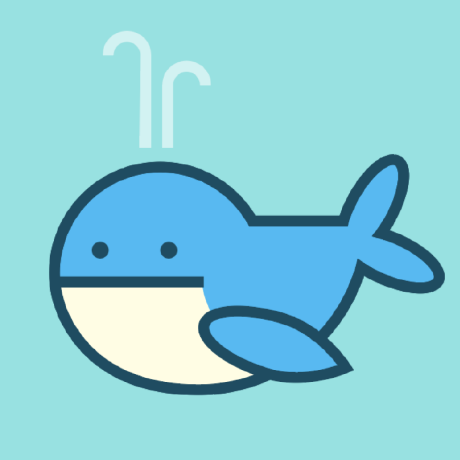설치
-
github 에서 설치
https://github.com/microsoft/terminal
https://github.com/microsoft/terminal/releases/tag/v1.14.1451.0 -
Microsoft Store 에서 설치
https://docs.microsoft.com/ko-kr/windows/terminal/install
설정
- ctrl + z 를 누르면 전체 화면 되는 설정
- settings.json
- ctrl + z 를 누르면 전체 화면이 확대된다.
- shift + alt + + : 창 세로로 분리 (기본 명령어)
- shift + alt + - : 창 세로로 분리 (기본 명령어)
- settings.json
// Add custom actions and keybindings to this array.
// To unbind a key combination from your defaults.json, set the command to "unbound".
// To learn more about actions and keybindings, visit https://aka.ms/terminal-keybindings
"actions":
[
// Copy and paste are bound to Ctrl+Shift+C and Ctrl+Shift+V in your defaults.json.
// These two lines additionally bind them to Ctrl+C and Ctrl+V.
// To learn more about selection, visit https://aka.ms/terminal-selection
{ "command": {"action": "copy", "singleLine": false }, "keys": "ctrl+c" },
{ "command": "paste", "keys": "ctrl+v" },
// Press Ctrl+Shift+F to open the search box
{ "command": "find", "keys": "ctrl+shift+f" },
// Press Alt+Shift+D to open a new pane.
// - "split": "auto" makes this pane open in the direction that provides the most surface area.
// - "splitMode": "duplicate" makes the new pane use the focused pane's profile.
// To learn more about panes, visit https://aka.ms/terminal-panes
{ "command": { "action": "splitPane", "split": "auto", "splitMode": "duplicate" }, "keys": "alt+shift+d" },
{ "command": "togglePaneZoom", "keys": "ctrl+z" },
]